The info in this doc is for when using the Advanced Newsletter Editor.
Additional FAQs:
- Add a YouTube Video to Newsletter ~ Classic Editor (Artful Mail 2)
- Add a Vimeo Video to Newsletter ~ Classic Editor (Artful Mail 2)
- Using FASO Video Feature, Add Video to Newsletter ~ Classic Editor (Artful Mail 2)
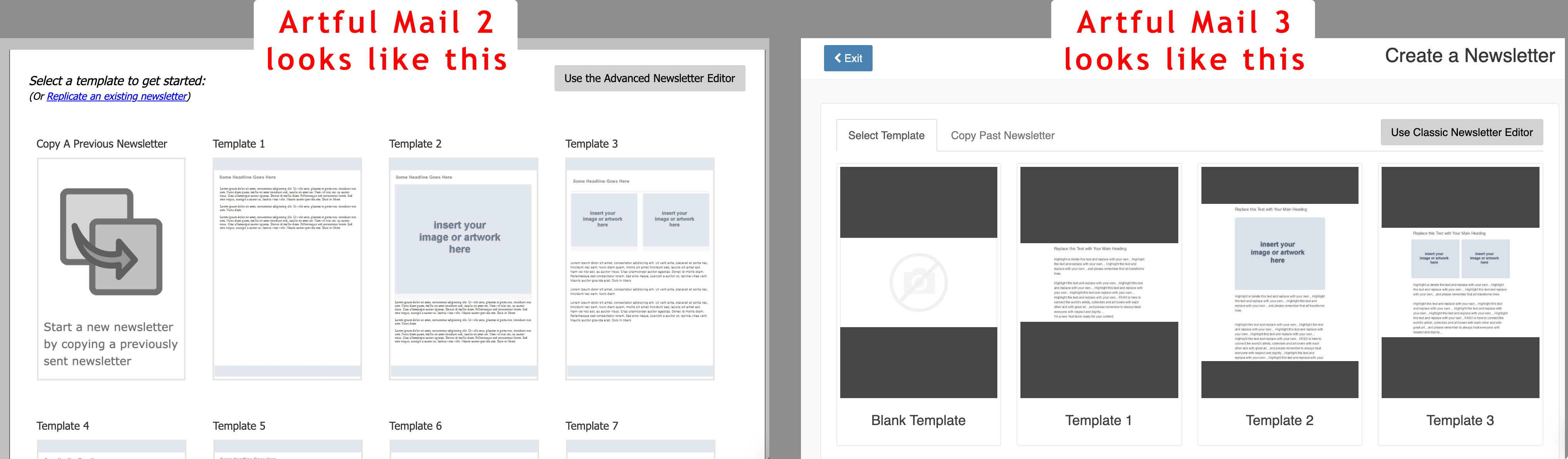
Any video that you create in, or upload to, YouTube, Vimeo, or a similar online video-sharing resource can be added to your newsletter.
In general videos don't play on email clients (there are a few exceptions but in practical means, they don't).
When using Artful Mail 3, the Advanced Editor, you need to use the specific Video Block to insert your video into your newsletter draft. This will insert a thumbnail of the video and link to it so that when people click on the image of your video they will be taken to either YouTube or Vimeo.
NOTE: An HTML Content Block will not work for this purpose. If you have used an HTML Content Block, your video will not show in your newsletter.
Copy the URL of your video - it will look something like this:
https://www.youtube.com/watch?v=ntmVy333Llo
In your newsletter draft
- click Rows tab (left menu section)
- select a Row, drag it to the right
- click Content tab (left menu section)
- select Video, drag it into the new row
- click on Add a Video URL button
- paste the url in Video url field (left section)
- (it will automatically save)
12212023