- log into FASO Control Panel
- click Dragonfly/Newsletter icon (upper row)
- click Subscribers (left column)
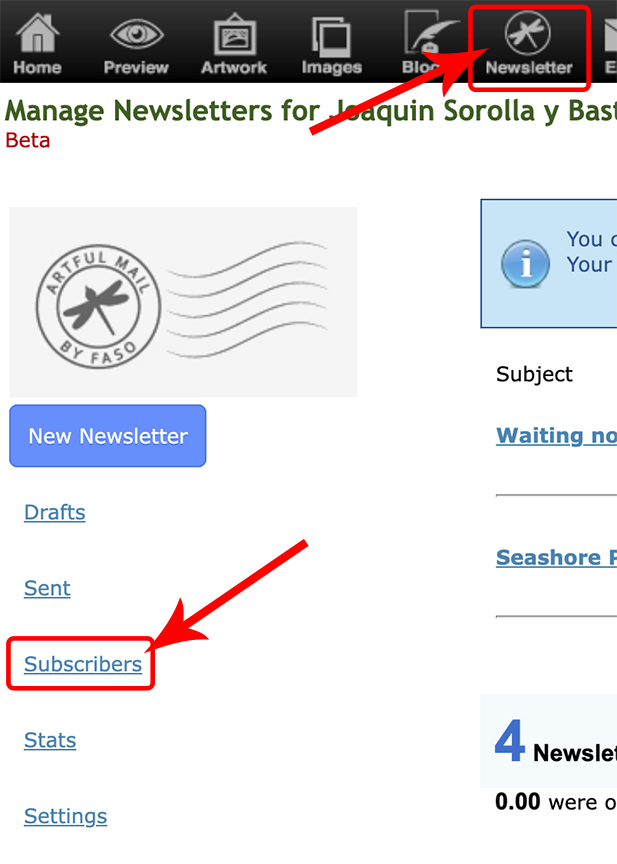
- select the subscriber or select multiple subscribers you want to delete by clicking on the box to the left of one or more subscribers' names
- select Actions (upper left)
- select Delete subscribers
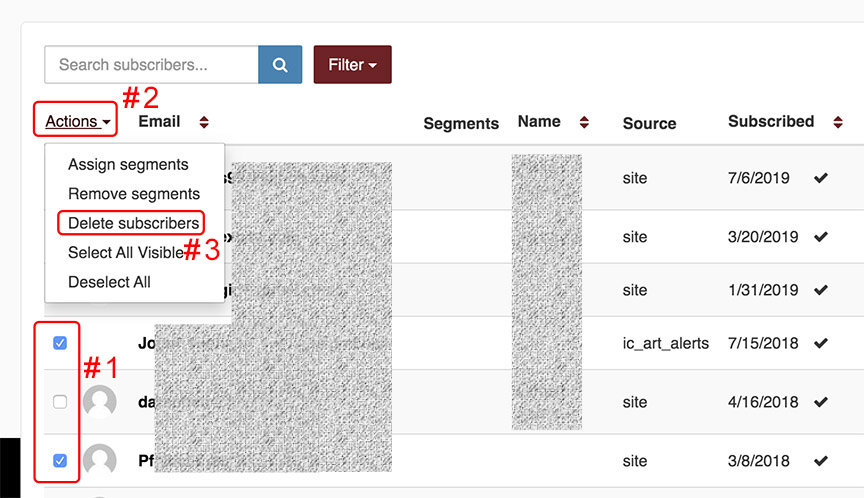
- click Yes, Delete
.jpg)
NOTE: a Delete CANNOT be undone!
In other words, you are not able to add a deleted subscriber back to your list of subscribers.
They will have to re-subscribe using a different email address.
|
IMPORTANT NOTE: Edge will not work properly with this interactive software! |
01042023