We are often asked about how to add additional keywords to a blog post. First click here for Google's Position on KeyWords.
Bottom line is Google doesn't use the keywords meta tag in their web search ranking. The keywords meta tag was often abused, hence many years ago Google began disregarding the keywords meta tag completely. Google will pull keywords directly from the text content you add to your website.
If you still wish to proceed and add keywords to the Advanced SEO screen, please follow these steps:
- From FASO control panel
- click on Blog icon (top of page)
if blog is in draft - click on Blog Drafts - click on Edit to the right of your blog post
- click on Advanced SEO and Code (bottom right of page)
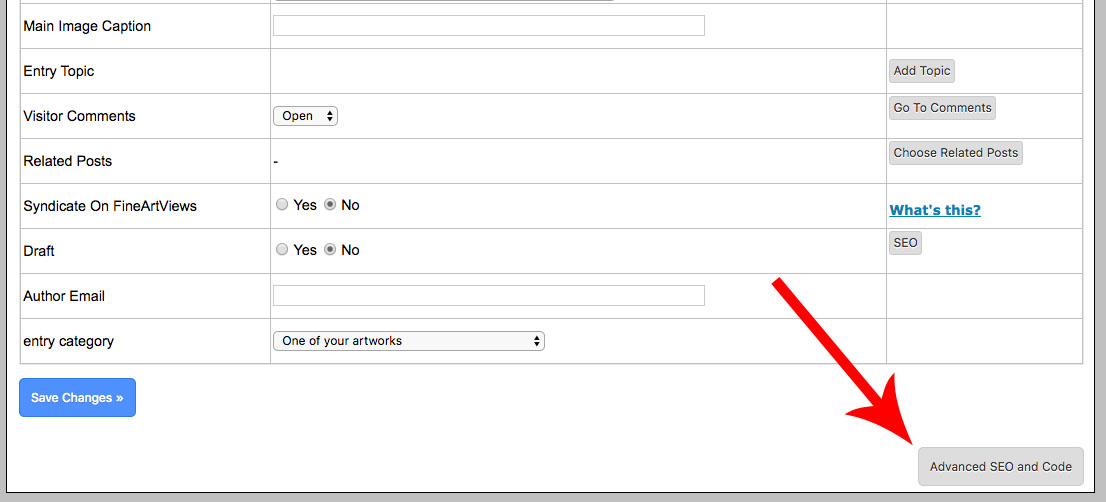
- enter keywords into Meta Keywords field
- Save Changes
NOTE: Normally there is no need to change any settings on this page. FASO sites are already "SEO Friendly"
However, if you have a strong understanding of on-page SEO, you may override FASO's default settings.
For more info on keywords, see this FAQ: Keywords - What They Are, Which to Add