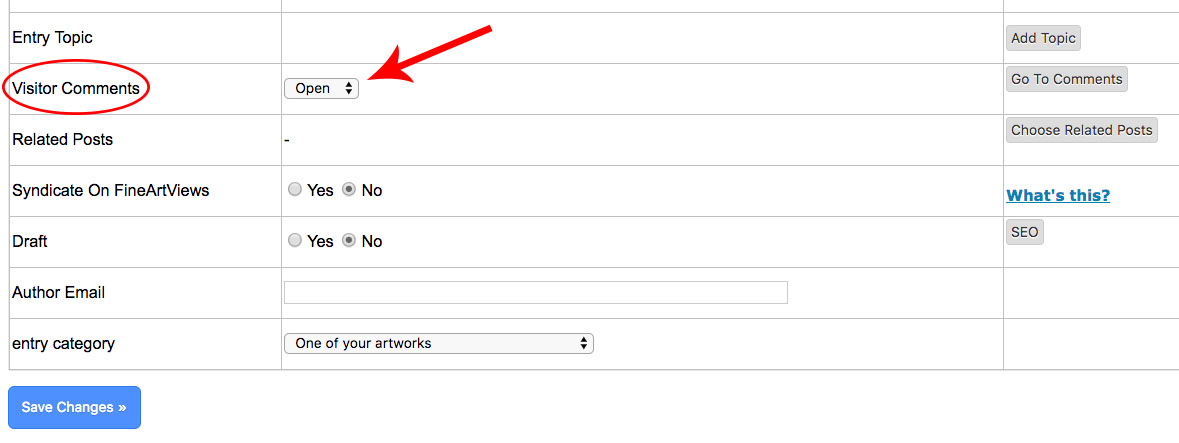To delete a comment from your blog post:
- login to FASO account Control Panel
- click Blog icon (upper row)
![]()
- click Edit (to the right of the blog entry)
- scroll down
- click Go to Comments (to the far right of Visitor Comments, low on screen)
- to the right of the comment, click Delete
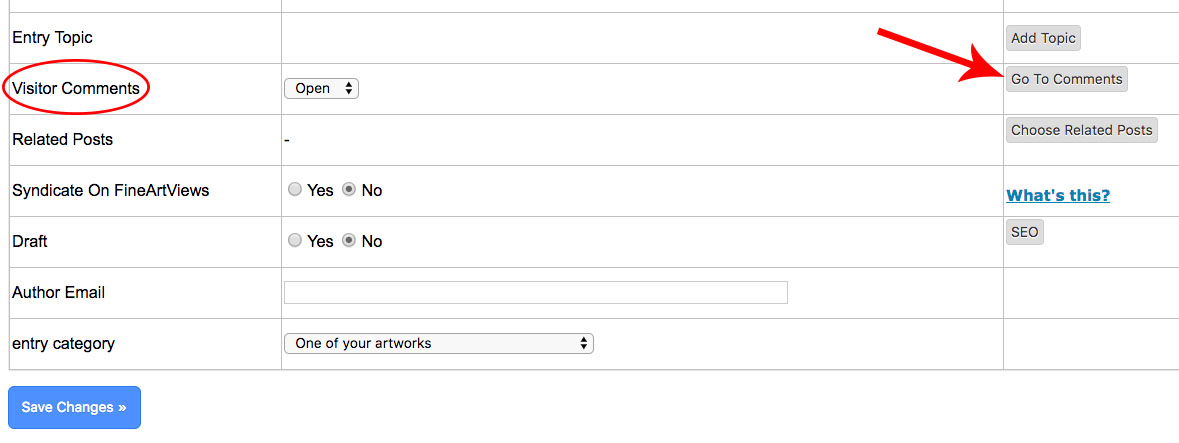
The setting for disabling the option to make a comment is located on each individual post as follows.
- from FASO account Control Panel
- click Blog icon (top of page)
- click on Edit beside a blog post
- scroll down
- for Visitors Comments, you will see it OPEN.
- click on the down facing arrow and choose CLOSED
- click Save Changes
This allows you to accept comments on some posts and not on others.
Some artists choose to implement this on older blog posts.