To remove watermarks, you will need to clear content from the text fields and save your changes.
- login to FASO Control Panel
- click Artwork icon (upper row)
- click Edit the Works Display
- click Add Watermarks, Copyright Notices, and Attributions to your images
- delete all text from all fields
- click Save Changes
NOTE: the screen will default to this view once your content has been removed:
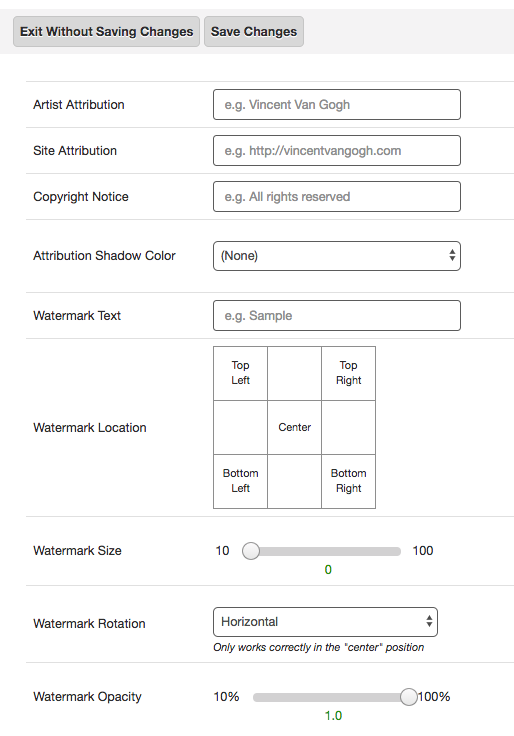
If you disabled the watermark feature, you will need to re-enable it to remove your watermark text (above).
To re-enable:
- click gear icon (top right corner)
- select Account Settings
- click Labs
- for Enable Image Watermarks and Attribution, add a check mark
- click Save Changes
02142023