Following are the steps to add to your FASO site a link to an external site such as to your Blogspot blog or FAA (Fine Art America) profile.
1st Copy the URL
Copy (CtrlL/C) the URL (web address) of your external page. It will look something like this:
https://spohnstudio.com/page/9543/etsy-mini-shop-for-small-original-paintings
Add it to Navigation Menu Bar
- login to FASO Control Panel
- click Edit Navigation Bar (left column)
OR
click Navigation Menu (left column)
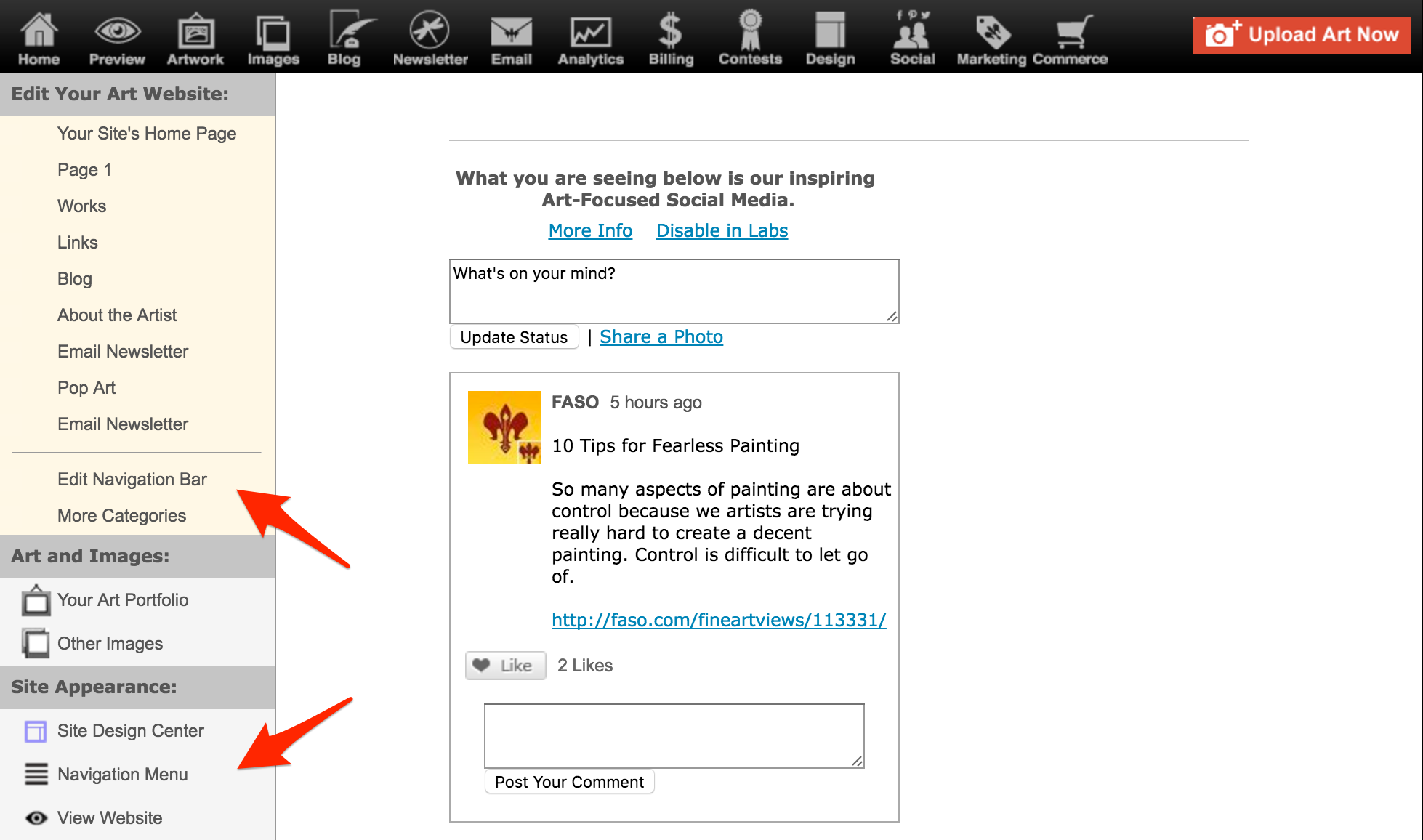
- in left section under Menu Item Options, click Custom Link
- in right section under Menu Structure, to the right of Link, click the drop-down arrow for Custom Link
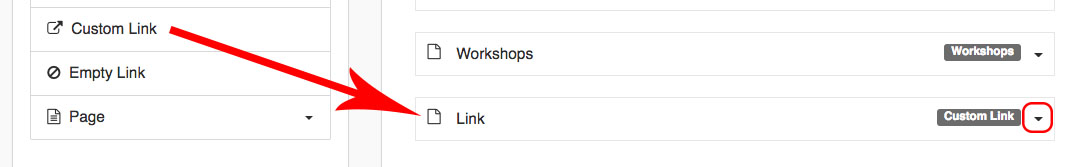
- under Navigation Label, replace the text Link with your desired name to show on your site (such as Blog, Prints, etc)
- under URL, replace the URL there by pasting your URL (CTRL/V)
- click Save (green button upper right)
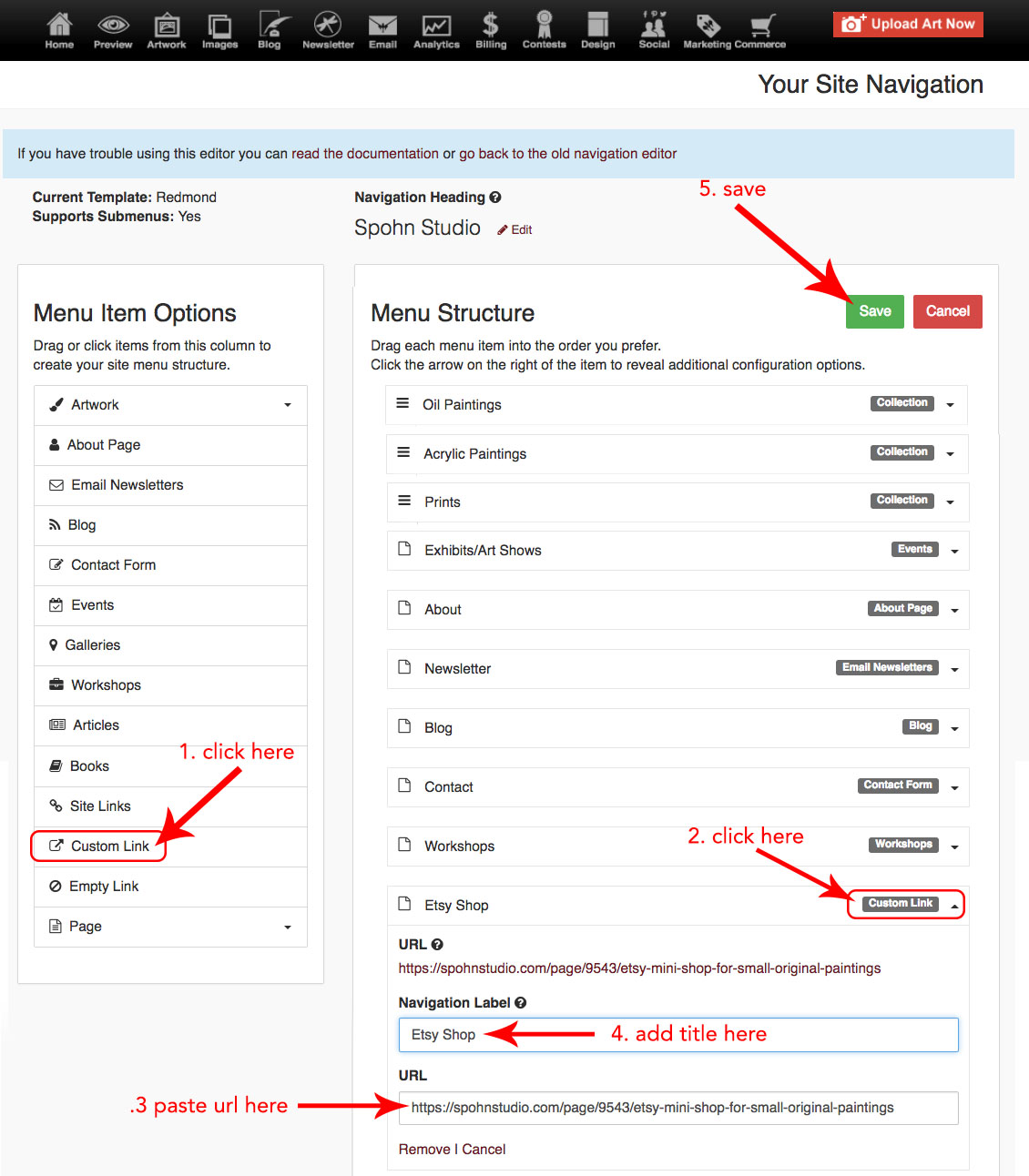
To Remove:
- click Remove - below link
- click YES, REMOVE IT!
- Click Save (green button, above right)
09022020jyc