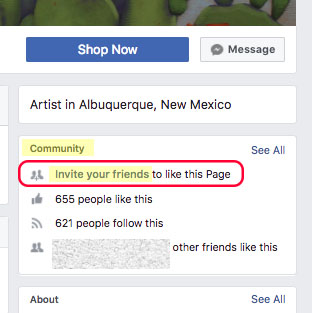Tips from FASO Support Agent Gayle Faucette Wisbon.
When you want to share your artwork on Facebook (FB), post the link from your website, rather than uploading the artwork directly. When you post a link, it will show the image, title, link and the first few lines of the description. The viewer can click a link to go to your site.
This markets your website, plus it may help keep your images more secure.
You can do the same with your blog posts. When you post a new article, go to your site and click on the blog post title. At the bottom of the post, you will see a Facebook Share link, as well as other sharing options.
Click the FB icon.
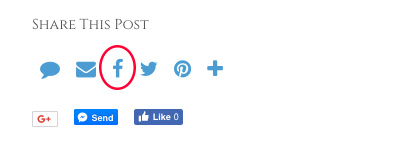
You will have the option to share it on your timeline or your fan (business) page. I usually do it twice and share it in both places.
Following are a few ways to get more people to like your Facebook business (fan) page.
- On your Facebook Business page
- under Community (right column)
- click Invite Your Friends to like this Page
This allows you to invite your friends individually to Like your page. To the right of each name, if you see the Invite button, click that
- On your Facebook Business page
- click Share (below the cover photo)
 this allows you to post a link to your page onto your own timeline
this allows you to post a link to your page onto your own timeline
- On your Personal Profile page (not the business page)
- add your Business page as your employer
Here's an article by Lisa Call that explains it well.
12042019