You will need to have a twitter account in order to tweet artwork images. Click Here to go to X and set up an account.
First, make sure you have added the X icon to your art, as follows.
Note: this procedure adds icons for X, Facebook and Pinterest.
- login to your FASO control panel
- click Social icon (upper row)
![]()
- click Add a Social Sharing Bar to your artwork pages
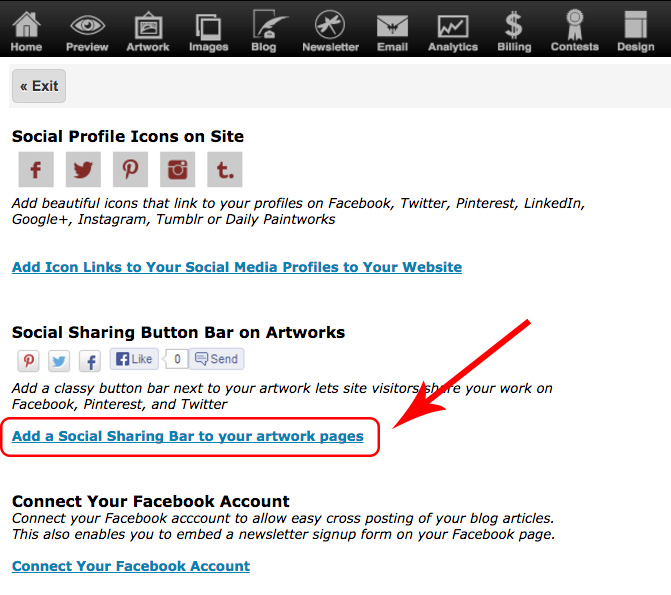
- for Use Social Sharing Bar On Artworks, select Yes
- for Social Bar Button Style select either Icon only or Icon plus text
- Save Changes
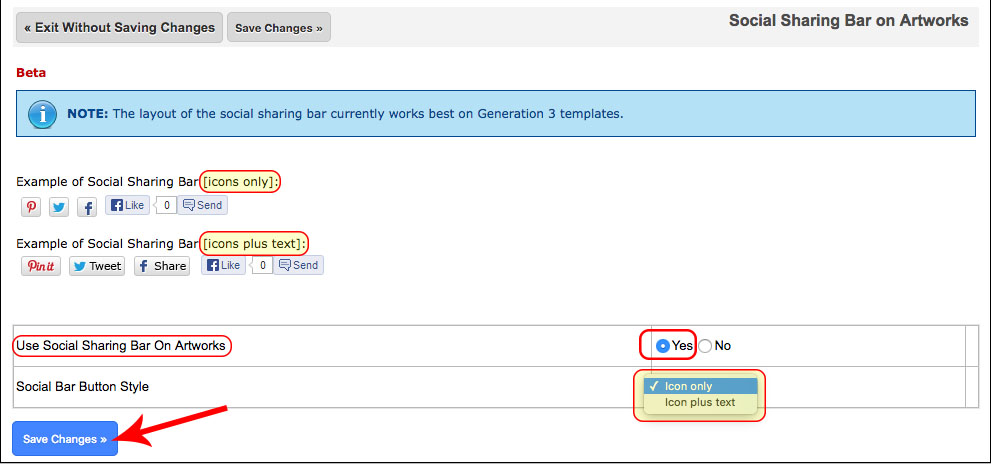
Second, go to your live website
- open the image of art you wish to tweet
- click on the X icon
![]()
- a new window for X opens
- follow the prompts
- once you click Log In and Tweet, your tweet is posted
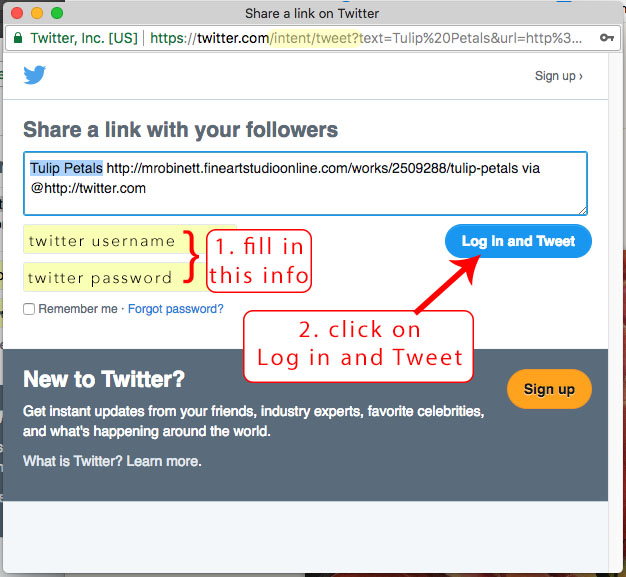
This is what the tweet looks like on X:

Important Note: Please do not add special characters to your artwork titles. If you happen to add hastags or other special characters in your titles,
02262018