There may be times when you may want to reduce the quality of your images. Perhaps because you:
- want your images to load faster on your website
- want to reduce their inherent quality preventing people from downloading a high resolution image
We have a feature in our Labs section that will allow you to do this. Feel free to use it. Please keep in mind that this feature may change over time.
The instructions below will guide you through how to apply image optimization and compression to all your website images. This feature can produce image file sizes that are 60-80% smaller, resulting in big page load speedups.
In our testing to date, we have not seen a visible difference in image quality. You can turn it on and try it. If you see a noticeable quality difference, you can easily turn it off.
To enable:
- login to your FASO Control Panel
- click the gear icon (top right)
- click Account Settings
- click Labs
- click Image speedup and compression
- Enter one of the following valid values in the image options field:
jcl=50
jcl=70
jcl=80
jcl=90
If left empty or set to 0 it will default to jcl=70 (70%).
- Save Changes
We recommend jcl=70.
We've found jcl=70 to be a good balance between quality and image size.
The lower the number you choose, the more image compression & lesser quality. Hence the fastest would be jcl=50.
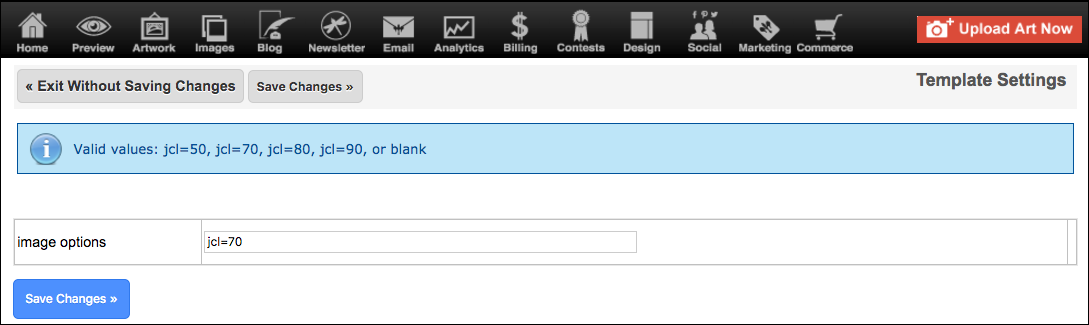
More on image protection can be found in this FAQ:
Protect Your Work ~ Copyright, Watermarks
01112023