All new accounts have the Works Subheader feature automatically turned off.
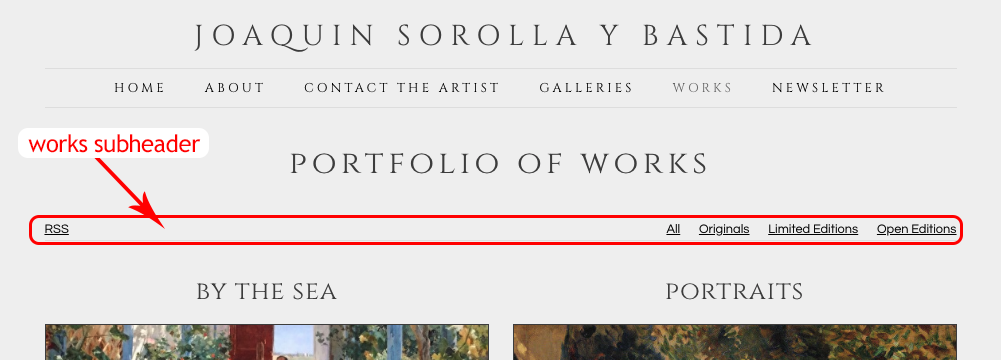
To hide or enable the subheader:
- Login to your FASO Control Panel
- Click Artwork icon (upper row)
- Click Edit the works display (upper left)
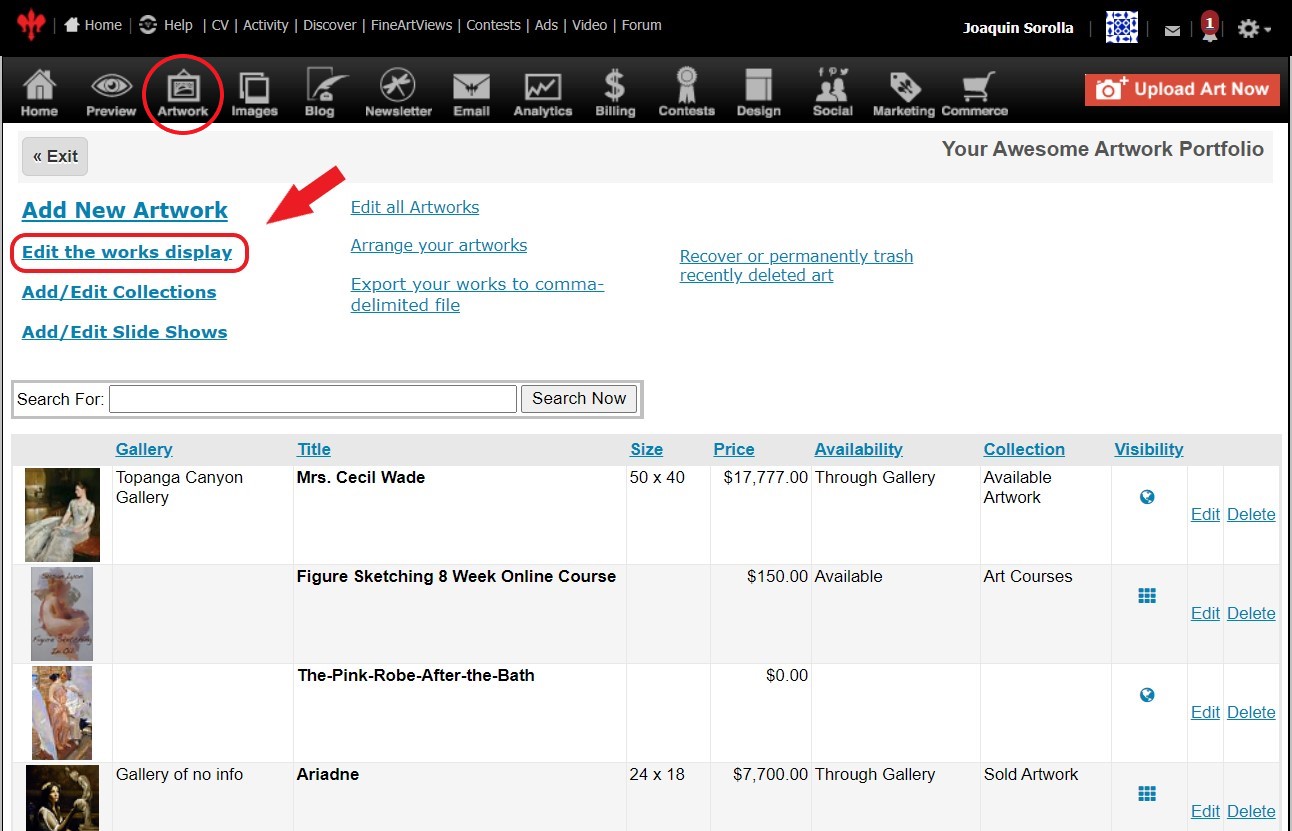
- Check Yes or No to the right of Hide Subheader in Portfolio
- Click Save Changes
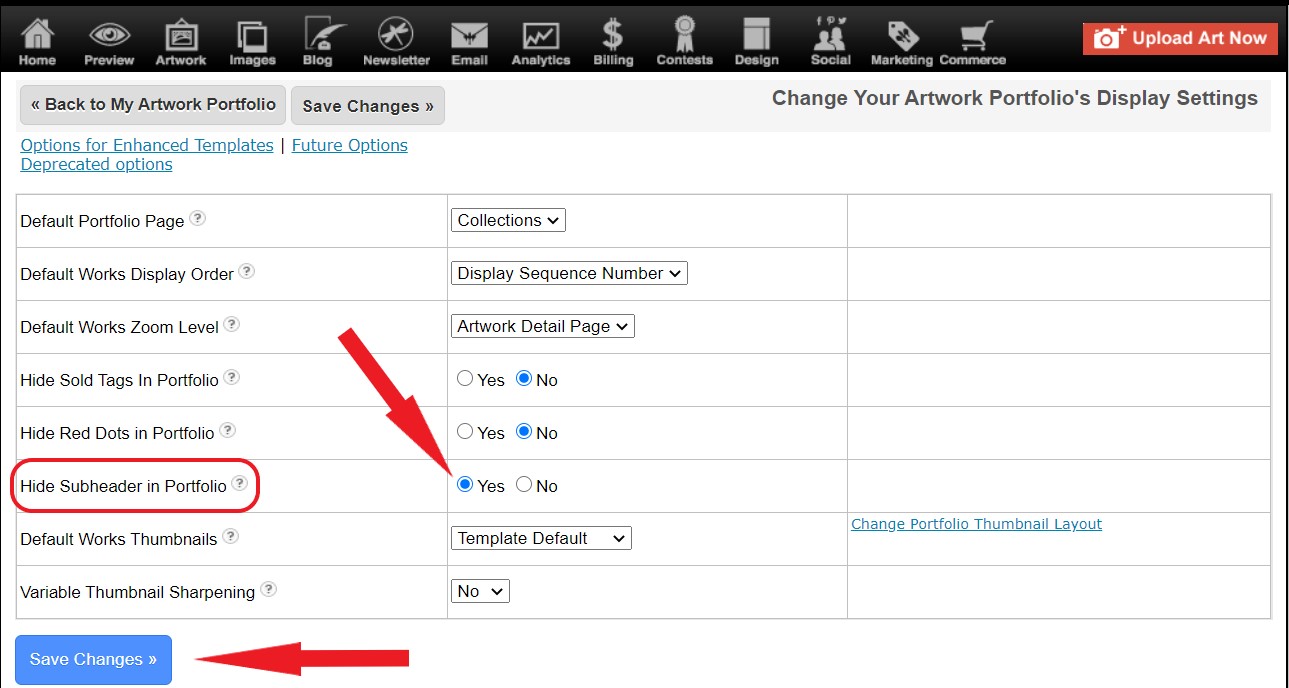
03242022