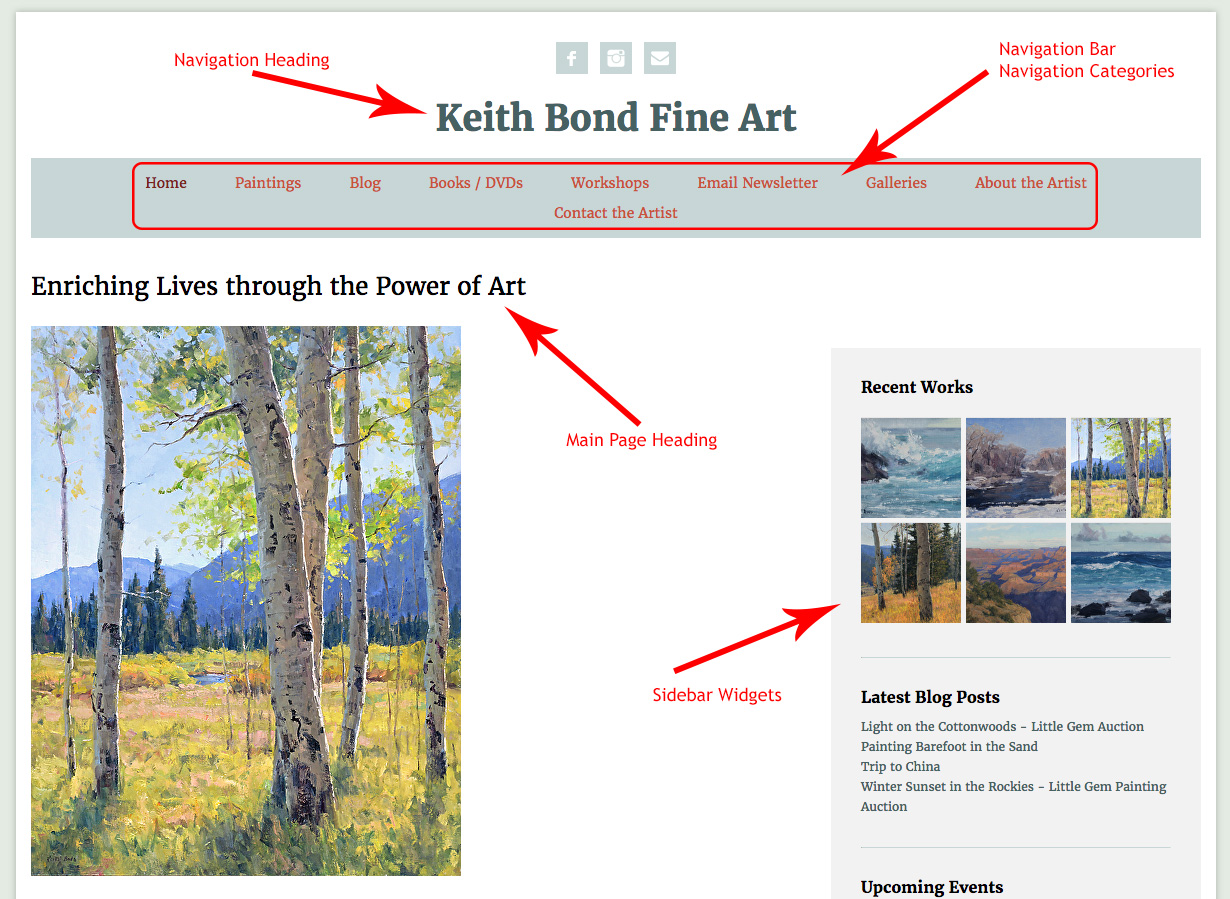Internet Browser
See this FAQ:
What is a browser and which one should I use?
Cache
The Cache is how computers store information to make it easier/quicker to navigate to places on the web that you have already visited.
See this FAQ:
Refresh Your Browser / Clear Cache and Cookies
Cookies
See this FAQ:
Cache - Cookies - Browser History Defined
Avatar
Generally speaking, an avatar is the embodiment of a person or idea. However, in the computer world, an avatar specifically refers to a character that represents an online user.
See these FAQs:
- Add Avatar to FASO Connect
- Edit Artist Directory Listing & Artist Quick Facts Page
- Display Avatar on Blog Comments and in FASO Control Panel
Favicon
A favicon is short for Favorites Icon.
It is also known as a shortcut icon, website icon, URL icon, or bookmark icon. It is a small square icon (16 x 16 pixels or 32 x 32 pixels) associated with a particular website or webpage.
It shows in the Title Tag
See this FAQ:
How to Add a Favicon to Your Site
URL
A URL (pronounced You-Are-Ell), or Uniform Resource Locator, is a fancy way of saying an address for information on the Internet. If you hear URL, just think “address” or “location.” URLs differ based on how specific you need to be.
A URL is a specific address on the web like http://faso.com. You can find the URL of a web page by looking in the address bar.
The url differs from the domain name since the url contains all portions of the website address.
Example:
Domain Name: faso.com
URL: https://faso.com
Also see this FAQ:
Difference Between Address Bar and Search Engine
IP Address
Every computer/device connected to the Internet has a specially assigned address, an Internet Protocol, also known as an IP address.
Like the street address for your home, an IP address identifies computers. It helps traffic flow between computers because each computer and mobile device has its own IP address.
IP addresses are long strings of numbers, but to make it easier for people to read them, they are written in a series of four sets of numbers broken up by a period.
Examples:
127.023.07.1.
80.98.253.152.
Although we use names to refer to the things we seek on the Internet, such as www.example.com, computers translate these names into numerical addresses so they can send data to the right location.
IP addresses are the numbers that enable our computers, servers, telephones, cameras, printers and sensors to communicate with each other. Without IP addresses, we would have to copy data from device to device manually and use human intervention.
While it's true that your IP address doesn't reveal your address or identity, it can reveal to someone what city or even general area you are in, within several miles in some instances.
You can easily determine your IP address by doing a search in your browser for 'my ip address'.
For More Info, see this article:
What is an IP Address? What Does it Do?
A Splash Page
A Splash page is the page of a web site that the user sees first before being given the option to continue to the main content of the site. Splash pages are used to promote a company, service or product or are used to inform the user of what kind of software or browser is necessary in order to view the rest of the site's pages.