|
Doc archived on 10/06/2021 due to very rarely needed info. Keeping for reference only. |
If you are a long standing FASO client and/or are using an older template design and need to make the thumbnail view of your work open directly to the zoom view, without a medium (detail) size popping up in between, follow these steps:
- login to your FASO account control panel
- click Artwork icon (upper row)
- click Edit The Works Display
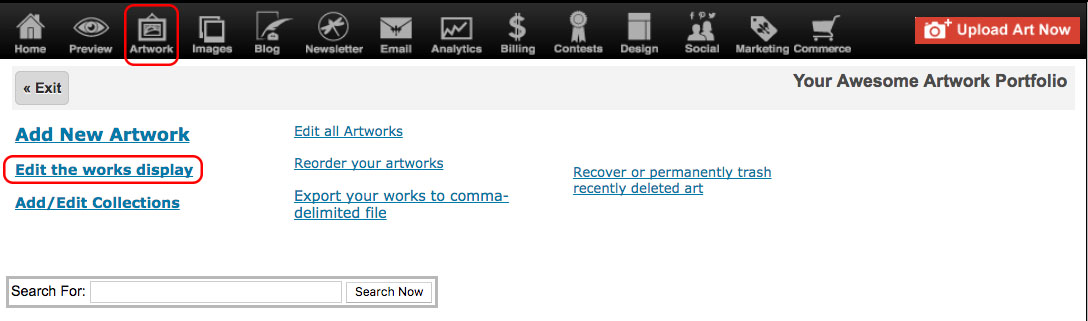
- click Deprecated options
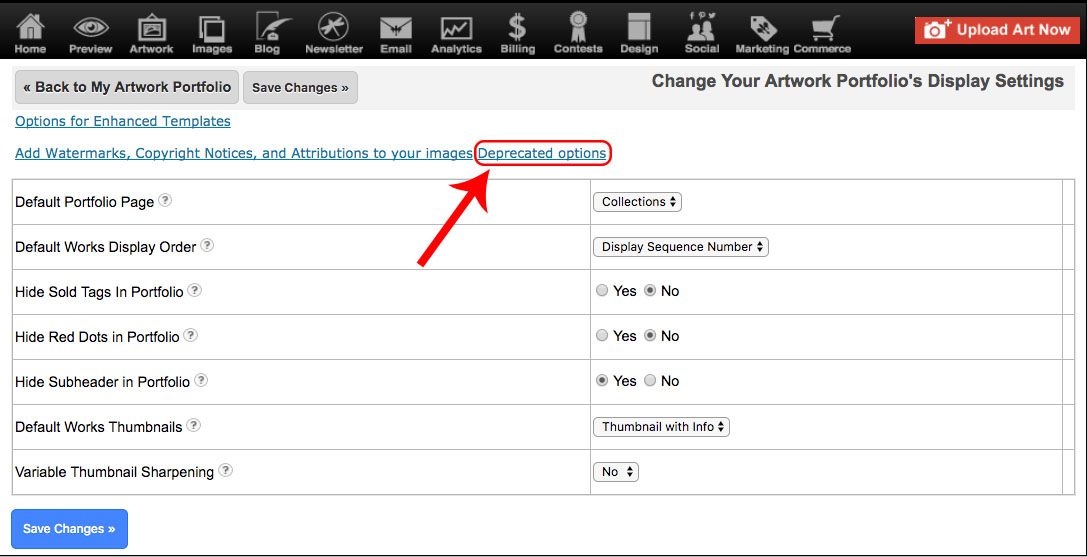
- for Default Works Zoom Level, select Large
- click Save Changes
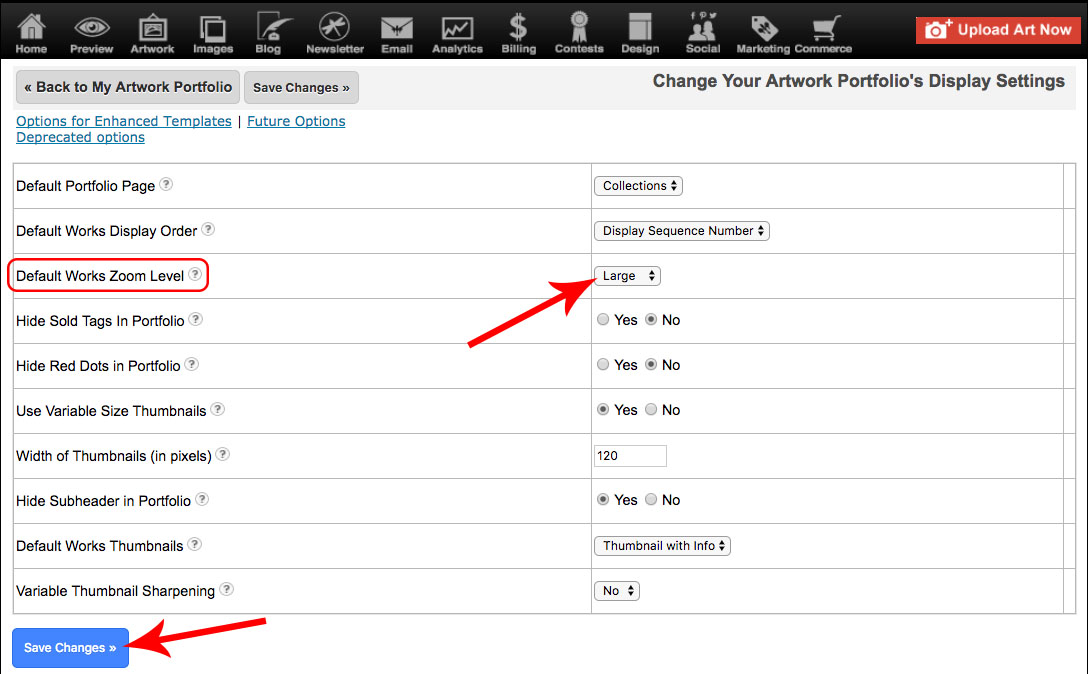
02202018