Add CSS as follows:
- From FASO control panel
- click Design icon (upper row)
- click Advanced (upper right)
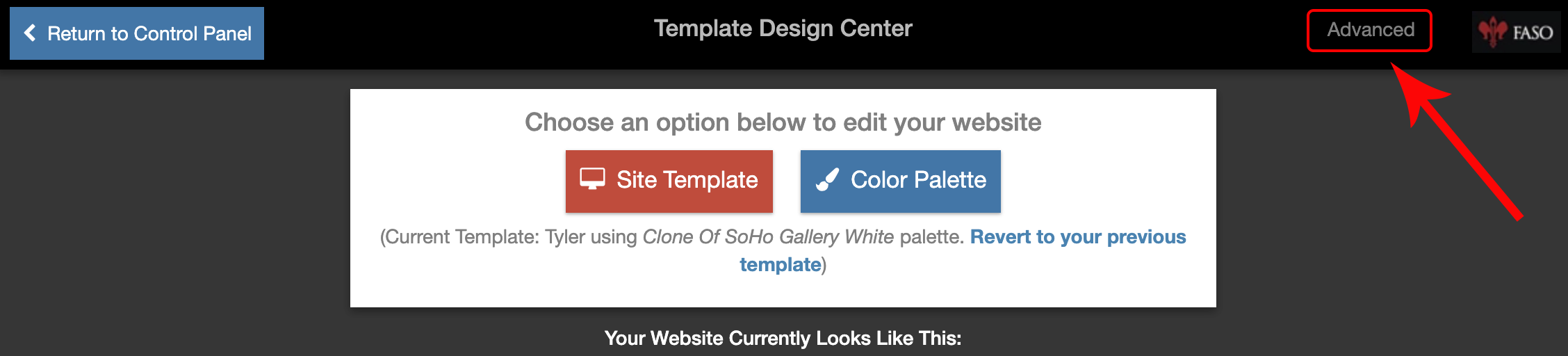
- click Custom CSS
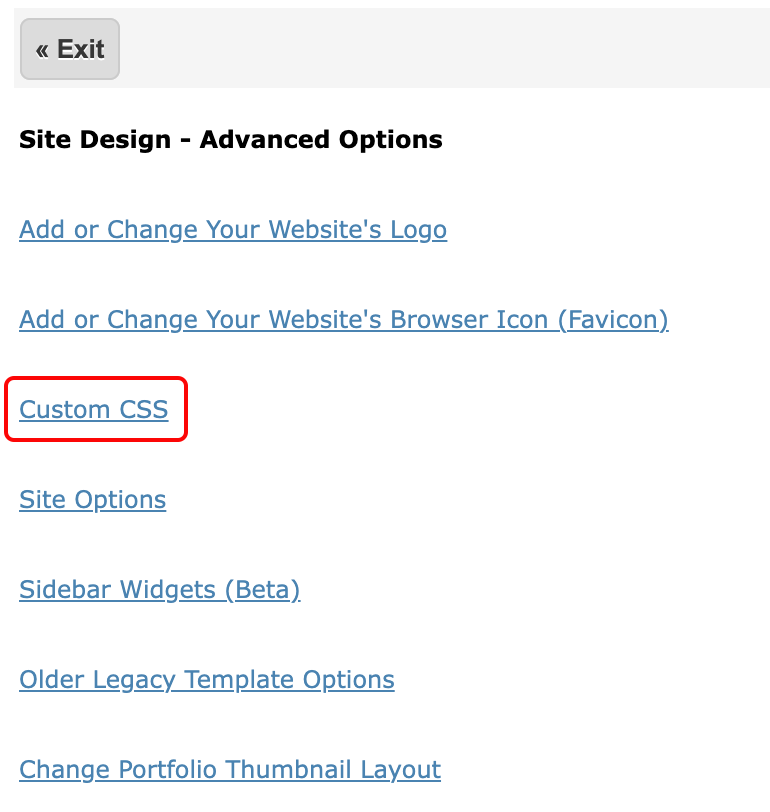
- in the CSSStyle text box, enter this CSS:
.fleur {color: #000080;}NOTE: replace 000080 with the color you want the logo to be
You can start here for more info on color numbers and choices:
Common HTML Colors - Save Changes
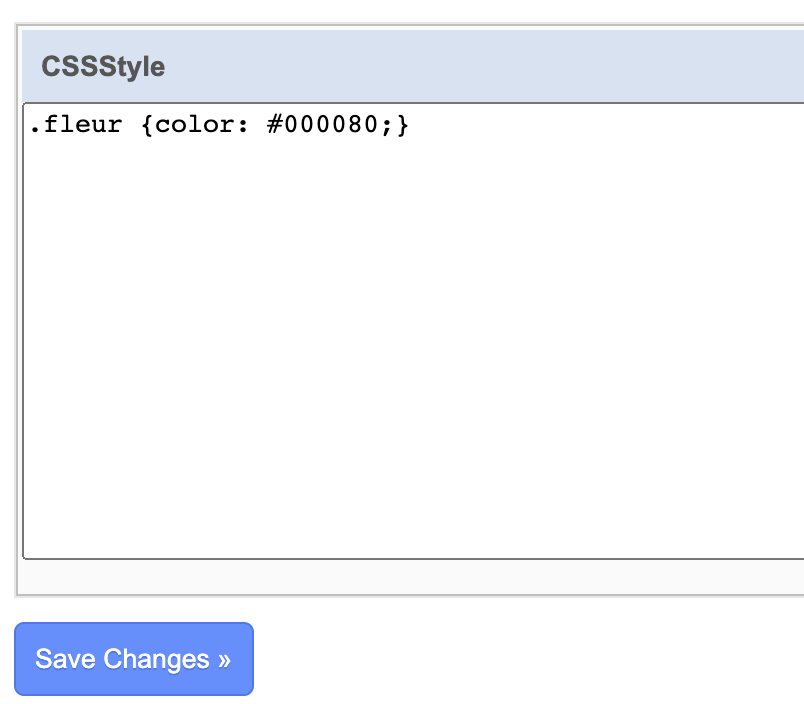
EXAMPLE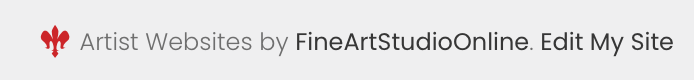
becomes
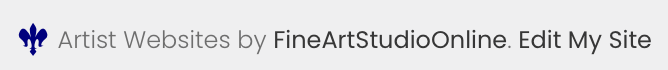
12072021