There are 2 ways to share your blog post to X.
Option 1: Use Tweet Button on Live Post
The easiest way to share your blog post on X is to go to your live website and click on a blog title.
Now that the post is one your screen, scroll down to just above the comment box. You'lll see the X TWEET button. Click on the X bird icon to share the blog post on X.
This method gives you control over selecting which posts you want to share.

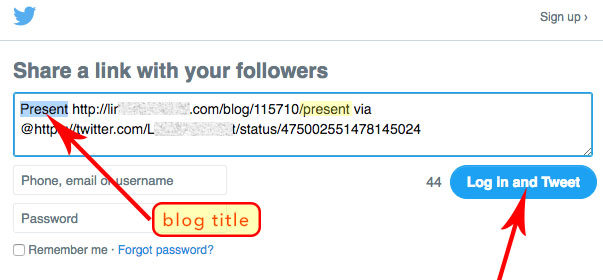
Option 2: Coordinate with X to add your Blog RSS url
If you want to feed your blog posts to X so that every time you write a new blog post, it will automatically go to your X page, here are the steps.
1. create the url for your Blog RSS feed by adding your FASO account number to this url:
http://data.fineartstudioonline.com/rssfeed.asp?id=artistACCOUNT # goes here
If you need assistance finding your account number, see this FAQ: How do I find my account number?
2. Contact X Help to get their instructions for adding the Blog RSS feed to X.