If you have a lot of events listed in your FASO account control panel and wish for an easy way to sort through them all, you can click on any one of the links in the top column to re-sort that column either alphabetically or chronologically.
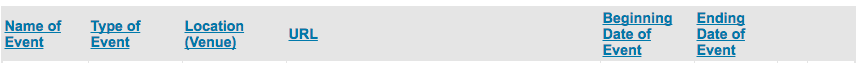
-
Name of Event
when you click on Name of Event it will order events alphabetically a-z
click on it again to display z-a - Type of Event
- Location
- URL
-
Beginning Date of Event
when you click on Beginning Date of Event it will order them with oldest first, click on it again to display most current first - Ending Date of Event
When you leave the page your event listings will revert back to the default setting, displaying events in chronological order with the most recent event listed at the top.
You can also use the search box on this page. Type in a single word from event title or a date, click Search Now to pull up search results.

02072018