In a video of 2-ish minutes, see how easily you can choose what artwork goes into tomorrow's Daily Art Stream (DAS). This will also put the image(s) into the next day's email for your BoldBrush Artful Alerts followers (Get New Art Alerts link near the bottom of your site).
There's no need to delete, re-upload & re-add details to an image you want featured.
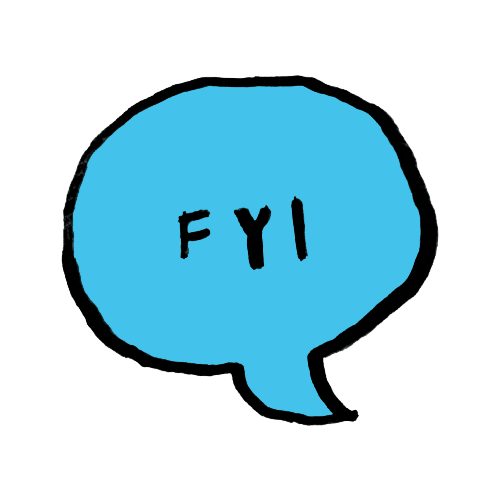 In essence, the software sees this as a newly-uploaded image. You can still count on the regular method of course, where your last upload of the day goes into the next day's DAS.
In essence, the software sees this as a newly-uploaded image. You can still count on the regular method of course, where your last upload of the day goes into the next day's DAS.
See the written FAQ section here
Updated 03142024 jyc