Until they respond, your BoldBrush Artful Alerts subscribers remain private. In fact, your fans are more likely to sign up for your alerts knowing they can remain anonymous.
You can view the number of followers:
- from FASO control panel
- click Marketing icon (upper row)
- click Use Marketing Tools button
- scroll down to BoldBrush Artful Alerts
- click Change Artful Alert Settings
- you will see the number to the right of # of active BoldBrush Artful Alert Subscribers
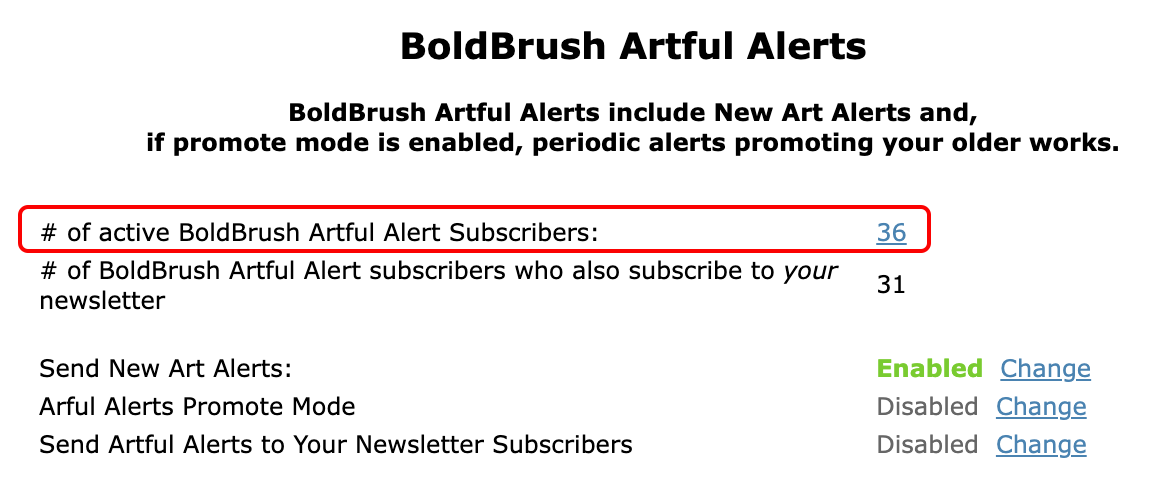
The Way it Works
- You're not notified when someone signs up to receive your BoldBrush Artful Alerts
- If they respond to an alert, then you get their name and email address
- If they click Like this Artwork, a daily report is sent to you with their email & comments

Purchase Inquiry
If that follower clicks to inquire about buying, that's sent to you immediately, along with their email address and question such as What's the price? or Can you ship it?*
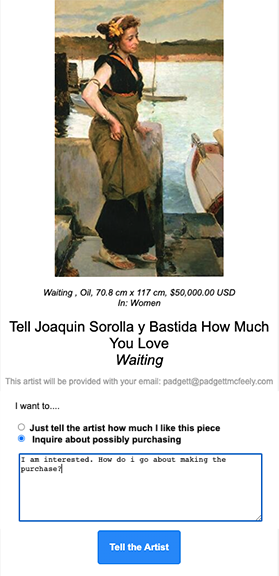
This is example of the email that you receive:
Subject Line:
[FASO New Art Alert Inquiry] An art lover has inquired aboutWaiting'
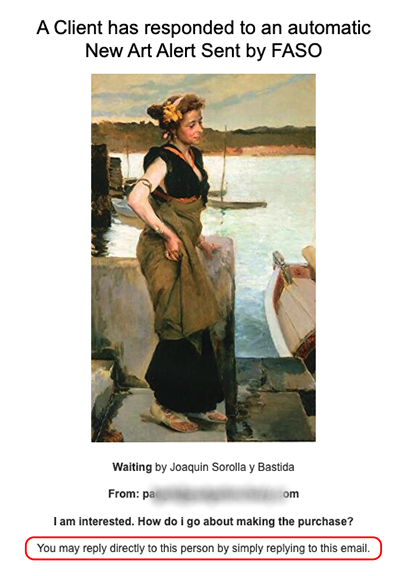
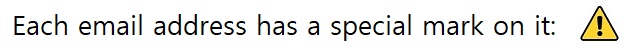 to indicate if they're subscribed to your FASO Email Newsletter. If not, it would behoove you to invite them to join. (You are notified when someone subscribes to your newsletter.)
to indicate if they're subscribed to your FASO Email Newsletter. If not, it would behoove you to invite them to join. (You are notified when someone subscribes to your newsletter.)
DisclaimerBoldBrush Artful Alert subscribers have chosen to subscribe to this service which is separate from your personal newsletter. These subscribers are subscribing to an automated service managed by BoldBrush. Some of them may choose to remain anonymous. If they haven't explicitly given us permission to share their information with you we are not able to. This dynamic actually helps you promote more because some buyers would rather remain anonymous until they are ready to purchase. For more info see: |
10262022