To fast-check your balance for BoldBrush ads - your ad credits - here are 2 ways:
A) Use Link
- Login to your FASO Control Panel
- Go to:
https://data.fineartstudioonline.com/boldbrush/ads/credits/
- OR -
B) Control Panel Steps
- Login to FASO Control Panel
- Click Ads (top row)
- Click Your Ads (either link works the same)
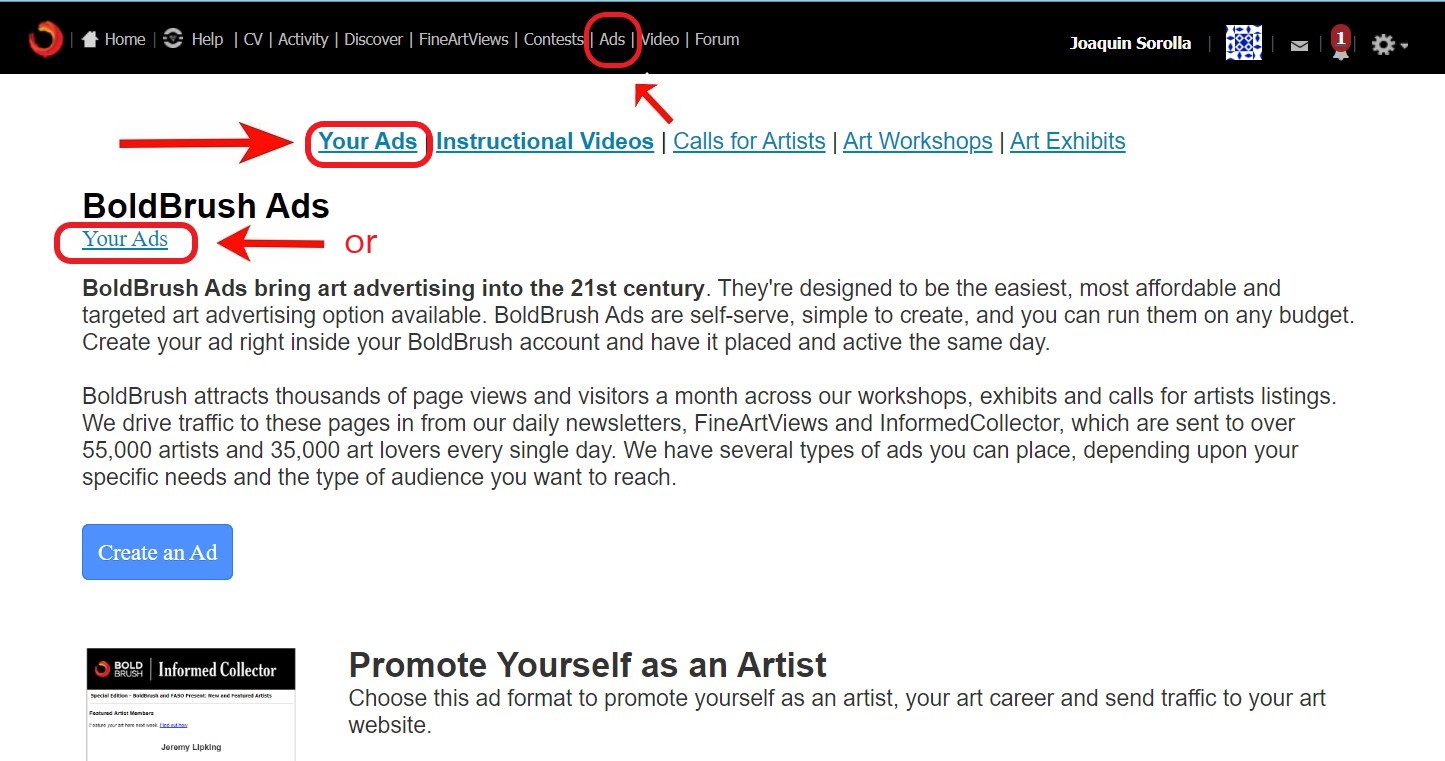
- Click Credit
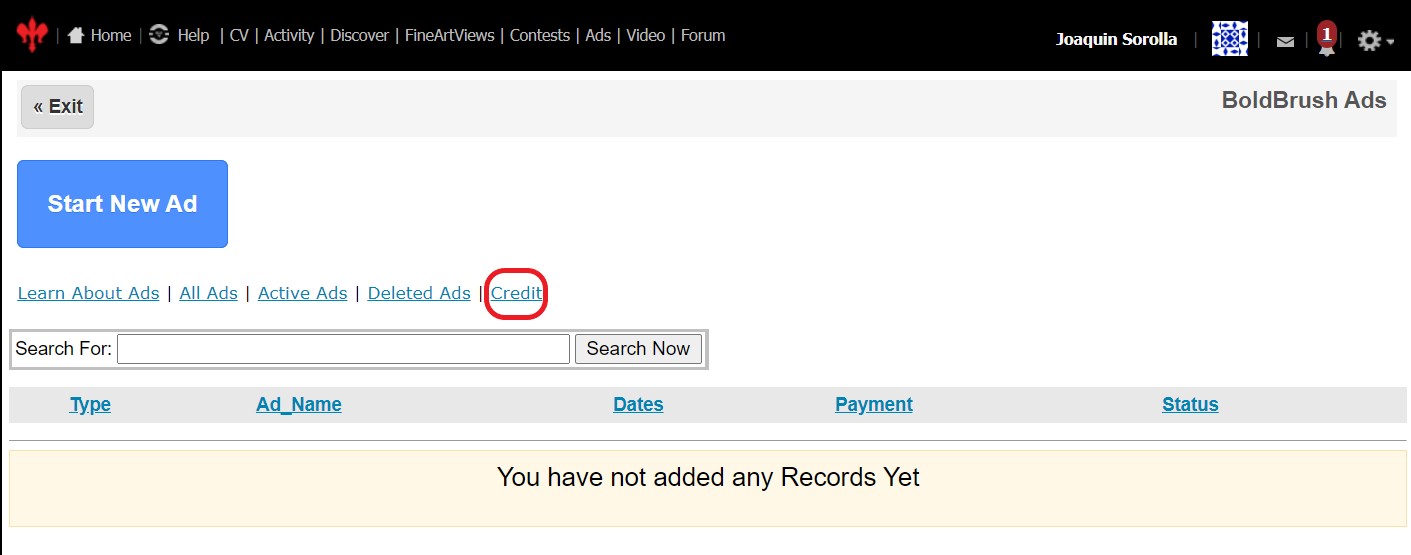
Bingo:
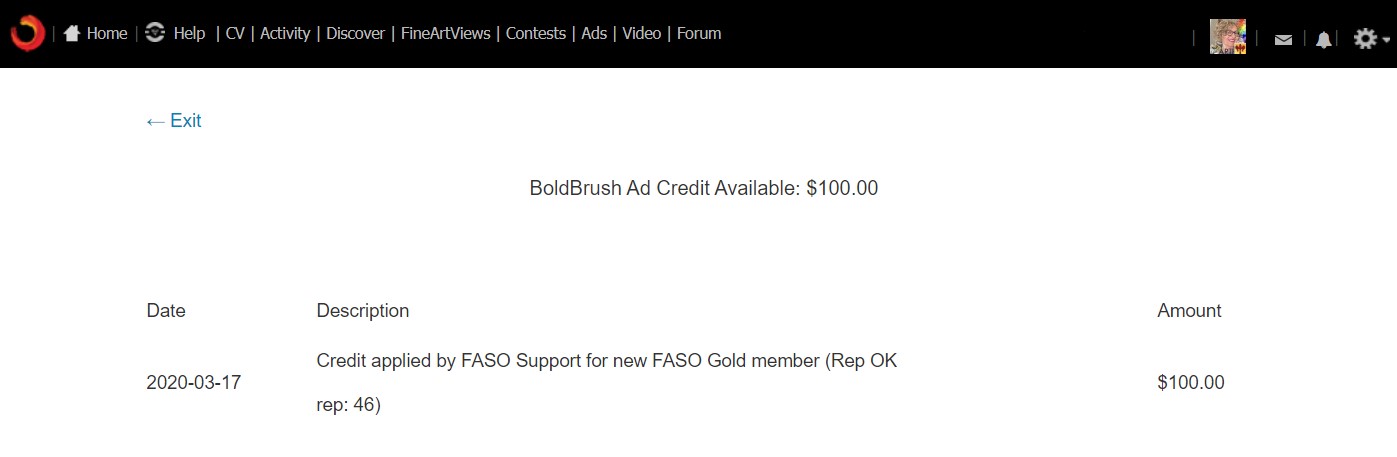
Click here to see our other FAQs on BoldBrush ads.
071720 jyc