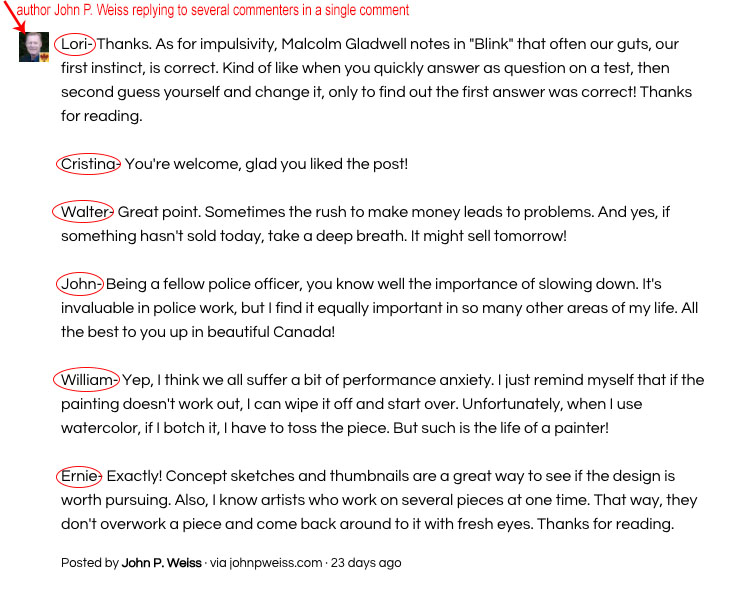Respond to a Comment
The best way to respond to a blog comment is to do it the same way your visitors do.
- go to the blog on your live website
- click on the individual post
(OR click on the individual post in the Recent Blog Posts widget) - click on Comment on this (top of post)
OR scroll down to Leave a Comment - enter your Name, Email, Website and Reply to the Comment Box fields
- Hit SUBMIT YOUR COMMENT
Comment Box section will look like this:
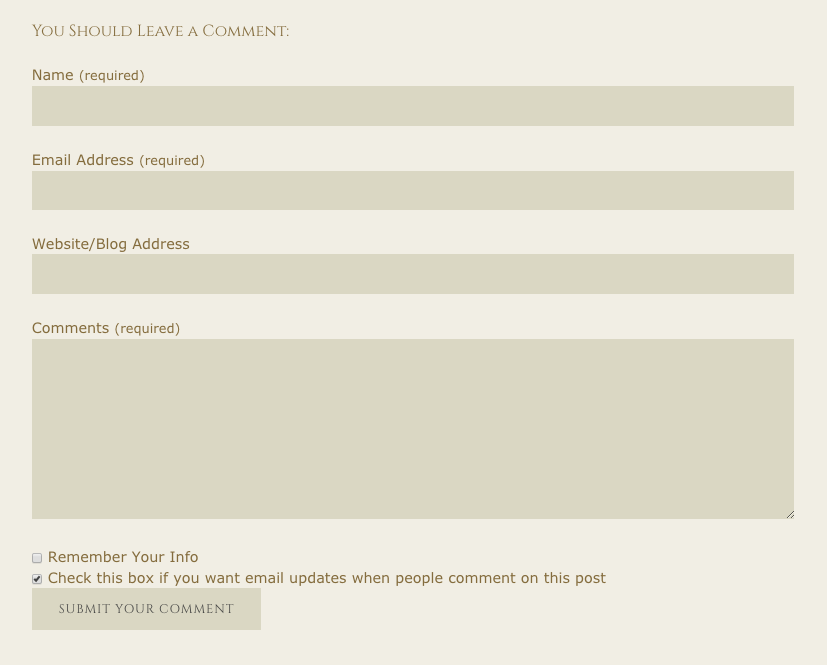
If you want to comment on a specific comment someone else made, refer to the author by name.
You can also leave a single comment that includes replies to several people. Example:
Delete a Comment
If you receive notice of a blog comment you do not wish to keep on your blog post, you can delete the comment as follows.
- from your FASO Control Panel
- click on Blog
- click EDIT to the right of the blog post
- click Go To Comments (lower right)
- click Delete (to the right of the comment)
- click Save Changes