Some or all domain email is not being forwarded to Gmail accounts.
This is the bounce back message you will see:
421-4.7.28 [146.20.86.8 15] Our system has detected an unusual rate of\r\n421-4.7.28 unsolicited mail originating from your IP address. To protect our\r\n421-4.7.28 users from spam, mail sent from your IP address has been temporarily\r\n421-4.7.28 rate limited. Please visit\r\n421-4.7.28 https://support.google.com/mail/?p=UnsolicitedRateLimitError to\r\n421 4.7.28 review our Bulk Email Senders Guidelines. y186-20020a3764c3000000b006a34c8b5cb5si2628041qkb.386 - gsmtp
Resolution:
For the time being (in 2022) the only fix for this issue is to follow the instructions from Google Support listed here: https://support.google.com/mail/answer/22370
NOTE:
For step 1. #5: Enter your name and the address you want to send from.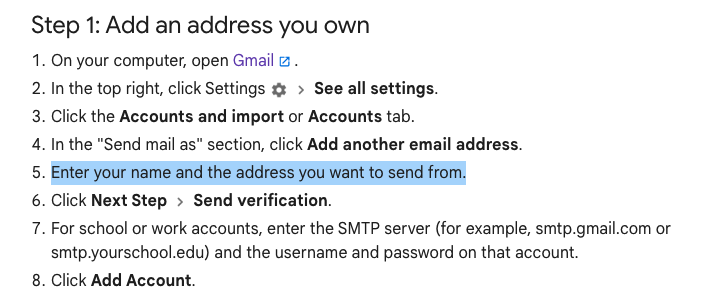
use this info:
- SMTP Server: secure.emailsrvr.com
- Port 587
- Username: domain email address
- Password: password for the domain email
- Secured connection using TLS
- Add Account
- Click to send verification
Be sure to add the verification code you receive in the email and also be sure to click on the link in the email you received to verify.
You may need to wait 24 hrs for the email to propagate.
06222022 654312