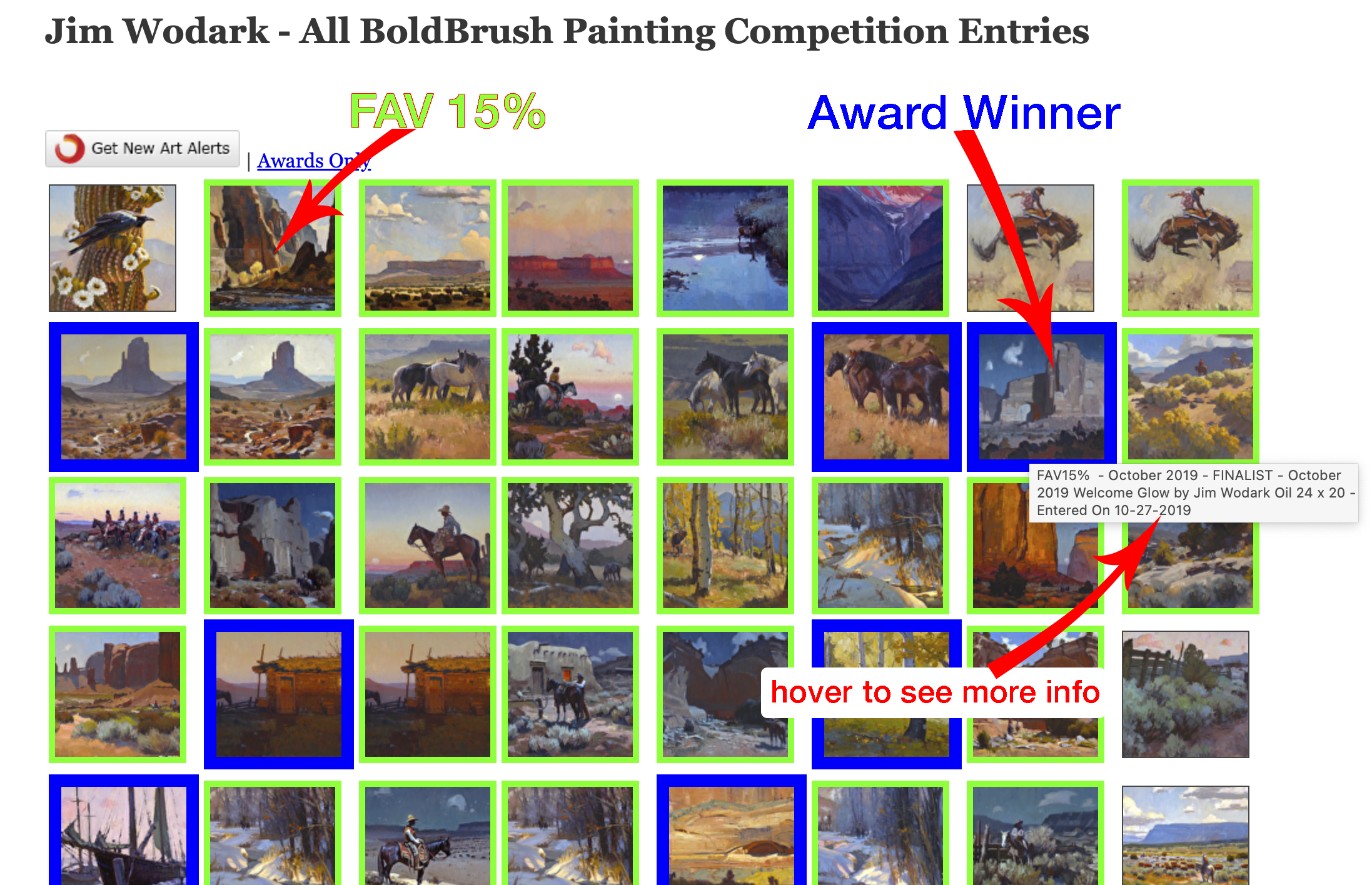If you wish to view and possibly create a list of all your BoldBrush Art Contest & Exhibit entries that made the top 15% popular entries or won a Finalist or Winner award, follow these steps:
- insert your FASO account number in place of {{artist's account number}} in this url:
http://faso.com/boldbrush/artist/{{artist's account number}}
Example: Jim Wodark
https://faso.com/boldbrush/artist/4855 - add the url to a new browser window
- hit enter/return on your keyboard
- the screen that comes up will display your contest entries
- hover over any thumbnails that have green or blue boxes. You will see image information for each entry as well as the entry date.
Green Box around a thumbnail is a FAV 15% selection
Blue Box around a thumbnail designates Finalist or Winner
Hover over the thumbnails for more info.
If need be you can click on each one, copy the details, hit the back button, repeat and you have a list for your reference.
Example: Jim Wodark
https://faso.com/boldbrush/artist/4855
05292024