The thumbnail image that shows on your listing in the Artist Directory is chosen from your Main Page Picture.
If you have not selected a Main Page Picture, the software will randomly assign one of your images to the directory listing.
This is often the case if you are:
- using a slideshow
- using a template that shows your Works page as the Home Page
- Sargent
- Loft
If no main page picture is selected, you can still select one for the directory:
- from Control Panel
- click Your Site's Home Page (left menu bar)
- for Main Page Picture, click Change Image (or use the drop down arrow to select by name)
- Save Changes
NOTE: this will not affect the look of your Home page if you are using a slideshow or using the Loft or Sargents template.
NOTE: This is not the same as choosing an image for your Artist Quick Facts page.
Website Home Page:
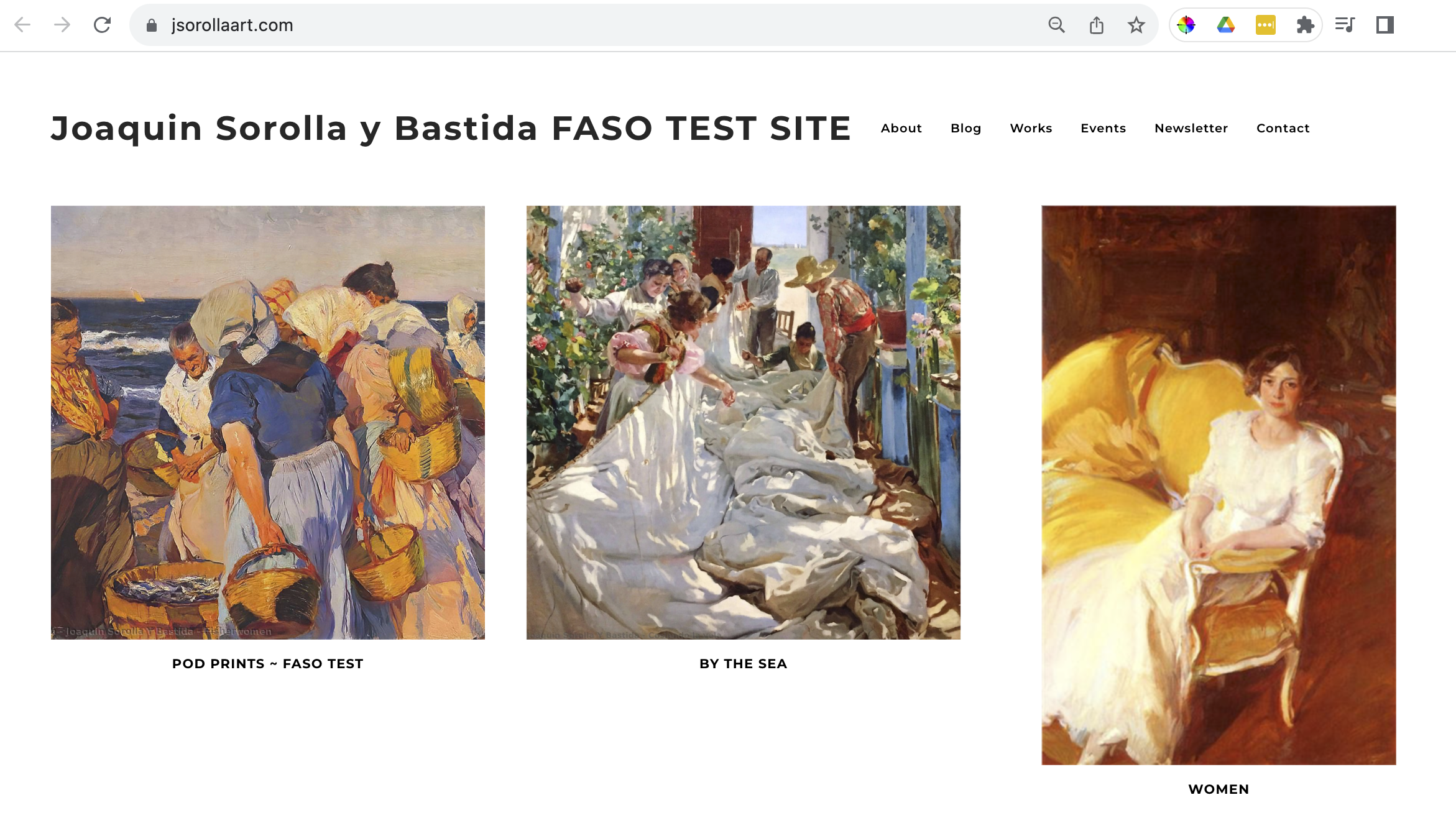
Home/Main Page editing screen:
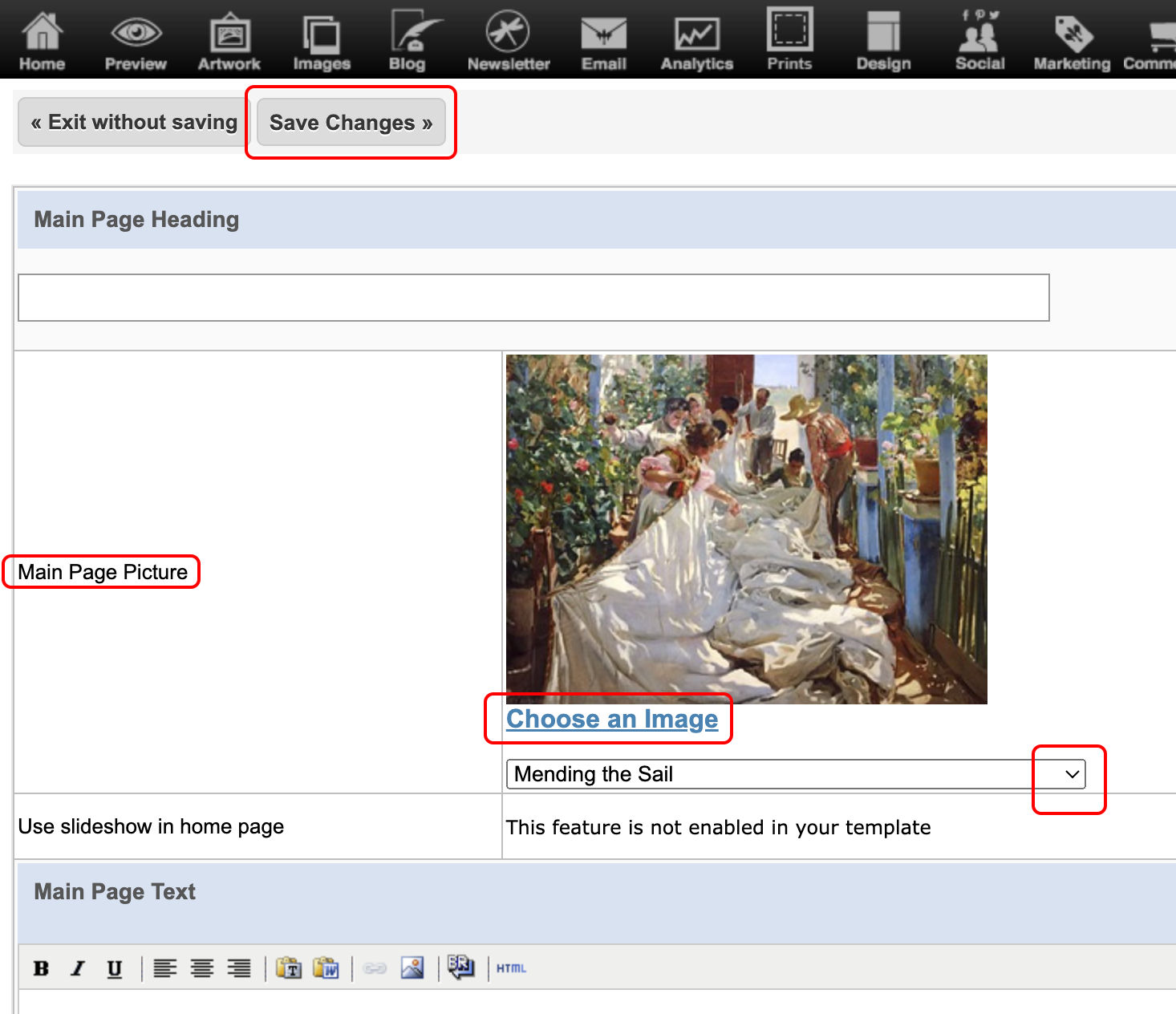
Artist Directory Listing:
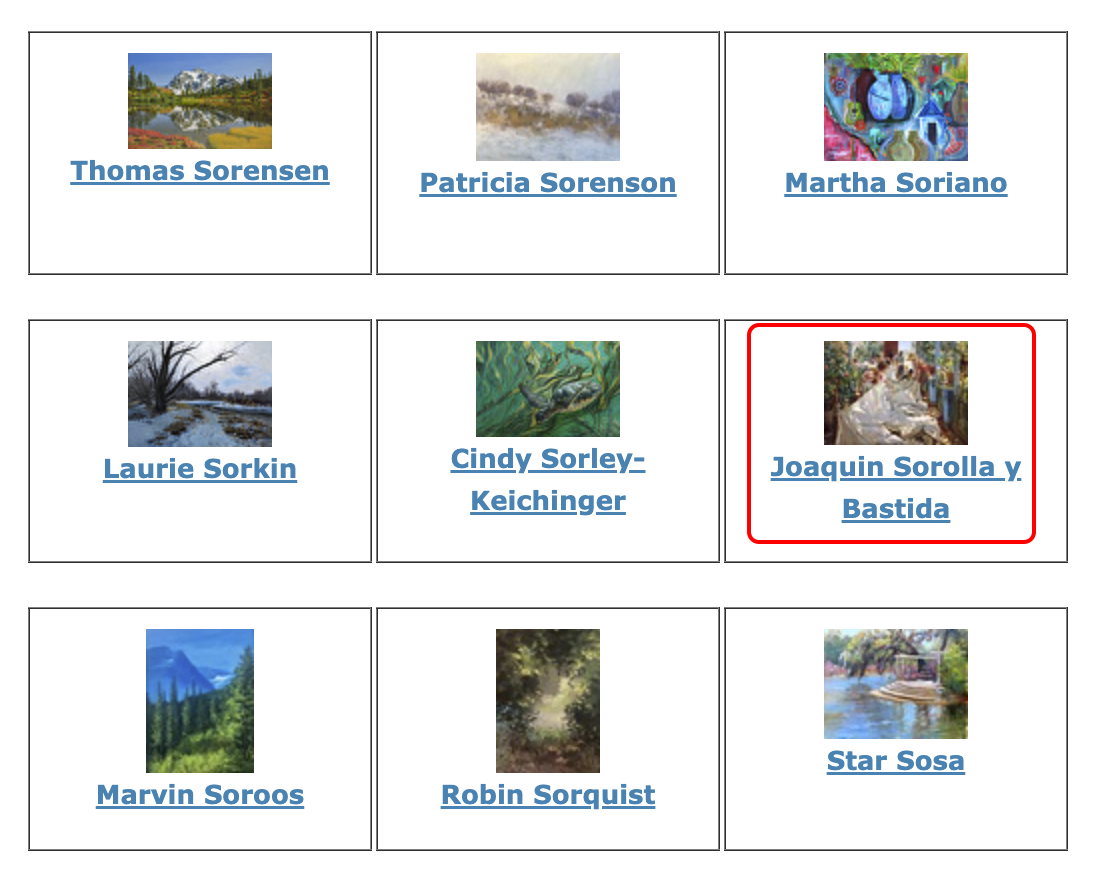
12132023