If your Facebook (FB) buttons stopped working, you may have added Facebook Like buttons in the old way. Here's how to update the setting:
- login to FASO Control Panel
- click Artwork icon (upper row)
- click Edit the Works Display
- click Options for Enhanced Templates
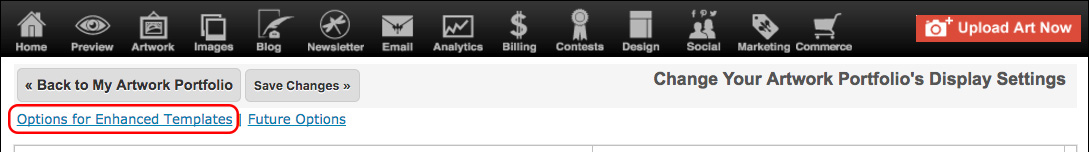
This message comes up:
| We've moved our Facebook Like Button settings to our improved Social Sharing Bar, which includes Facebook Like buttons. |
| Click here to enable the awesome social sharing bar on your artwork. |
| Access old deprecated FB Like buttons screen |
Screenshot of message:
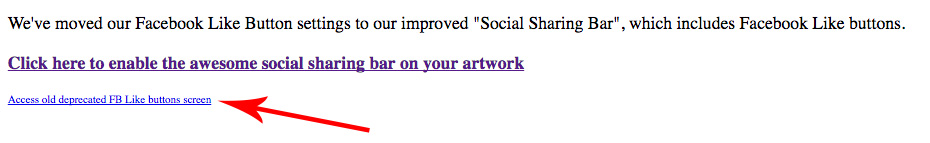
- click Access old deprecated FB Like buttons screen
- select NO
- click Save Changes
Then:
- click Social icon (upper row)
![]()
- click Add a Social Sharing Bar to your artwork pages
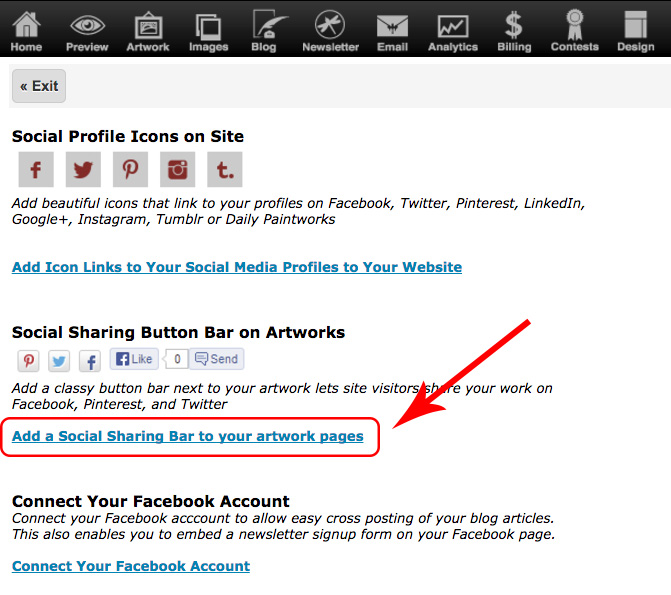
- select Yes
- click Save Changes
02072023