If you are setting up a shop on Instagram/Facebook, you will be required to verify your website's domain.
Obtain the verification code from Facebook.
Now:
(You may want to open a new tab in your browser)
- Login to FASO Control Panel
- Click Manage Your Domains (in sidebar on left side of control panel)
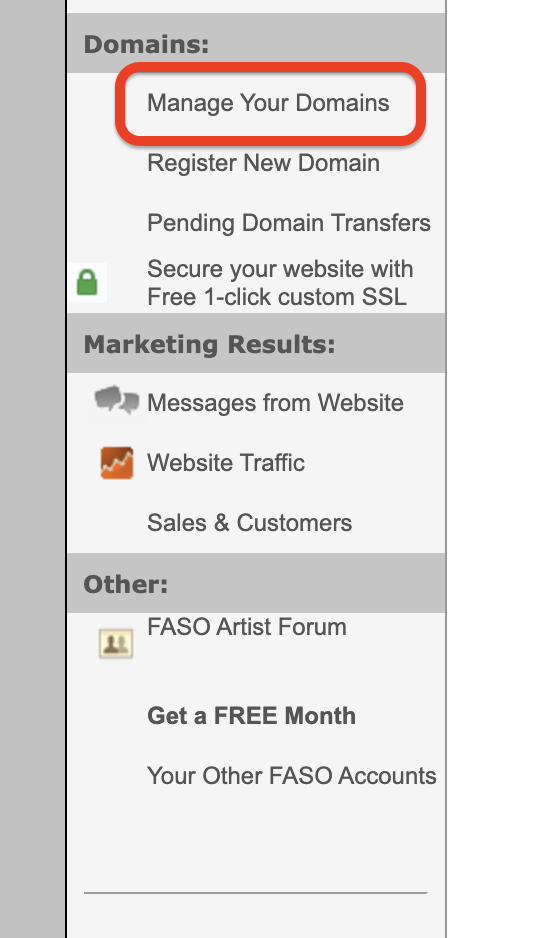
- Click on the corresponding domain you want to authenticate.
- Go to the “DNS Records” tab.
- Then, click on “Edit DNS Records”
- A dialog will appear. Enter the value provided you copied from Facebook, and click “Submit”
- This will submit a request to our domains department. They will work on adding the necessary DNS record to your domain and will follow up with you once it's completed.
To insert it into your FASO control panel:
- From your FASO control panel
- Click on grey gear icon (upper right corner)
- Select Account Settings
- Click on Set Google Verification/Extra Meta Tags (below Website Settings)
- For Extra Meta Tag Name, enter facebook-domain-verification=
- For Extra Meta Tag Content, enter the code Facebook supplied for the DNS TXT record
Example:
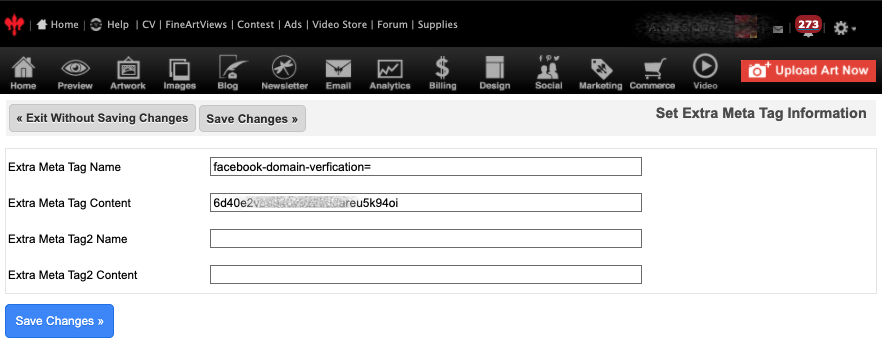
For additional info from Facebook, click here to see the Facebook Verifying your Domain page.
11192024