If you have uploaded a video to your FASO account and want to add it to your blog or to another page on your site follow these steps:
- Get the video embed code
- in your Control Panel, click Video icon (upper row)
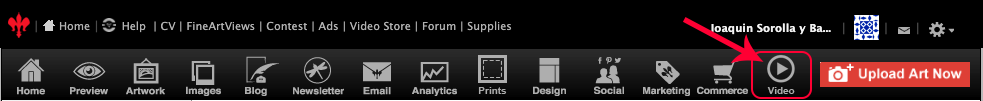
- click Edit Video for the video you want to add on your page
- click get embed code button (on the right)

- copy the code under For Embedding on your FASO site
- Place code on your page:
- access the page you wish to add the video to
- click on Full screen Mode (FSM) below text box
or click on the FSM icon, upper right corner of text box
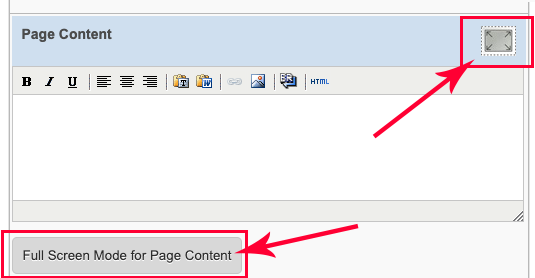
- click on the Insert/edit media icon
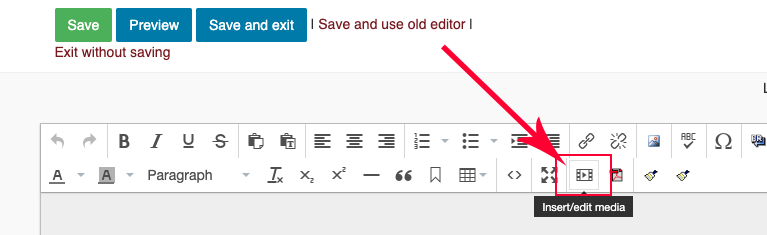
- click on the Embed tab
- paste the embed code in the field
- click OK
NOTE: to change the size, click on the General tab and enter dimensions - click Save or Save and Exit (top left)
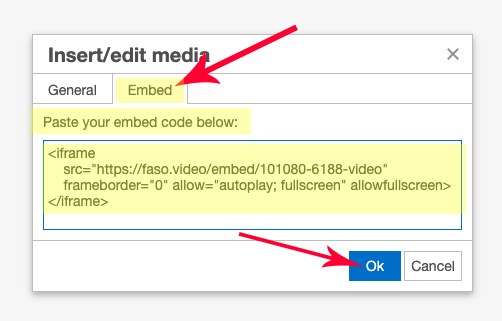
Add Video to FASO Webpage
See this FAQ for additional info:
How do I add my uploaded video to my site?
Add Video to a non-FASO Webpage
If you want to add the video to an off-site webpage, you will need to copy the embed code, For embedding on other sites.
Then follow instructions from the off-site service on how to add the code to their software.
09282022