Click here for the article Single Opt-In vs. Double Opt-In |
What is Double Opt-In?
Double Opt-In is a safety catch requiring subscribers to click a link to confirm their wish to join your email list. This keeps bogus emails and spam-trap addresses off your list.
Spam has become a huge destructive force in the world of technology. Laws and penalties attempt to curb it.
Though it's inconvenient, Double Opt-In is a modern response to this malicious threat. It helps safeguard a user's email by proactively blocking sinister software.
You can learn more about our founder Clint Watson’s true story experience in this blog post: Enhance Your Email Art Marketing with Double Opt-In.
How Double Opt-In Works
When someone subscribes to your email newsletter, they are opting-in to your list, giving you permission to email them.
The Double Opt-In method is automatically enabled on all FASO accounts.
It's a two-step process:
-
Step 1
An interested subscriber submits info in the online signup form on your FASO site. -
Step 2
Said subscriber receives a confirmation email with a link they have to click, confirming they want emails from you.
Then and only then, are they added to your newsletter subscriber list.
NOTE: The opt-in email will come from [email protected] with your newsletter name in the "From" field.
Opt-In Confirmation Email
There is no way to re-send the opt-in email to pending subscribers.
If there were, FASO would take the chance of someone repeatedly sending it and being labeled as spam; maybe that person had changed their mind or someone else tried to sign them up for the newsletter.
You aren't able to see the full opt-in pending email addresses.
If you could, what's to stop you from just adding subscribers to your list?
These safeguards are put in place to protect the subscriber and ultimately, you the artist, as well as FASO.
NOTE: the newsletter opt-in links are unique for each subscriber.


If this is a concern for you, you can add text to your subscriber sign-up form informing your potential subscribers about the Double Opt-In. Let them know how important it is to open the confirmation email and click the link to confirm their subscription.
See:
Edit Content on your Subscribe Page - List Name and Signup Form
Batch Imports:
When you import a subscriber list the double opt in email won't be sent. Your subscribers will appear in the active list immediately. This is the default behavior ONLY for control panel imports.
You can disregard this info that pops up during the process:

Important:
If, after you send a newsletter, an ISP (Internet Service Provider) indicates a high spam complaint rate or informs us an email address you uploaded to your subscriber list contains a known spam-trap, your email newsletter sending ability will be immediately revoked.
NOTE: When you add just 1 subscriber, a double opt-in link will not be sent - that is, when you add a subscriber this way:
- From FASO Control Panel:
- Click Newsletter dragonfly icon (upper row)
- Click Subscribers (in blue, left column)
- Click Add Subscribers (green button)
- Select Add a Subscriber
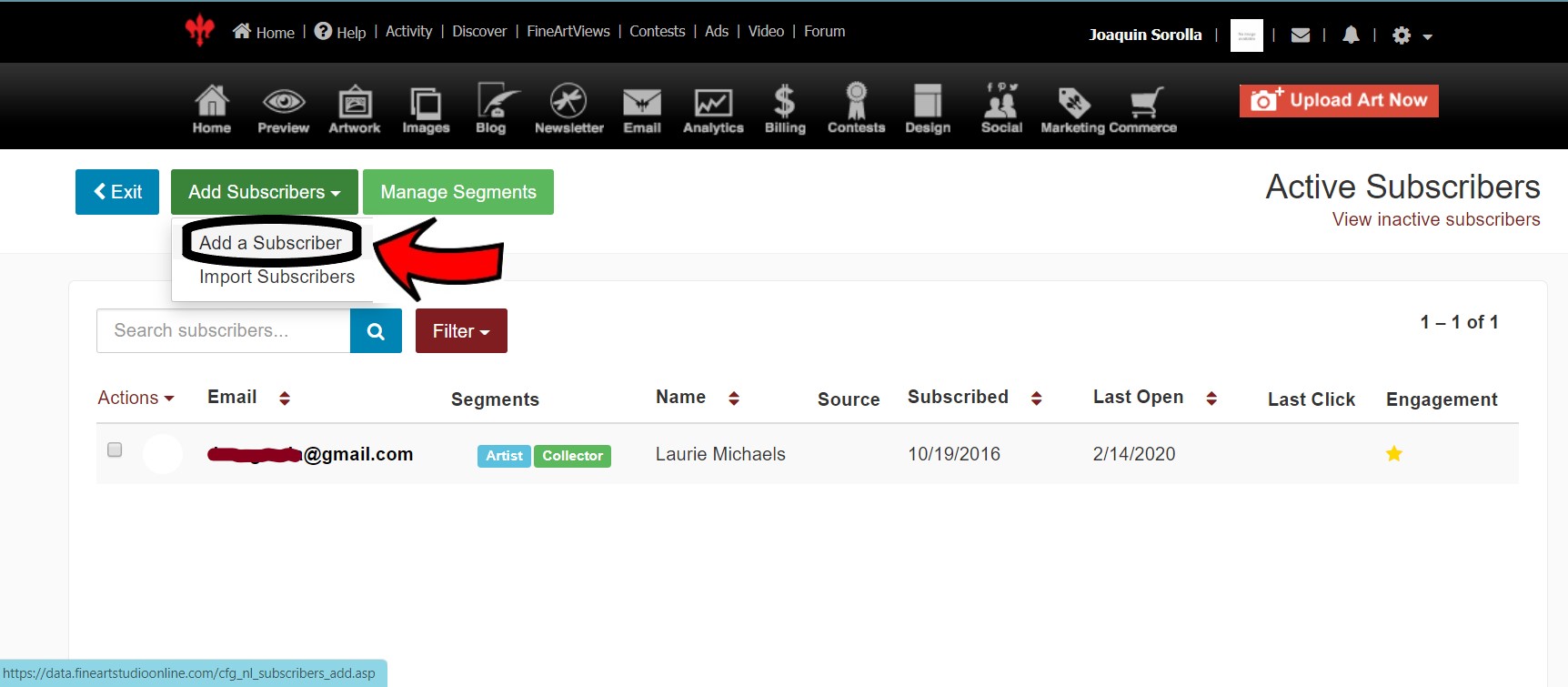
11262024