Here's a 3ish-minute video to see how to edit all your artworks in one fell swoop.
(Remember: You can click to watch in full-screen, lower right.)
Note:
a) Sort alphabetically by Title, Collection, etc by clicking on the word up top.
Click twice to sort Z-A.
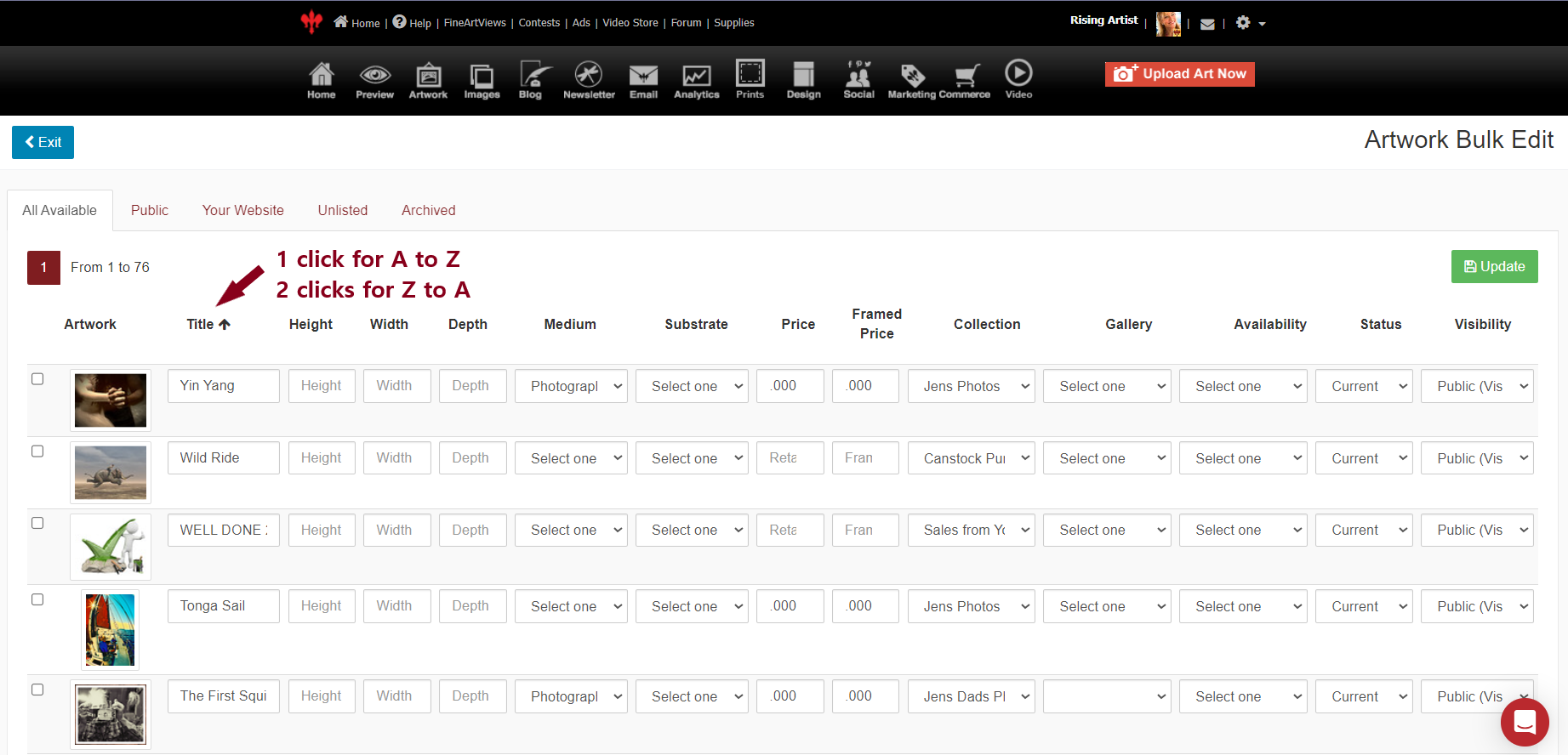
b) You have the most details available when you edit an artwork individually.
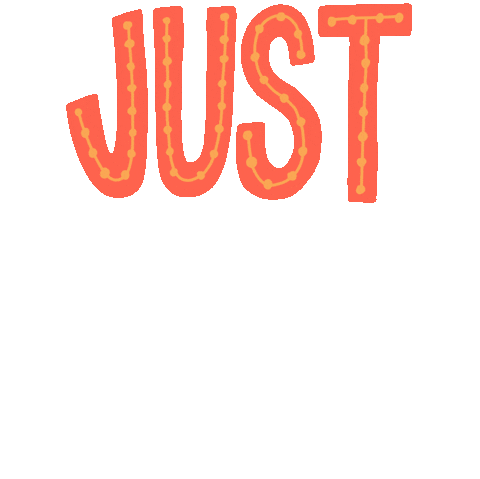
Updated 03182024 | 07072023 JYC