To select which Marketing emails you wish to receive you can edit the Notifications in 1 of 2 ways.
From the email:
- scroll to the bottom of the email you recieved
- click on Change notification settings
- edit to your liking
- Save changes
OR
From FASO control panel
- click Marketing icon (upper row)
- click on Continue to BoldBrush Circle Community button
or Community in the left column
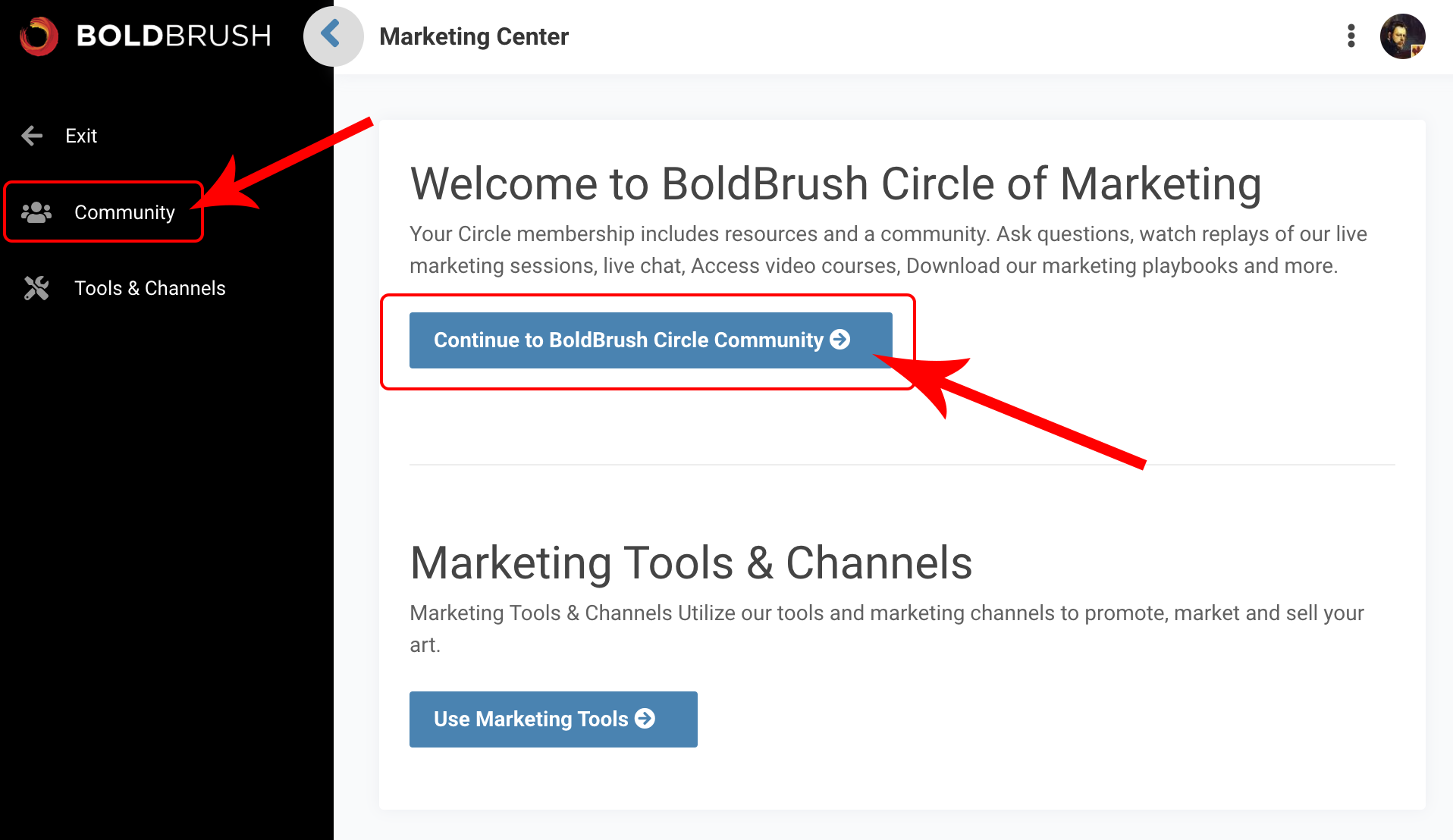
- click your name/icon (top right corner)
- select Notifications
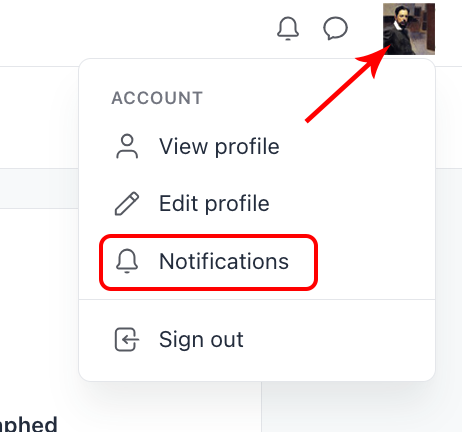
- edit which notifications you want to receive
- you can also choose Turn off all Notifications (bottom, in red)
- Save Changes
Also see:
FASO Circle of Marketing Notifications Video
07052032