When using Collections and adding text into the Description text box, the text content will show on most of the templates on the Portfolio overview page along with the Collection Name and Cover Image.
The Description will not automatically show on Individual Collection pages.
Portfolio overview is the Works page:
yourdomainname.com/works
Individual Collection url would look like this:
yourdomainname.com/collections/183287
The following templates will NOT show the Collection Description on the Works page:
- Tilby
- Sargent
- Loft
- Tyler
- Zorn
If you want the Description to display on the individual collection pages, above the thumbnail images, you must follow these steps:
- from FASO Control Panel
- click Artwork icon (upper row)
- click Add/Edit Collections
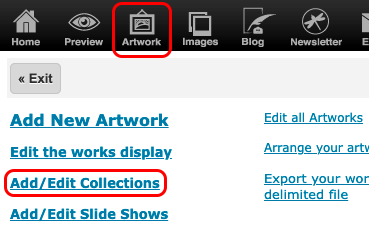
- click Blue Pencil Editing Tool to the right of collection

- click Details tab
- add your text to Description text box field
- for Show Description with Thumbnails, select Yes
- click Save
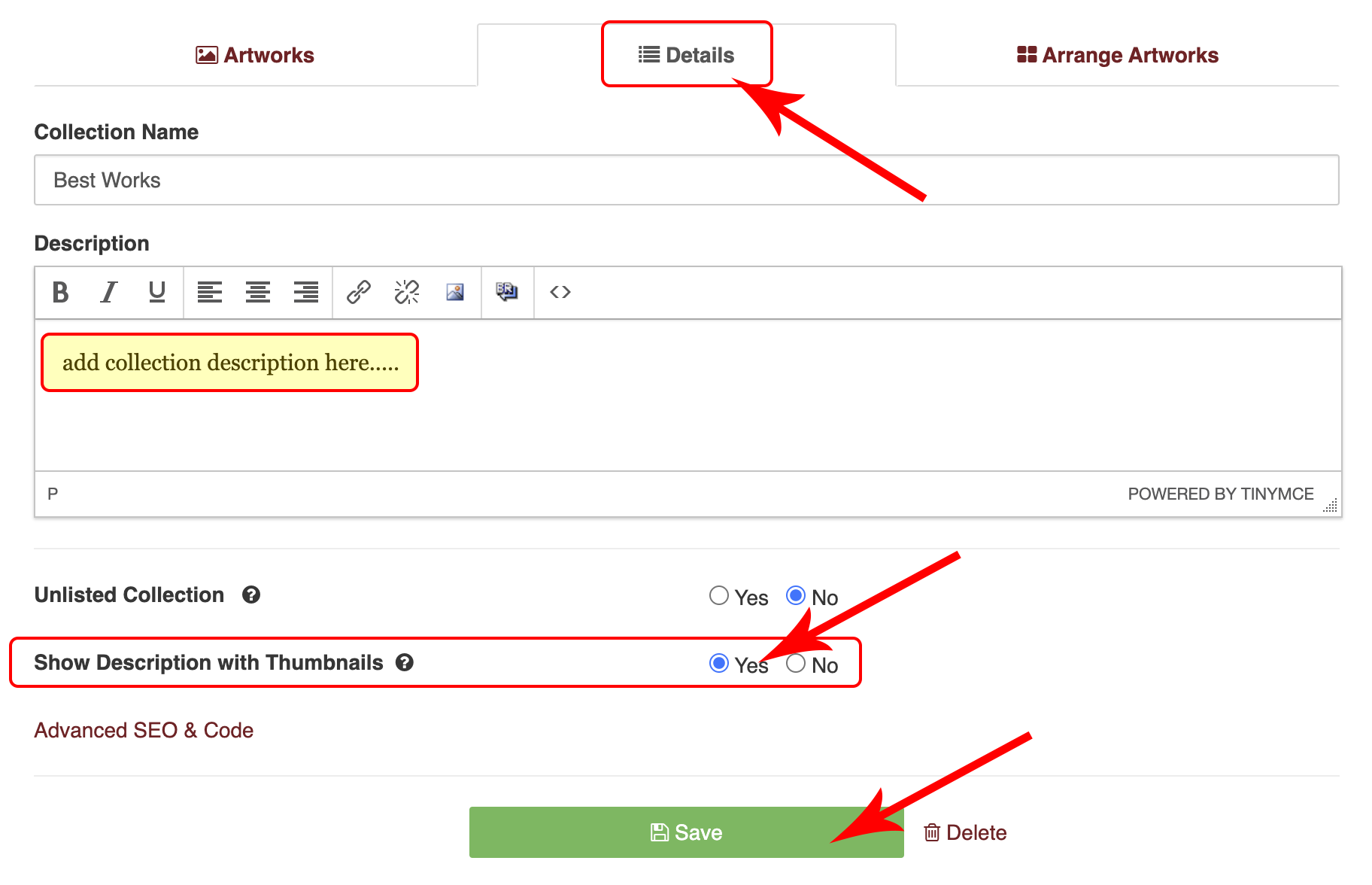
03232023