Some artists want to know the specific colors that are used on their site. They want to specify the same colors in photo editing software promotional materials.
Coordinating colors in printed materials is a great way to get continuity with all your marketing materials
The colors used for web design are referred to as HTML color codes, or Hexadecimal codes (6 digit color codes).
The colors used for printed materials from photo editing software like Photoshop are in the RGB mode.
Once you determine the codes used on your website by doing the following, you can easily use a online color converter to figure out the corresponding RGB colors.
Here is one such converter: Hex to RGB Converter
To determine the colors used on your site:
- from FASO control panel
- click Design icon
- click Color Palette button
- find your color palette in the list OR click on Your Color Palettes at top to access a custom palette
- click on Clone OR Edit Palette Visually (below the palette)
- click on any + sign in left column to pull up the color numbers
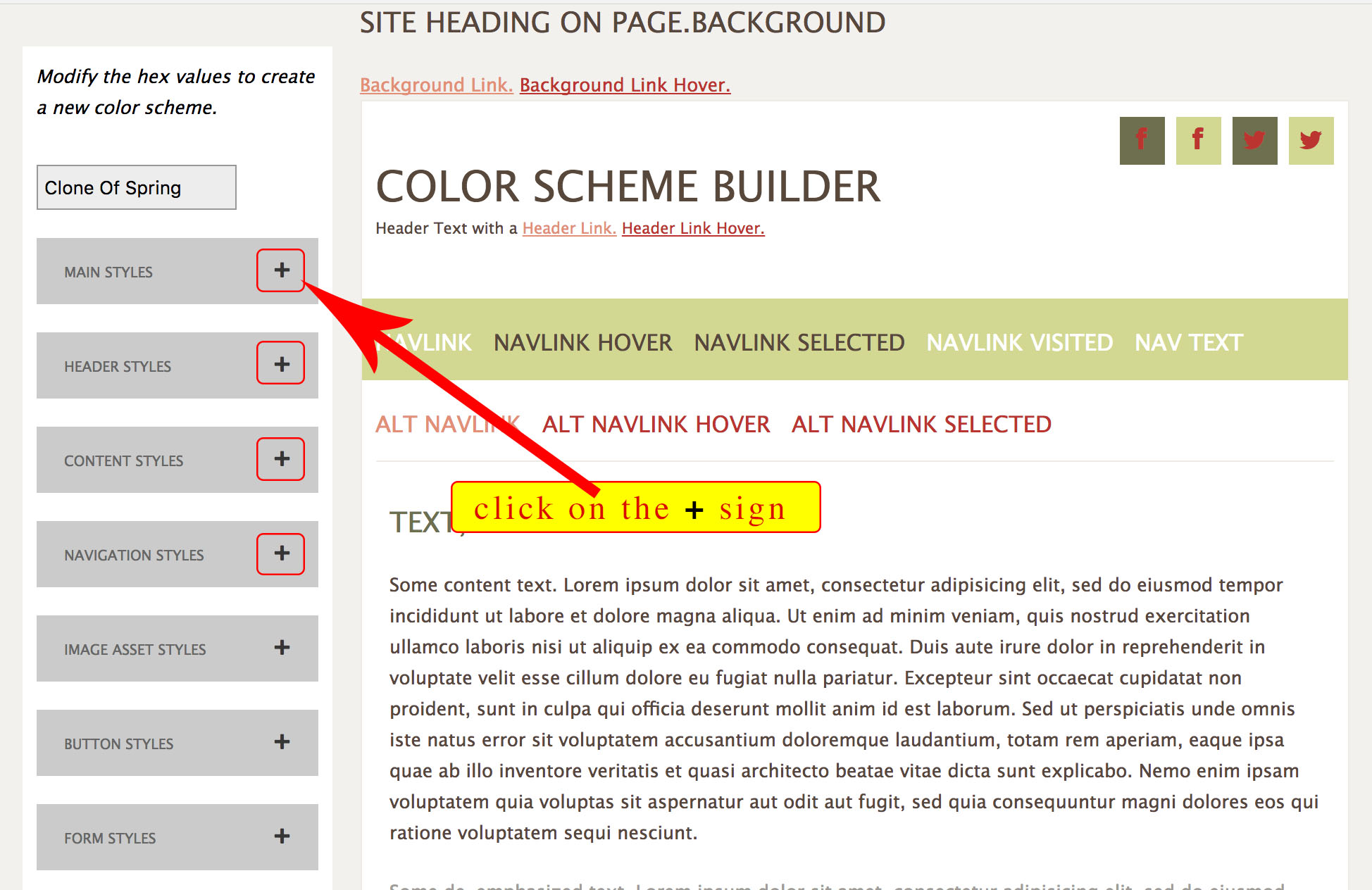
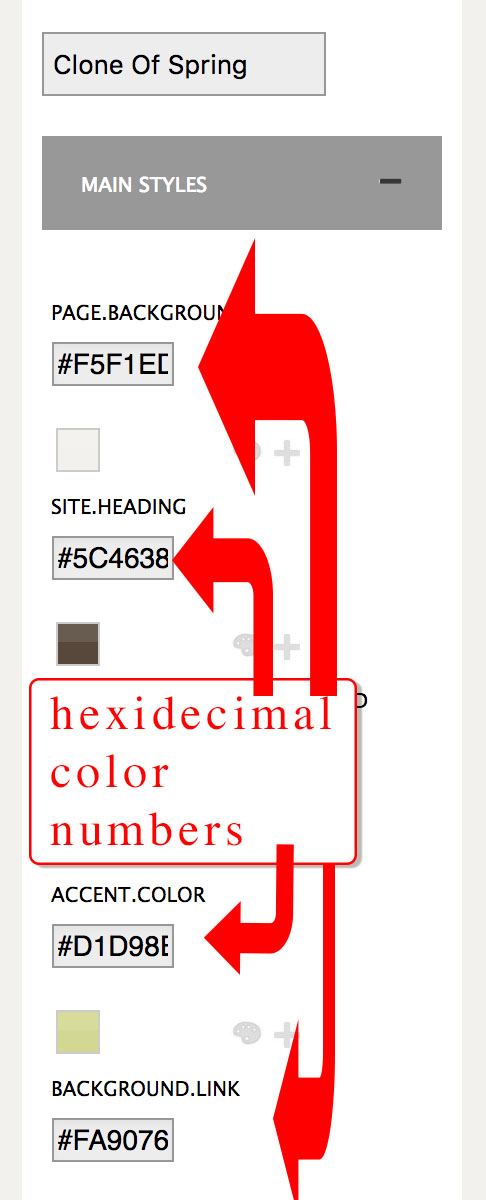
01102023