Here's how you can opt out and disable your viewers from being able to pin your artwork to Pinterest:
- login to FASO account Control Panel
- click the gear icon (top right)
- select Account Settings
- click Set Google Verification/Extra Meta Tags
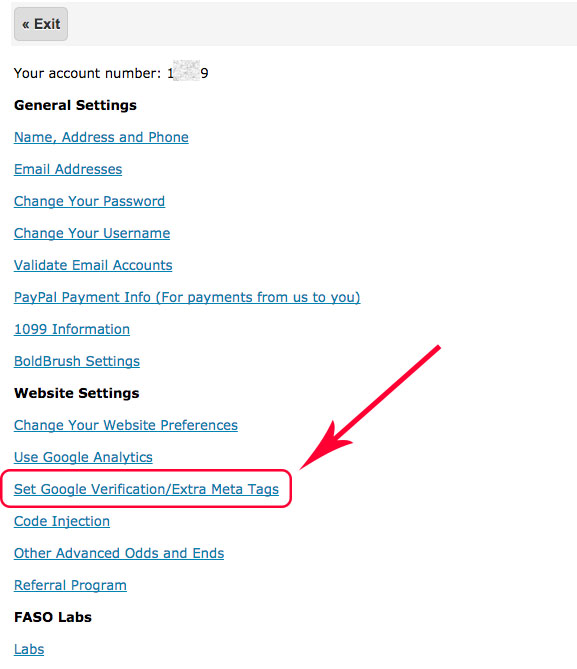
- for Extra Meta Tag Name, enter: pinterest
- for Extra Meta Tag Content, enter: nopin
- click Save Changes
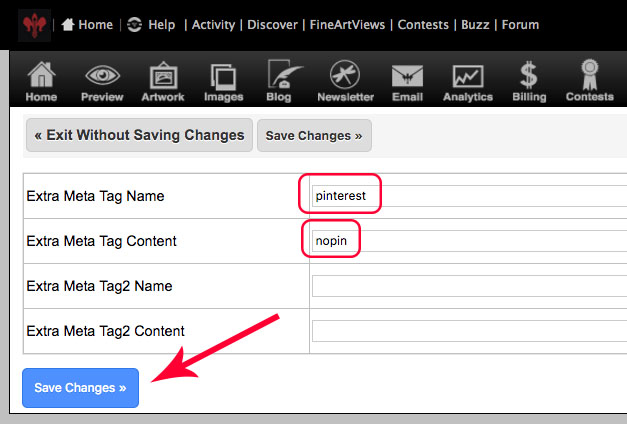
Now if someone tries to pin an image from your site, a little box will pop up with this message:
Sorry, pinning is not allowed from this page. Please contact the site operator if you have any questions.
You may also want to opt out of the Daily Art Show, as images that appear in the Daily Art Show are frequently pinned on Pinterest.
Click Here for the steps.