You can cancel your account at any time.
- from FASO Control Panel
- click gear icon (upper right)
- click Billing and Subscription

- click Change Your FASO Plan
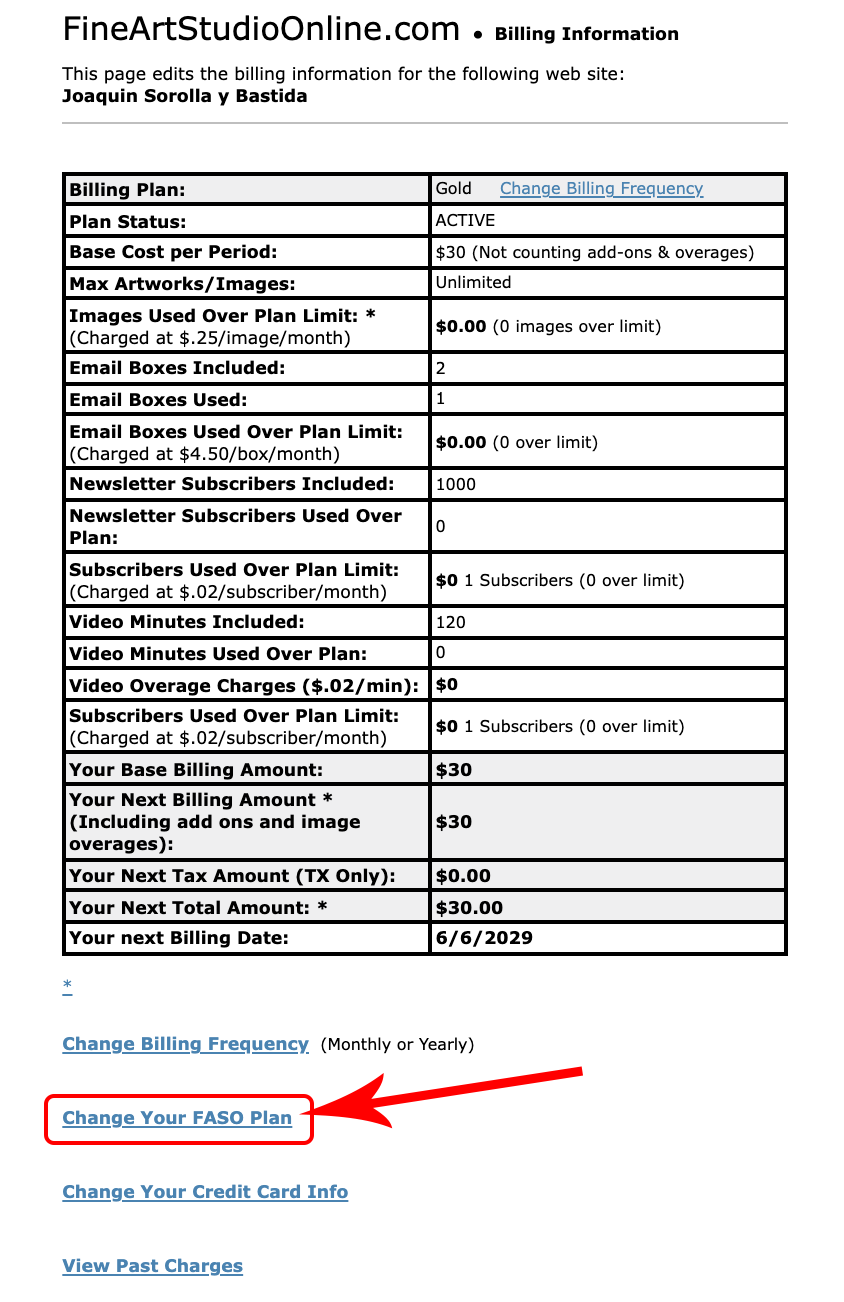
- click Cancel your FASO membership (bottom of screen in blue)

- check or enter your reason if you like
- click Confirm Cancel button (lower left)
Or you may contact us and we'll take care of it for you. To contact us:
-
Open a Support Ticket from your control panel:
- click Help (top left)
OR click gear icon >> Help and Support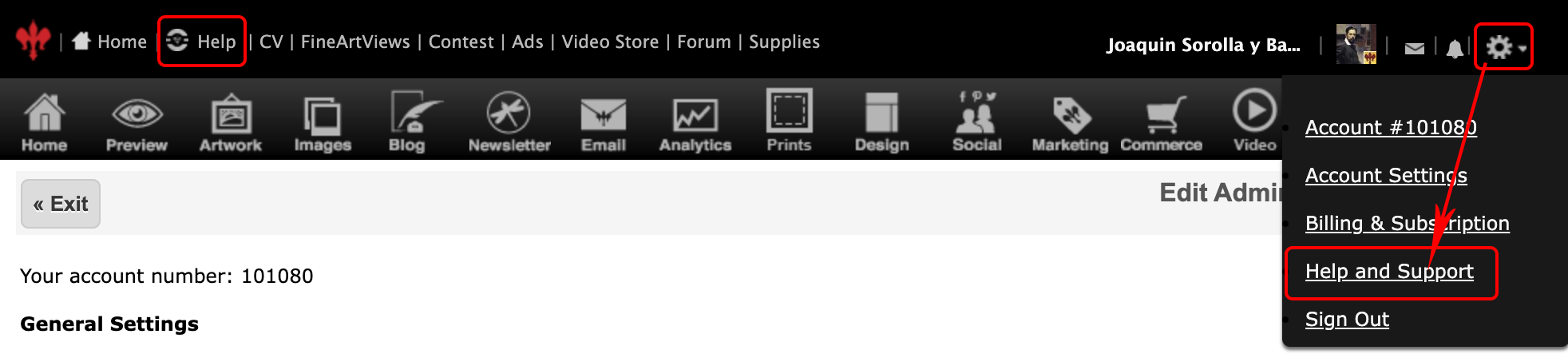
- click CONTACT (upper right)

- click Open a New Request
- enter a subject (such as Please Cancel)
- enter a description in the lower box to provide details
- click Submit
- click Help (top left)
- or Email us at [email protected]
Once we receive your request, we will process your cancellation. You will then receive an email to confirm that the cancellation request was made by you, the account holder.
Once you cancel, your website will be live online for the time you have remaining in your current billing cycle.
NOTE: To access the control panel during this time, you will need to login to your account using your username, not your email address.
For Info about Domain when Cancelling:
See FAQ:
What Happens to Your Domain if You Cancel
02102025