There are times where it may be necessary to change the name on your account. Here are a few scenarios:
- you are assisting an artist and you set up the account under your name and now you want to put the artist's name on the account
- life changing event such as marriage or divorce
- you need to change the name to a gallery name
- you need to change the name to a studio name
On our Single Artist templates the Artist ID and Alt Tags always show the name that is listed on the account.
Changing the name on the account will also change the Artist ID and Alt tags.
The Artist ID shows below the image title on the Artwork Editing screen.
It offers a drop down arrow. That drop down menu is only used for accounts that represent multiple artists.
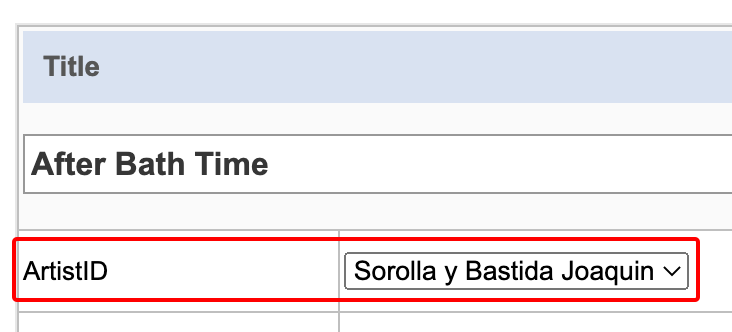
When changing the name on your account you may also want to update:
- Navigation Heading
- Domain Name
Note: Depending upon where you may have added the original name to content, additional needs may vary.
Account Name
This is name that shows in the FASO account control panel, upper right corner.
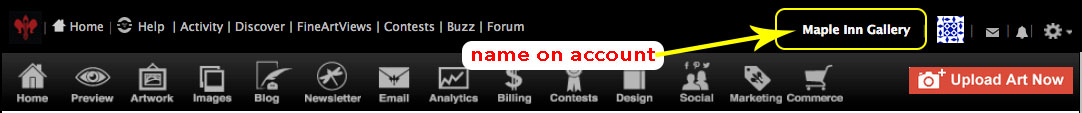
NOTE: the alt tags and the title tag come directly from the name on the account.
To change the name on the account:
- from FASO control panel
- click on gear icon (upper right)
- click Account Settings
- click Name, Address and Phone
- edit as needed
- Save Changes
Accounts Representing Multiple Artists
The last name field controls your art association or gallery's listing location in our Artist Directory pages.
We recommend leaving the First Name field blank and adding your gallery name to the Last Name field.
The alt tag includes the name on the account so if the name on your account is your name but the website is for a gallery or organization, the alt tag will show your name in the alt tag.
A gallery or studio listing would look like this. In this case the gallery would be listed under M in the Artist Directory.
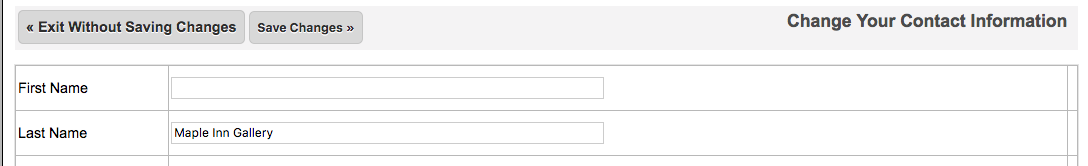
Navigation Bar Heading
The Navigation Bar Heading is what shows at the top of every page of your live website.

To change the name that shows in the Navigation Heading:
- from FASO control panel
- click Edit Navigation Bar (left column)
- to the right of Navigation Heading, click Edit
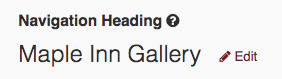
- edit the content
- to save, click the green check mark
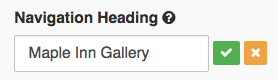
Domain Name
A registered domain name cannot be altered.
See this FAQ:
A Registered Domain Can't Be Changed
You can replace a domain with a brand new domain. To register an additional domain name see this FAQ:
How do I register a Domain Name?
You can have as many domain names as you like working with your FineArtStudioOnline site.
Annual domain registration for each additional domain is $20 .
How To Video
01122023