To remove a published blog post without deleting it:
- from FASO control panel
- click Blog icon (upper row)
OR in left menu bar click Blog OR click on More Categories >> Blog - click Edit to the right of the post
- scroll down
- select Yes for Draft option
- Save Changes
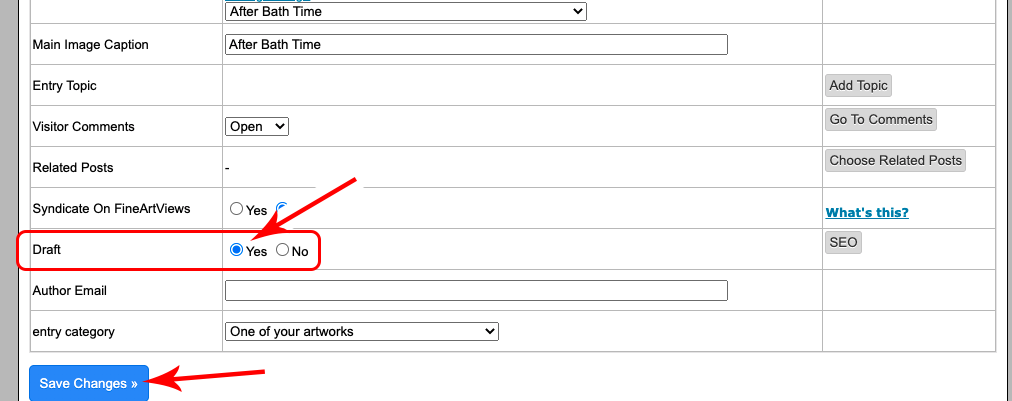
Your post will now be found in the Private Drafts category: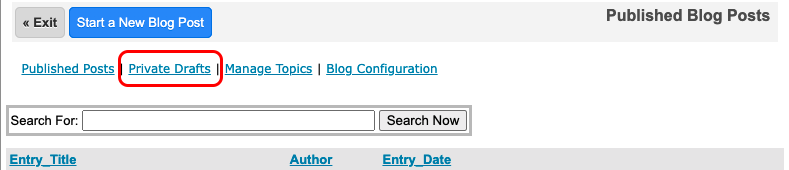
04142022