It does not happen very often, especially since FASO continues to strengthen ways of prohibiting spammers from getting through, but once in a blue moon, you may be plagued with spam comments on your blog.
As a blogger, you have three choices.
- since these people usually post their comments on older more obscure blog posts, manually close comments after a given date
- delete or deny the OFFENDING comment
- close your blog to comments all together (not recommended)
If you would like FASO to blacklist the email address listed on the offending comment(s), we will need to confirm that the comment is spam. You have 2 options:
-
Best Option:
Leave the comment in place and provide us with the title of the post and the email address used.
We will blacklist the email address and delete the comment at the same time. - 2nd Option:
If you wish to delete the comment immediately, feel free to do so.
Make sure to save a copy of the comment and share the comment with us and include the email address.
To close comments on older blog posts:
- from FASO control panel
- click on Blog icon (upper row)
![]()
- click on edit to the right of older blog posts
- for Visitor Comments, change from Open to Closed
- Save Changes
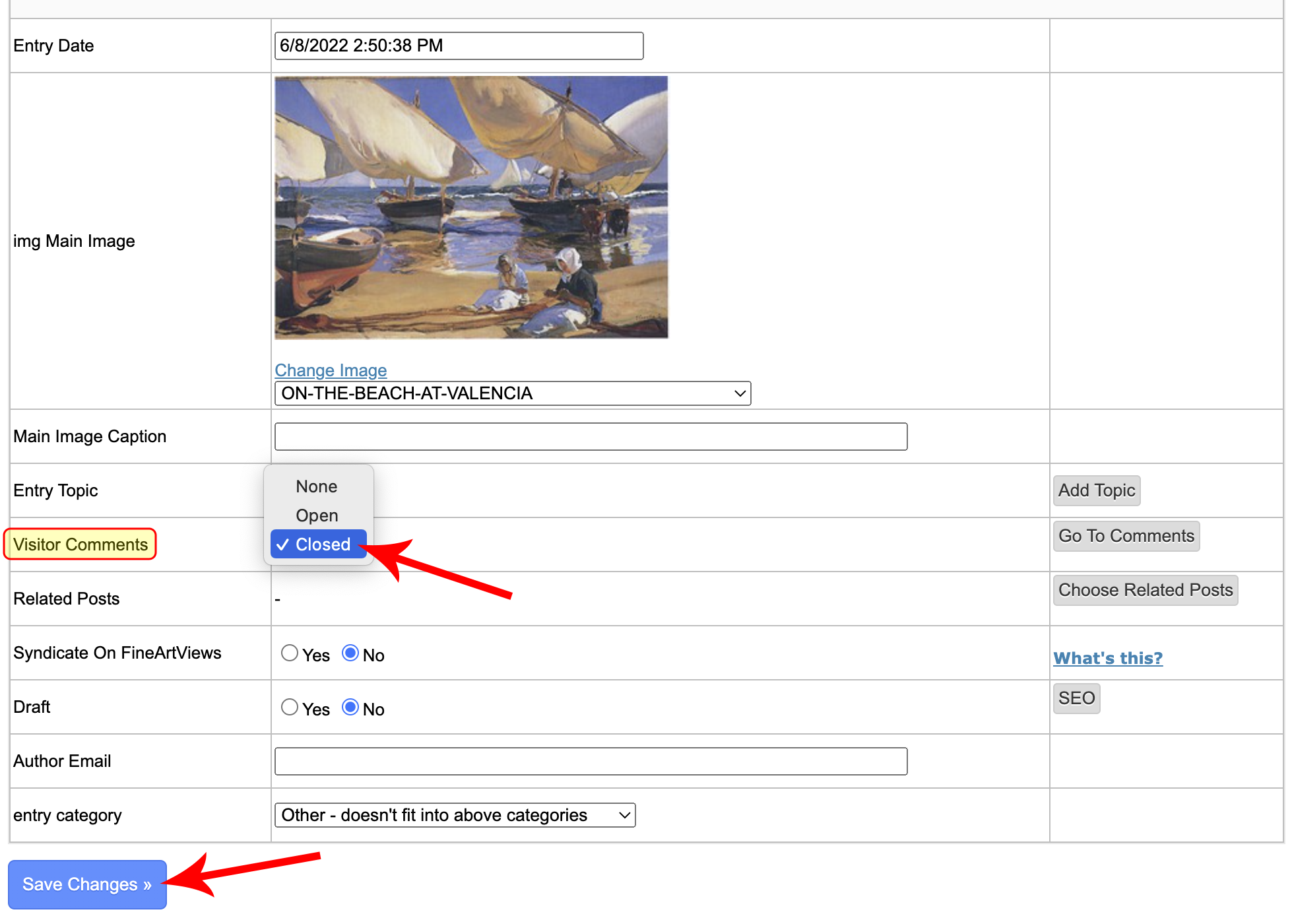
To delete a comment from your blog post see this FAQ:
How to Delete and/or Disable Blog Comments
05312023