Private Notes is a text field for you to record anything you want to regarding the management/tracking of a particular piece of art.
This field will never be made public.
- login to FASO account Control Panel
- click Artwork icon (upper row)
![]()
- click on a thumbnail image to edit info about that piece of art
- scroll to bottom
- add text to Private Notes field
- Save Changes
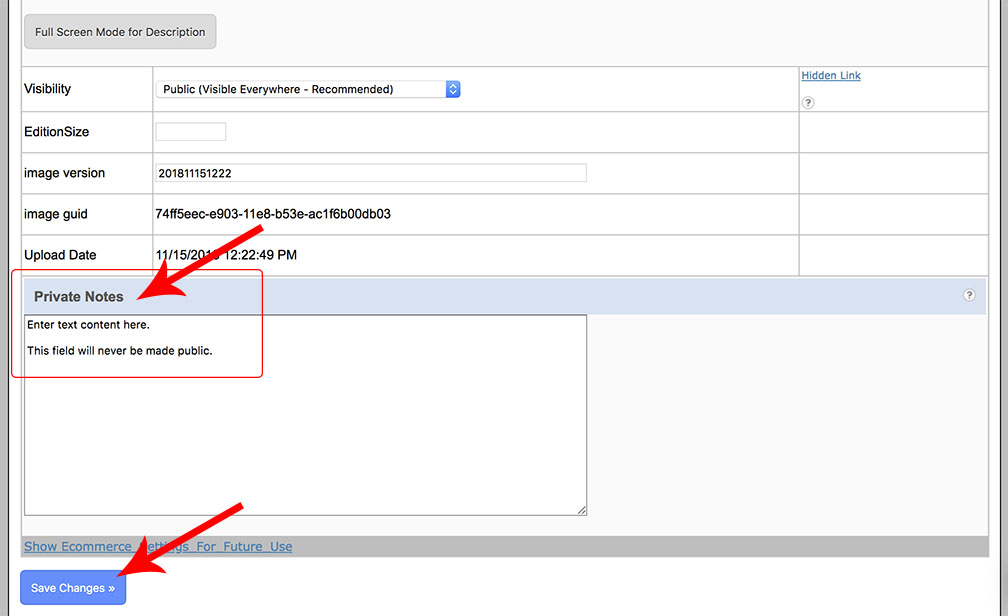
12122018