A red dot on a piece of art indicates that the piece has been sold. This is an American gallery tradition. By using the red dot, the gallery indicates a piece is no longer available for purchase while still leaving it on view for the remainder of an exhibit.
It's purpose is the same on a FASO website. Small red dots appear on images that have been marked with an Availability of Sold.
NOTES:
Red dots are specifically used to indicate that something that was for sale has been sold.
A red dot will not show on a piece marked as Private Collection.
Red Dots will only display on thumbnail images unless you have attached PayPal to your account.
When PayPal is attached, a red dot will also show on the Zoom view of the artwork.
For info on PayPal, see:
How do I use PayPal and add Buy Now buttons?
and
How to Change Artwork to Show as Sold, Removing Buy Now Buttons
Red Dots on Thumbnail page:
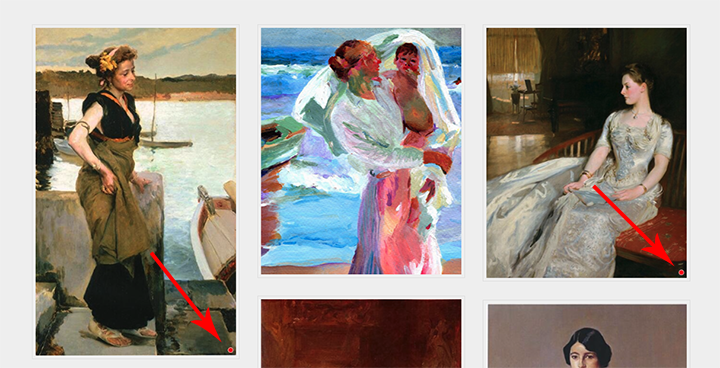
Red Dot on Zoom View:
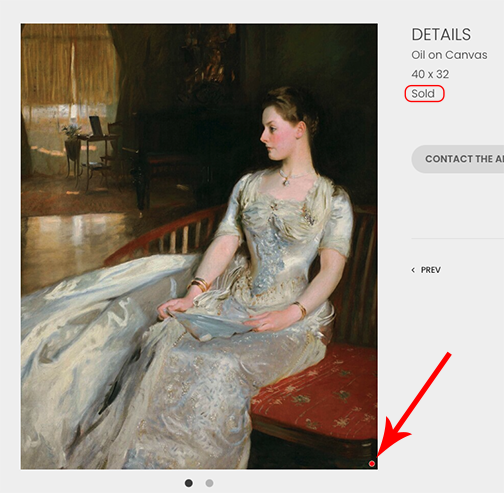
Availability Option
This screenshot shows you the available options.
To edit the Availability Option:
- login to FASO Control Panel
- click Artwork icon (upper row)
- click on an individual image (left column) or the word edit (right column)
- for Availability, click down arrow, select Sold
- Save Changes
To Hide Red Dots
- login to FASO Control Panel
- click Artwork icon (upper row)
- click Edit the Works Display
- for Hide Red Dots in Portfolio, set to Yes
No is the default setting and means that the red dot will show - click Save Changes
You can also hide or show the word Sold by selecting Yes or No for Hide Sold Tags In Portfolio.
NOTE: If you have PayPal enabled on your account, the red dot will show regardless of any preference you have chosen for the Hide Red Dots in Portfolio setting. The red dot simply replaces the "add to cart" button. |
Increase Size of Red Dot
See this FAQ:
Larger Red Sold Dots
11092022