Ask.com Redirect
If clicking on your image or blog title takes you to Ask.com, this redirect is caused by adding a combination of letters, numbers, and special characters to the title field.
It is often an X next to a 0 (zero) being added for artwork dimensions but this redirect can also be caused by adding special characters to the title field.
Special Character Examples:
| ¼ |
% |
" |
| ½ |
$ |
ü |
| ¾ |
© |
â |
The redirect is our system protecting itself against what might be an attack, since hackers use a combination of numbers and letters.
NOTE: If you are attempting to login to your FASO account control panel and ask.com opens, you will need to change your login password. |
Solutions, in order of preference, are:
- Only add letters to Title field
- If you add numbers to Title field be sure to either:
-
Replace X with the word by
such as:
Tia and Tusi 30 by 40 - Put a space between X and 0. For example, instead of 30x30, change it to 30 x 30
To edit the title of a blog:
- from FASO account Control Panel:
- click Blog icon (upper row)
![]()
- click Edit to the right of the Blog title
- edit Entry Title
- Save Changes
To edit the title of an artwork:
- from FASO account Control Panel:
- click Artwork icon (upper row)
![]()
- find your image
- click thumbnail image to edit
- edit title line (remove dimensions from the title)
- add dimensions to the size fields:
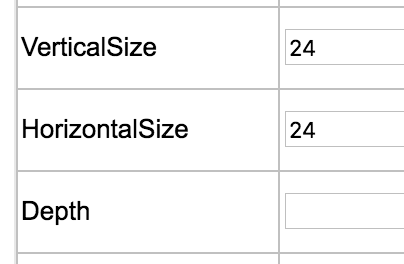
- click Save Changes
Quotation Marks
We do not recommend adding quotation marks to titles. They can cause issues because quotation marks are used in the HTML coding of websites.
If you want to add quotation marks to your sizes to show inches, see this FAQ:
Abbreviating Inches / Using the Quote Mark
04242019