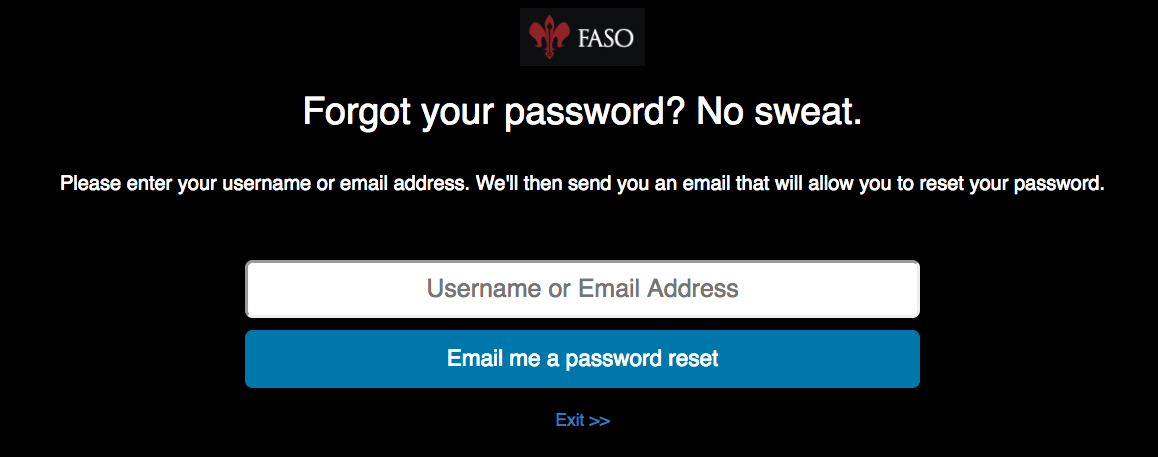If you forgot your password or need to reset it:
- go to FASO.com
- click Log in (upper right corner)
- click Forgot your password?
- enter your Username or your Admin Email Address (the one we have on file for your account)
- click Email me a password reset
- if you have multiple accounts, select the account by clicking on it
- check your email
- follow the prompts
Passwords are cAse-sEnsiTive - capitalization counts!
For security reasons, password reset links expire. If the link expires, just repeat the steps.
If you know your Password and just want to change it:
- login to FASO Control Panel
- click gear icon (top right)
- click Account Settings
- click Change Your Password
- enter current password
- enter new desired password and then again to confirm
- click Save Changes
Avoid Using Special Characters
The FASO password feature does not support:
- quotations marks
- double quotations marks
- apostrophe
- hyphen
- ampersand
- hashtag
- dollar sign
- percentage
- copyright
- @ symbol
Please do not use the above characters. If you use the above characters when you attempt to login you will be redirected to ask.com.
The redirect is our system protecting itself against what might be an attack, since hackers use a combination of numbers, letters and special characters.
You will need to change your password!
To Change Log In Username
See this FAQ:
How Do I Change My Username?
Don't use your account number or an email address as your username.
Your username determines the subdomain / system address we assign to your account.
Example: username.faso.com
08222023