The Navigation Heading is the name in large letters at the top of every page on your site (location varies per template).
The navigation heading is important for a number of reasons. The two most important reasons are:
1. It shows your name at the top of every page of your website easily identifying you as the artist.
2. It is a link back to your Home page from every other page on your site.
NOTE: The Navigation Heading is often confused with the Main Page Heading due to the fact that when you sign up for your account, the Navigation Heading and Main Page Heading are identical, originating from the name you used to set up your account.
We do not recommend deleting your Navigation Heading. Instead, delete or edit your Main Page Heading!
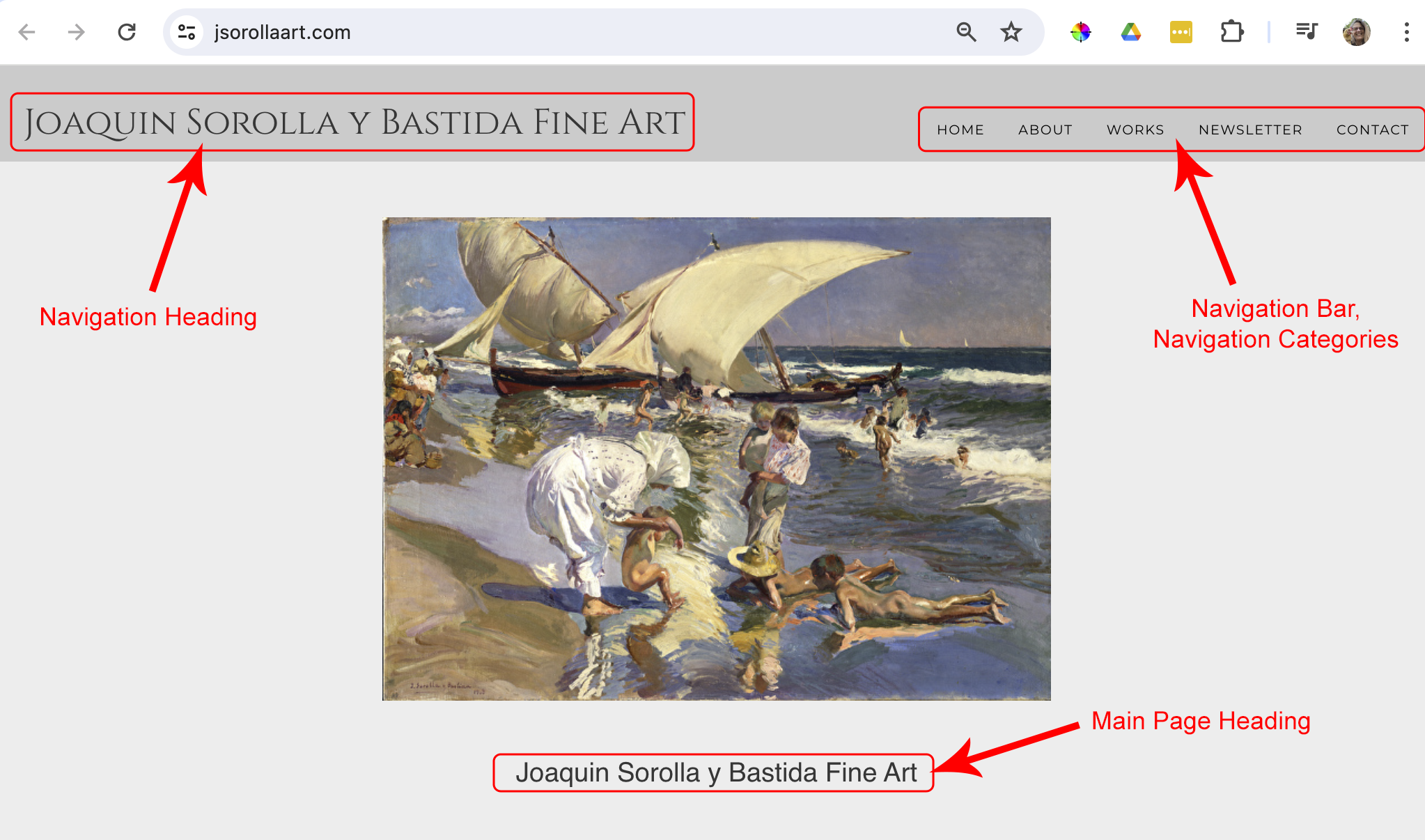
To edit your Navigation Heading:
- login to FASO Control Panel
- click Edit Navigation Bar (left menu bar)
You'll see your current heading under Navigation Heading.
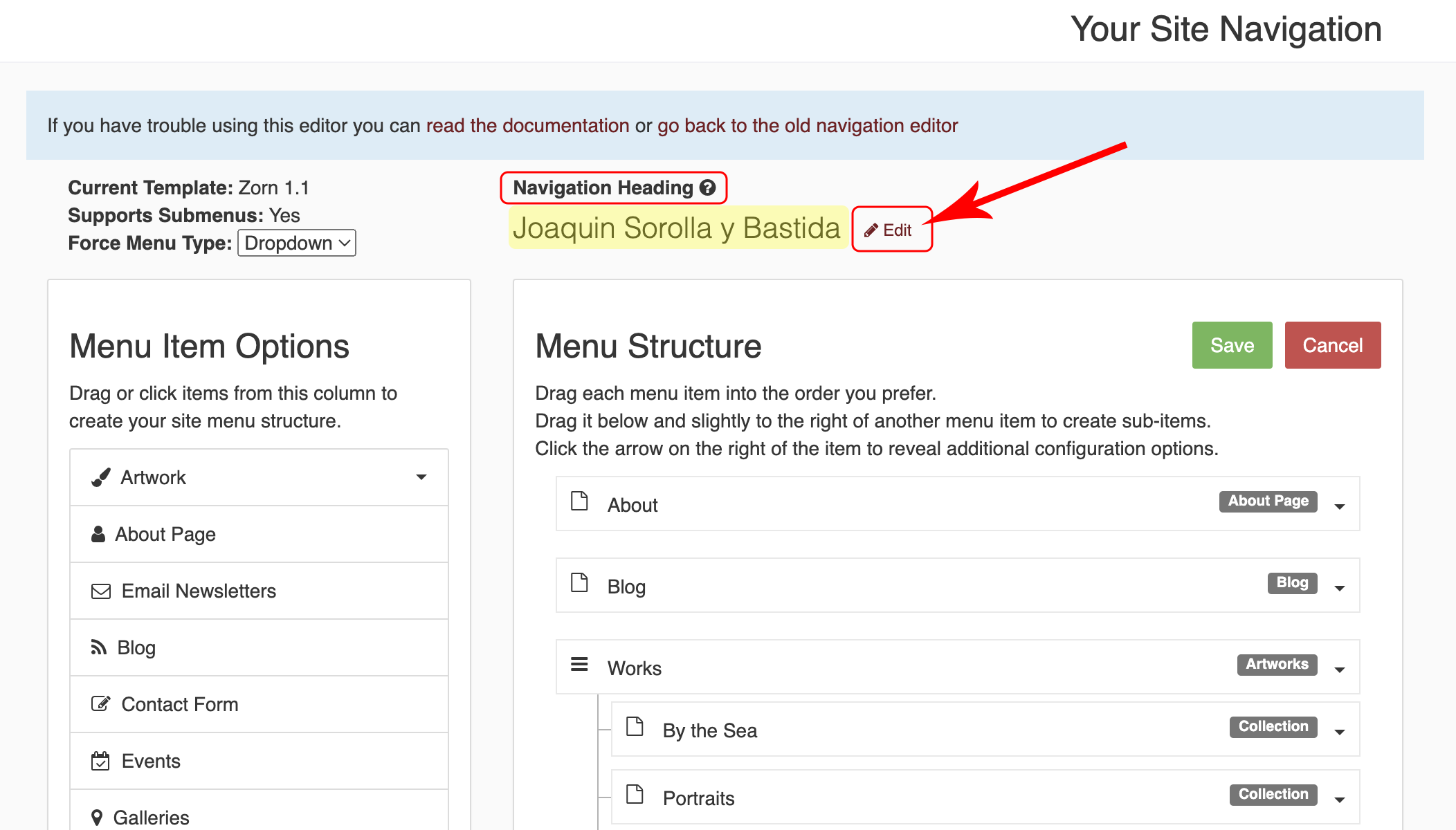
- click Edit
- Edit content
- click green check mark to save
- click orange x to leave as it was
To add a custom logo, see this FAQ:
Add a Custom Logo in Place of Navigation Heading
06122024