We have a variety of ways to boost your exposure and sales with FASO advertising.
Available types of ads and where they will appear:
- Promote Yourself as an Artist - runs in BoldBrush Collector (Saturdays) & featured in the BoldBrush Daily Art Stream
-
Art Exhibits or Shows - runs in BoldBrush Collector (Tuesdays)
(Newsletter title is USA Gallery & Museum Exhibits) - Art Workshops or Retreats - sent from BoldBrush
- Special Online Workshops Newsletter
-
Promote Your Art Work in the Daily Art Stream
runs in the Daily Art Stream (daily edition) -
Promote Your Instructional Art Video
runs in BoldBrush (4th Monday of each month)
To Purchase an Ad
(If you're not a FASO member, sign up for a Free Account.)
- Login to FASO Control Panel
- Click Ads (top row)
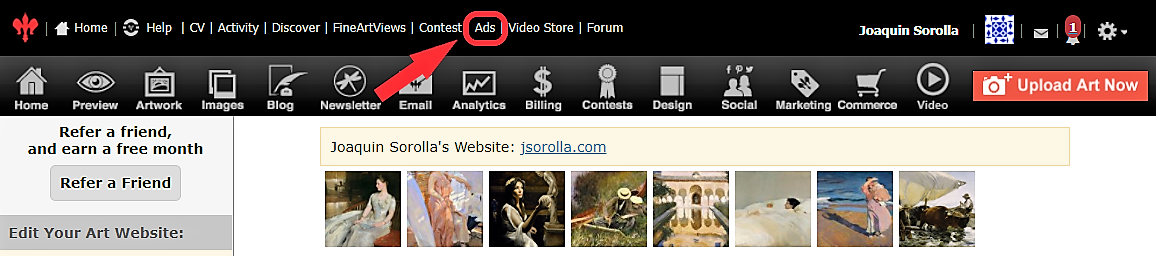
- Scroll down for info on the various options
- Click Create an Ad
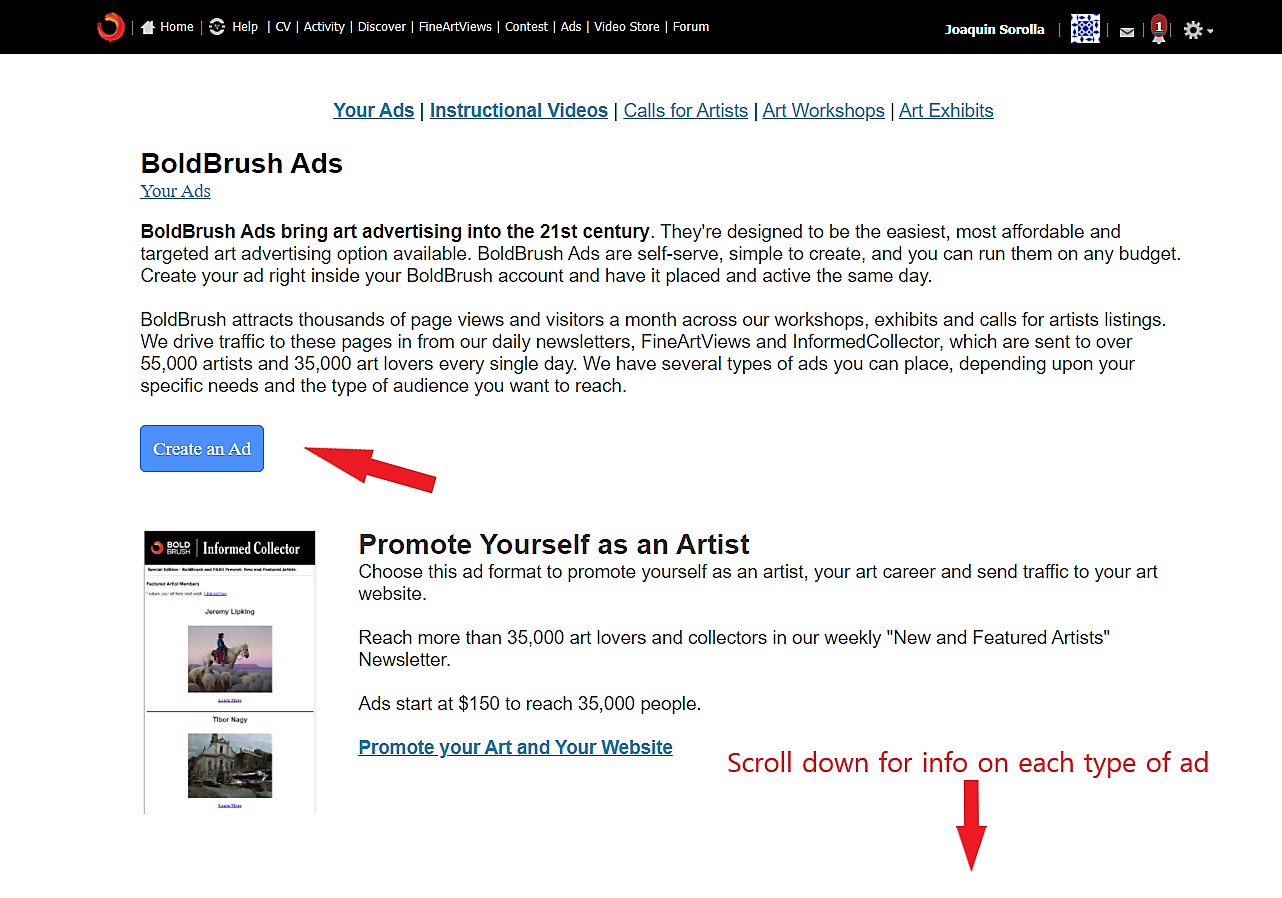
- Click the blue button for the type of ad you'd like:
- Start New Artist Promotion Ad
- Start New Exhibit Ad
- Start New Art Workshop Ad
- Start New Artwork Ad
- Start New Call For Video Ad
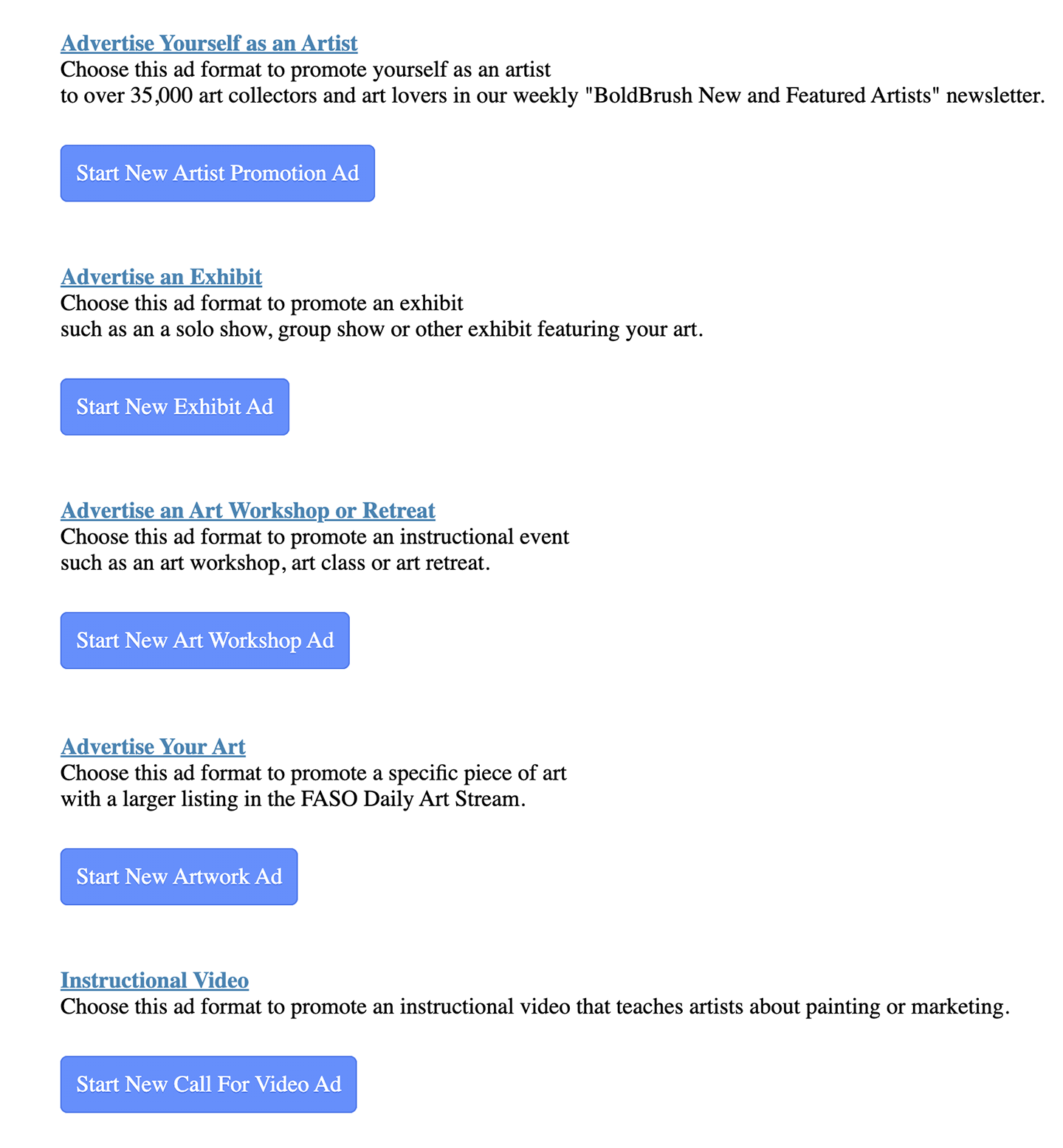
Auto-Renew
If you select auto-renew, your ad will stop auto-renewing on the date of the workshop. If you want the ad to auto renew until a future date, for example the end of the year, you will need to put the Workshop End Date as Dec. 31, 2023.
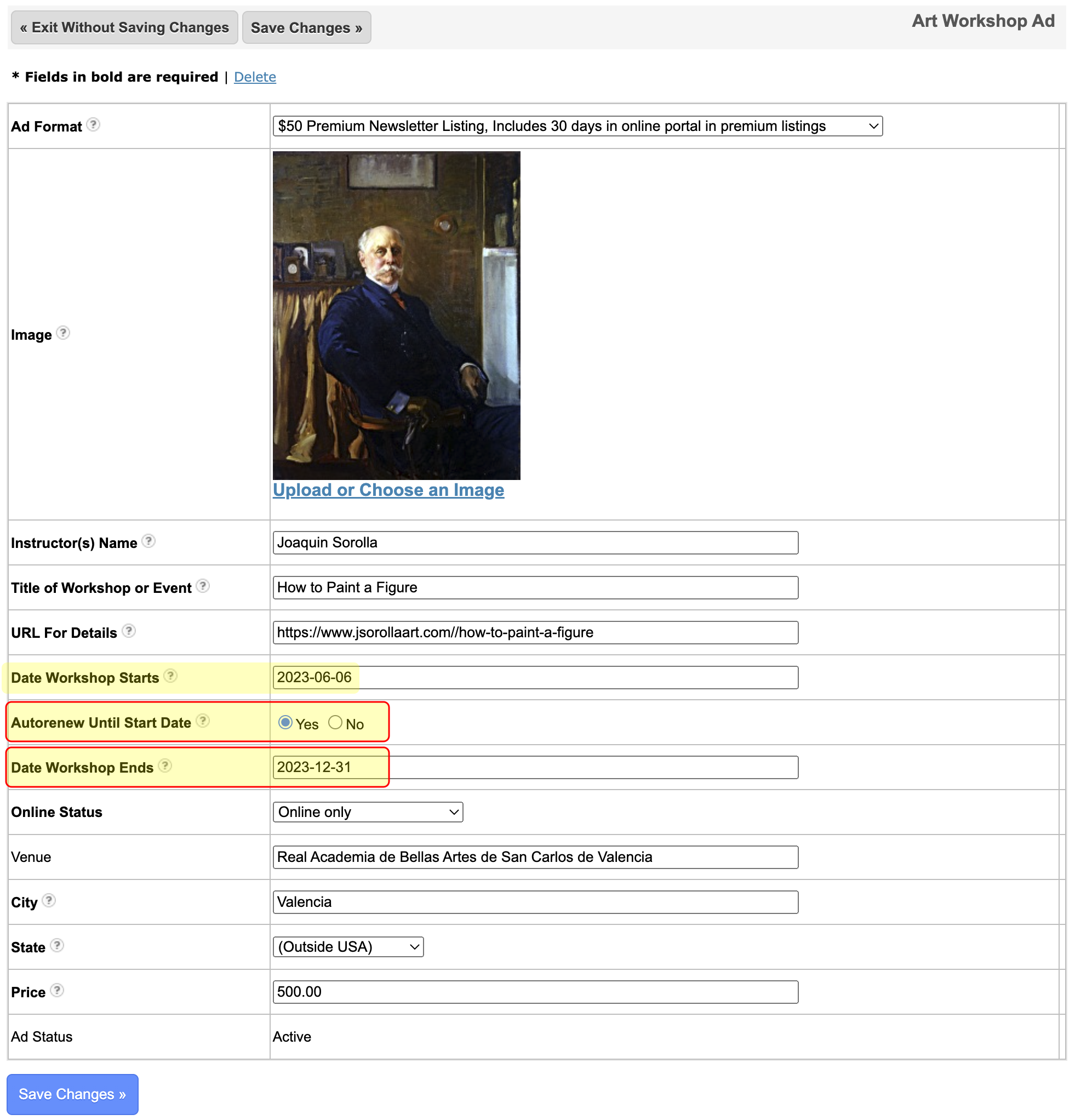
Ad Pricing
- Click to the right of Ad Format
You'll see the price(s) such as in this example, for New Artwork Ad
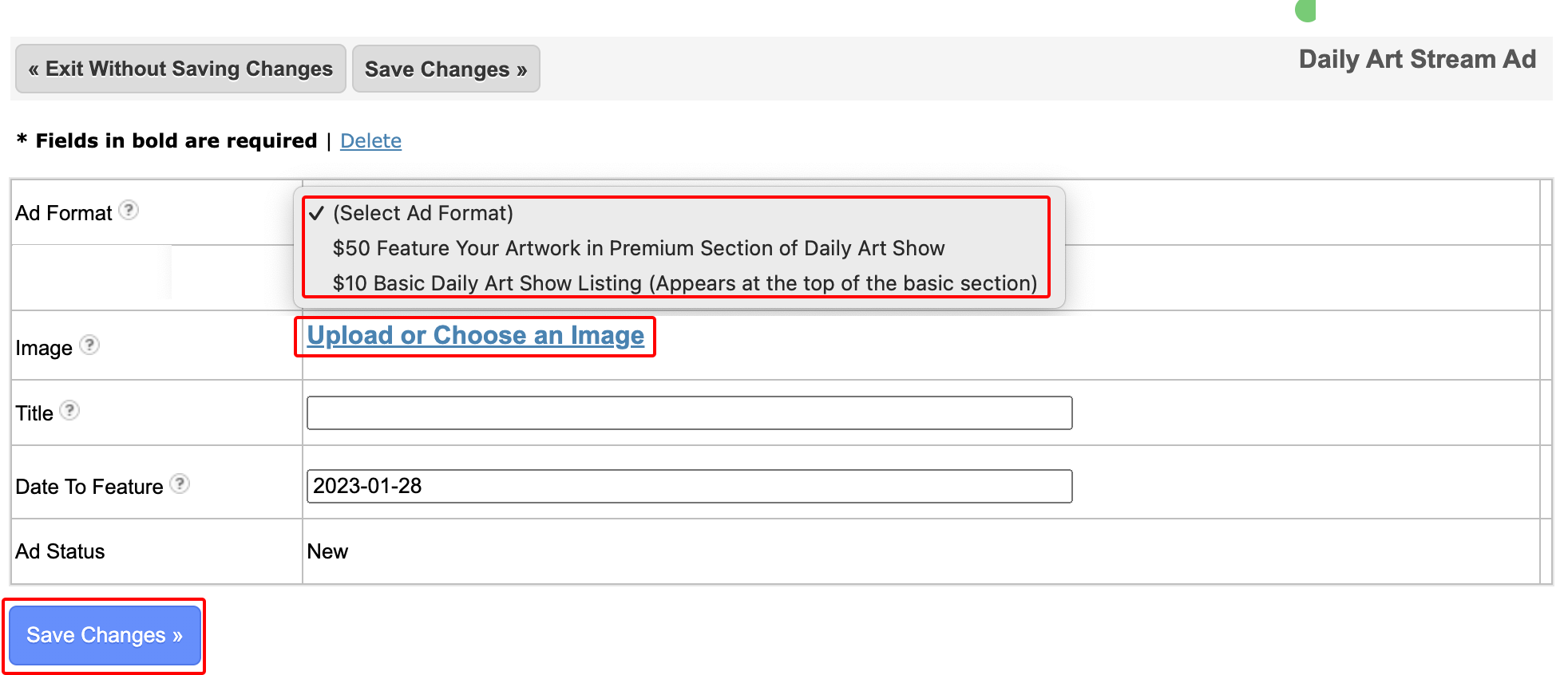
- Click Upload or Choose an Image
- Fill in the rest of your info (each ad type will be a little different, such as the sample below for a New Artist Promotion Ad)
NOTE: date needs to be entered in this format: YYYY-MM-DD - For Ad Target URL, paste the full website address you want your ad to link to, such as:
https://www.jsorolla.com/works
- If you're a current FASO member, check Yes for Show New Art Alerts Button (now known as BoldBrush Artful Alerts)
- Click Save Changes
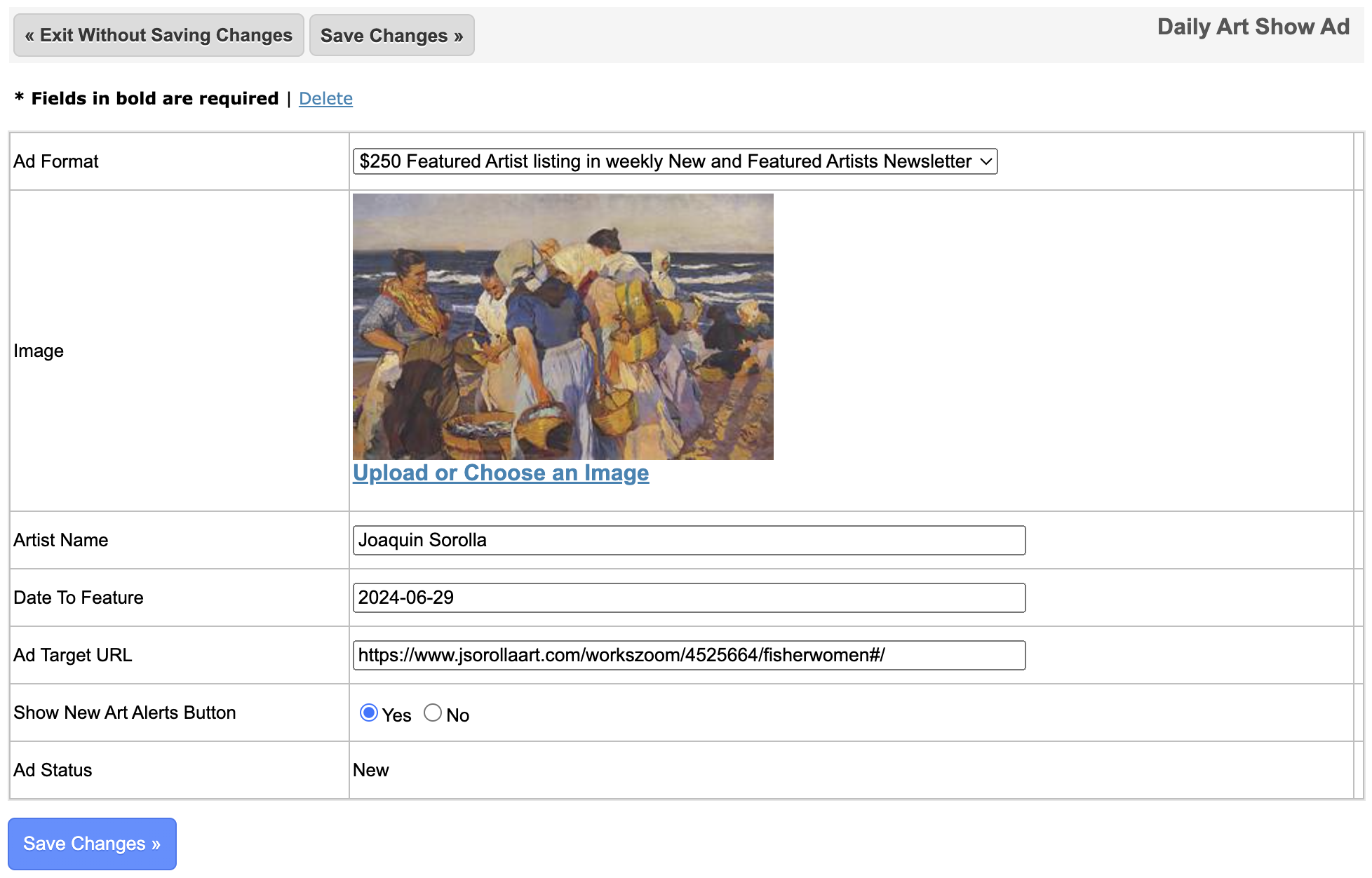
- Click on one of the links:
- Submit Your Ad
- Edit your Ad
- Exit
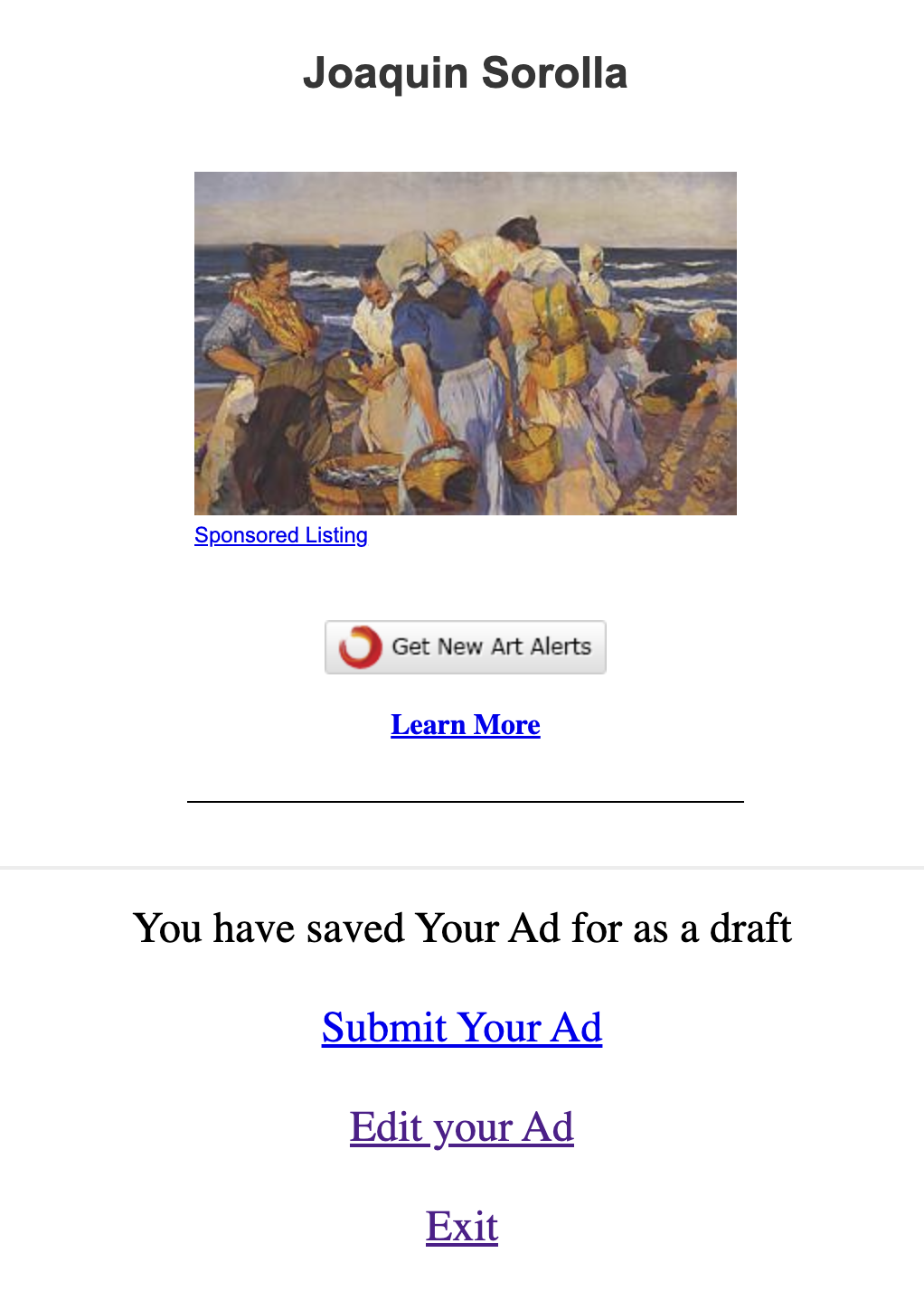
- If you click Submit Your Ad, follow the prompts to Submit Payment
- Wait for Ad Review and Approval
The Fine Print
Ad Approval Deadlines:
- Art Exhibits or Shows Ad needs to be approved 7 days prior to the Tuesday edition sent by BoldBrush Collector.
- Promote Yourself as an Artist Ads Deadline is 7 days prior to the Saturday run.
- Workshop (in-person) Ads Deadline is 7 days prior to the first Monday of the month.
- Workshop Online Only Ads Deadline is 7 days prior to the Wednesday run.
- Video Ads Deadline is 7 days prior to the fourth Monday of the month.
- DAS Ads - these have a built in 3-days-ahead feature. The system will ask you to choose a date that is at least 3 days out.
NOTE: 7 days prior means that you must submit your ad by 11:59 pm Central Time the day before the edition is scheduled to send. |
All advertisements must include:
- date to feature
- image
- url
All listings are subject to approval by BoldBrush, Inc.
After you make your ad selection and fill out all required criteria, you will be allowed to preview the ad and make edits if necessary. Once the ad is approved you will receive a confirmation.
Newsletter Examples
Click Here for Example of the Special Edition - BoldBrush and FASO Present: Featured Artists, delivered to over 38,000 inboxes on Wednesday.
Click Here for Example of the BoldBrush and FASO Present: New and Featured Artists, delivered to over 38,000 inboxes on Saturday.
NOTE: All genres of art including painting, photography, ceramics, glassworks, digital art, sculptors, jewelers, etc… are accepted.
Additional Links
- Special Edition ~ Paid Ads: Art Instruction and Marketing Resources (Videos)
- Special Edition ~ Paid Ads: Art Workshops or Retreats
- Paid Ads: Premium Listing in DAS
NOTE:
If you have ad Credits and place an ad, it will automatically deduct from your ad credits for payment. When you run out of ad credits, you will see an option to pay for your ad.
0703204