If someone subscribes to your newsletter and then decides to unsubscribe, you are not sent a notification email.
Anyone who unsubscribes will still be in your newsletter database. For legal and other reasons, when someone unsubscribes they cannot just be deleted entirely. They remain in the system and are tagged as unsubscribed.
You can see who unsubscribed by clicking on the Unsubscribe link above your subscriber list, as follows:
- from your FASO control panel
- click on Newsletter / Dragonfly icon (top of page)
![]()
- click on Subscribers (left menu bar)
- click on View inactive subscribers (upper right)
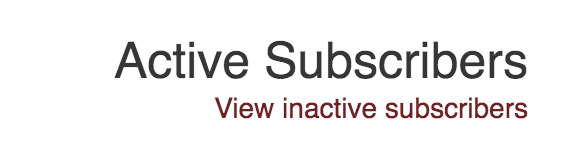
- click on Unsubscribed
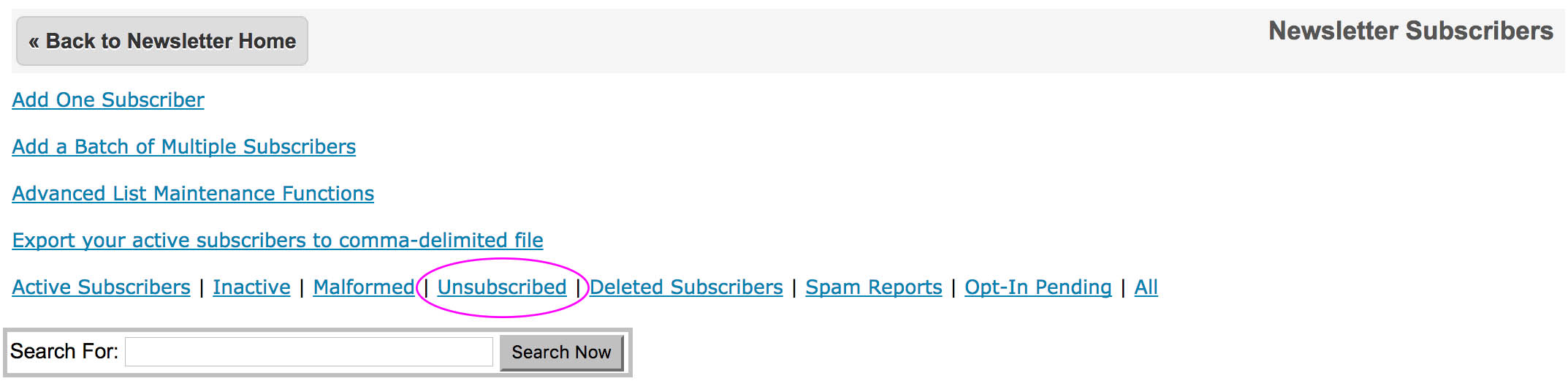
Also see this FAQ:
Subscribe Date - Unsubscribed then Resubscribed
| Unsubscribed persons will not receive your newsletter. |
12042019