Artists in Free Trial Period
If you are in your free Trial Period and wish to activate your account on a plan other than Gold:
- from FASO Control Panel
- click Activate Account button (left menu bar at top)
- click on Select a different FASO plan (lower right)
- select your plan
- follow the prompts
Paying Member Artists
IMPORTANT |
To change your plan:
- from FASO Control Panel
- click gear icon (upper right)
- click Billing and Subscription

- click Change Your FASO Plan
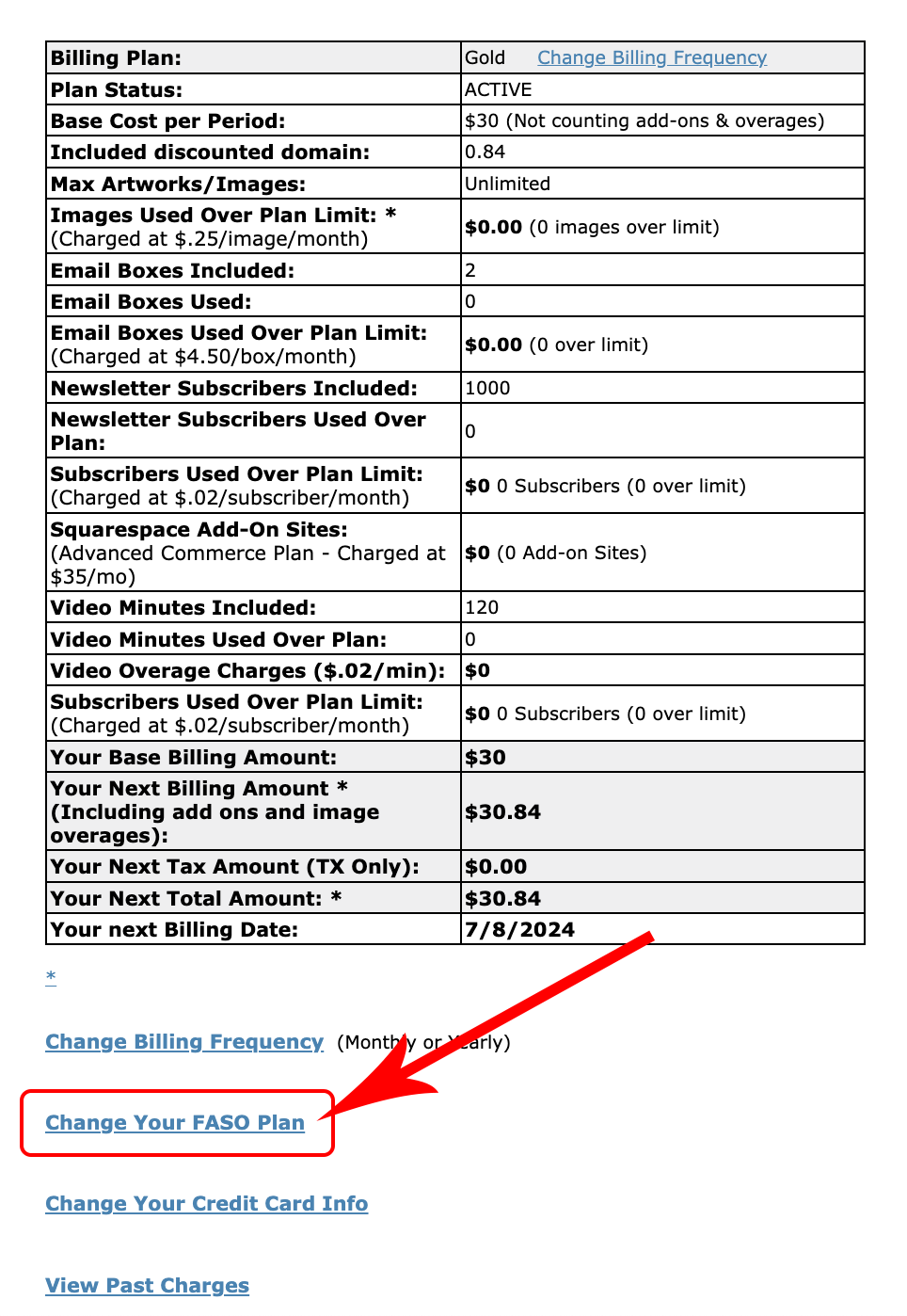
- click on Annual to save $$$ by paying yearly
or
click on Monthly
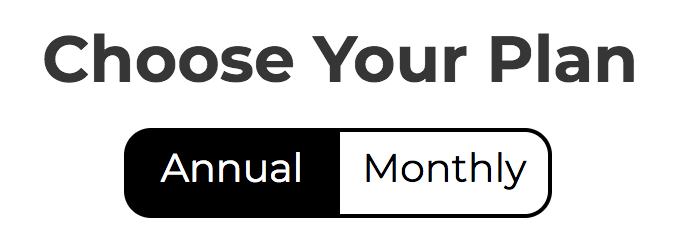
- click Choose Plan button (below plan listing)

- in Review Your Plan pop up, confirm that the plan and payment schedule are what you want (Annual or Monthly)
- click Confirm
- click Exit
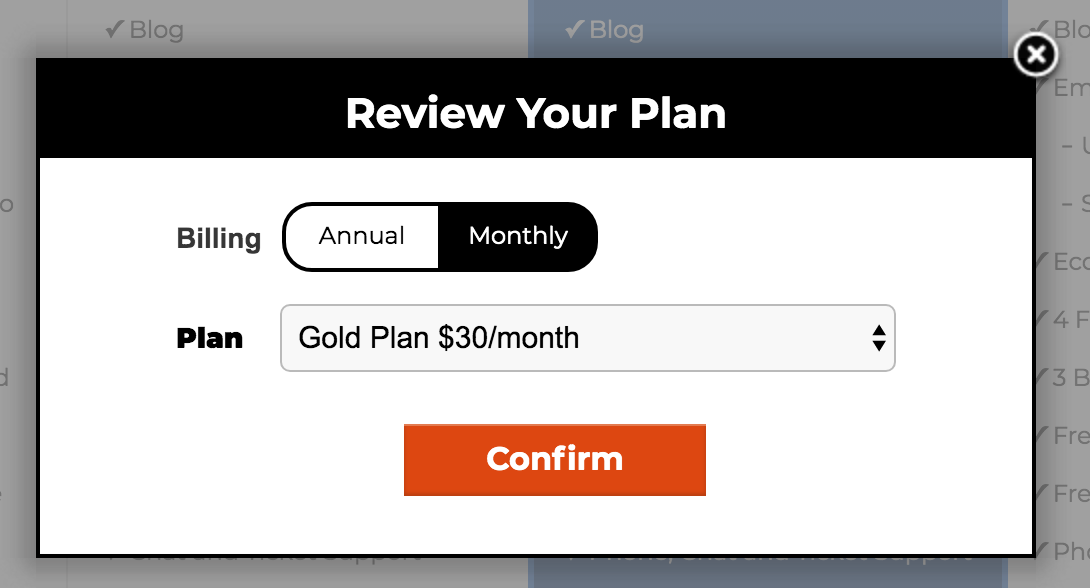
Click here to compare plans.
020282024