The Intro and Silver plans limit the number of images you can upload at no charge:
-
Intro: 40 Images included (art and non-art)
$.25/image/month after 40 -
Silver: 100 Images included (art and non-art)
$.25/image/month after 100
This includes all images uploaded to your FASO account, whether art or non-art (such as bio photo) and whether they show on your live site or not. If they're in your Control Panel, they count.
Images over your plan's limit will be billed at .25 cents per image per month. The total charge is based on the number of images in your Control Panel on your Next Billing Date.
Check for Overages
To see if you have any extra fees coming:
- from FASO Control Panel
- click gear icon (upper right)
- click Billing and Subscription

If overage fees are planned, they'll show in the box on the right:
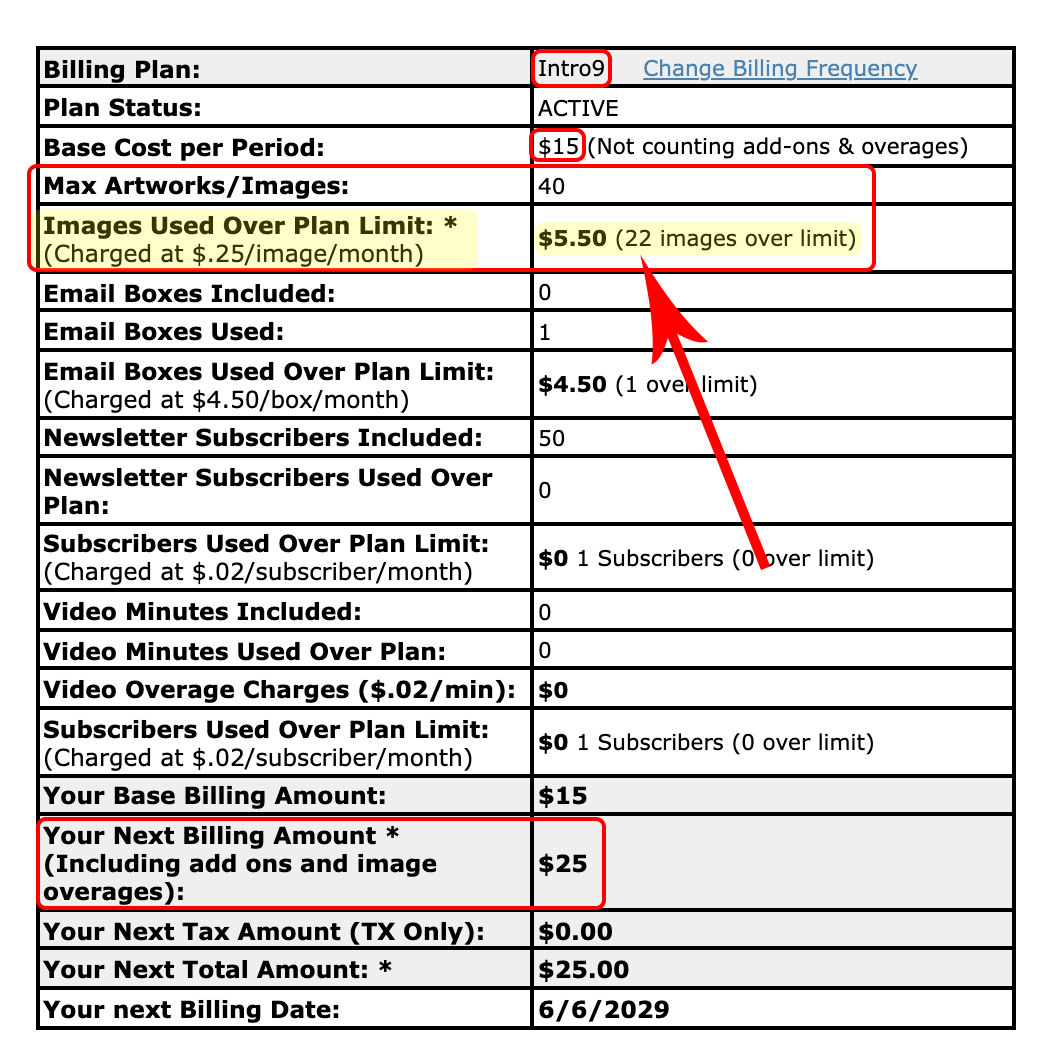
Overage fees also apply to the number of newsletter subscribers:
-
Intro: First 50 subscribers included
$.02/subscriber/month after 50 -
Silver: First 100 subscribers included
$.02/subscriber/month after 100
To Delete Images
Whether an artwork or non-art:
- login to FASO Control Panel
- click either Artwork or Images (Your Non-Art Images) icon - upper row

- to the right of the image, click Delete
Video Thumbnails Count
If you have a video posted on your site, it may have a thumbnail counting towards your image total. Here's an example: FASO artist Eileen Patten Oliver has a video on her home page:
To check if video thumbnails are possibly adding to your image overage fees:
- login to FASO Control Panel
- click Images (Your Non-Art Images)
- click Your video thumbnail images
you can see Eileen's below:

We don't recommend deleting a video thumbnail, unless you plan to remove your video.
02022022
