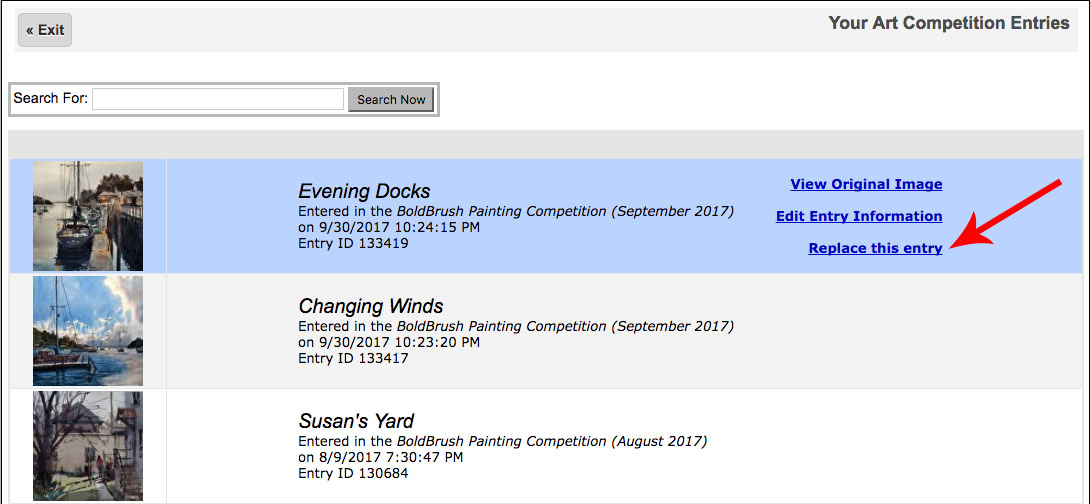If you have already entered the BoldBrush Art Contest & Exhibit and wish to replace the image you originally entered, you can do the following prior to the contest's deadline.
- login to FASO Control Panel
- click Enter An Art Contest (left menu bar)

- click View Entries You've Already Made (upper right)
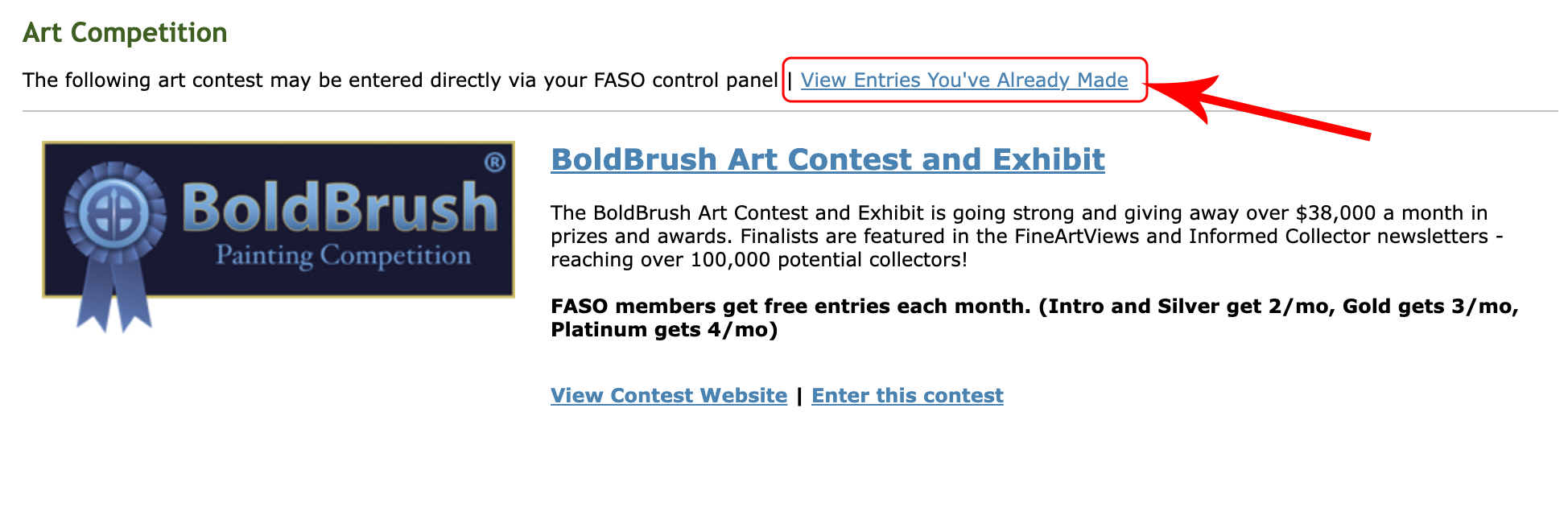
- hover your cursor to the right of the image to be replaced
- click Replace this entry
- follow the steps
It can take up to 24 hours for a replaced image to appear on the contest site.
To see any updates you make, you may need to refresh your browser window, clear cache, clear cookies, and even restart (reboot) your computer to make sure your computer is not pulling up a cached page.
For more info on cache and how to clear your cache, see this FAQ:
Refresh Your Browser / Clear Cache and Cookies / Reboot
05292024