When you set up collections and do not select a picture to represent a collection, a placeholder box will display on your website next to your collection on the Collections overview page.

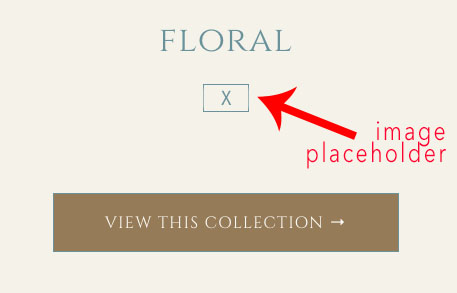
To correct this, select an image to represent the collection
- login to FASO account Control Panel
- click Artwork icon
- click Add/Edit Collections
- click Edit to the right of a collection
- scroll down
- for CollectionPicture, click Choose an Image to find your image visually, or click on the drop-down to select by title
- click Save Changes
If you have not assigned any images to the collection you will get this message:
You have not uploaded any images yet.
From this FAQ:
How do I choose or change the image that represents my collection?