FASO has both a Referral Program, Refer a Friend, and an Affiliate Program.
Refer a Friend Program
Your account automatically includes the Referral Program.
For each person you refer who becomes an active paying member, you earn 1 free month of service.
- from your FASO Control Panel
- click Refer a Friend (top left)
OR
click Get a FREE Month (bottom left)
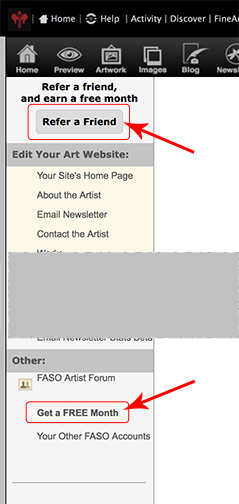
- Choose your preference:
Send Email
Facebook
Activate Toolbar
Or copy the link below and share it. - Follow the steps
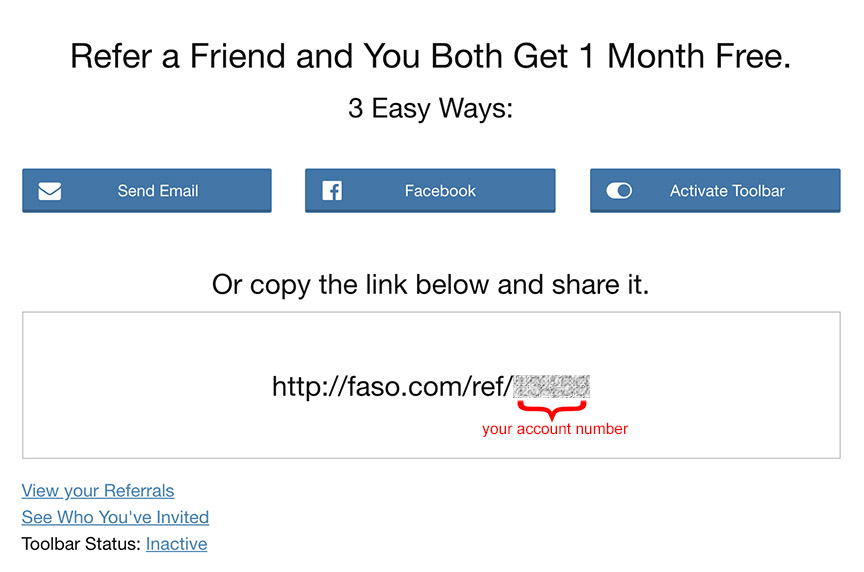
View your Referrals
- from your FASO Control Panel
- click Refer a Friend (top left)
OR
click Get a FREE Month (bottom left) - click View Your Referrals (blue link below the box)
When Do I Get My 'Refer a Friend' Credit?
The crediting of your account is automated and should occur sometime in the 2 weeks after the referral has activated their account (meaning they paid their first bill).
Each person referred will receive an extra free month of service within 2-4 weeks after they activate their account (become a paying member).
Add a Banner to the Top of your Website
You can easily add a stylish banner to the top of your website that will encourage your artist friends to sign up for a FASO website account.
The banner text:
Do you want an art website like this? Click here to get started.
includes a link to the Free Trial Sign Up page and logs your account number into the system, telling us that they came from your site. When they become a paying member you will receive 30 days credit on your account.
- from your FASO Control Panel
- click Refer a Friend (top left)
OR
click Get a FREE Month (bottom left) - for Toolbar Status, click Inactive
- for Referral Program Topbar Enabled, click on No to change setting to Yes
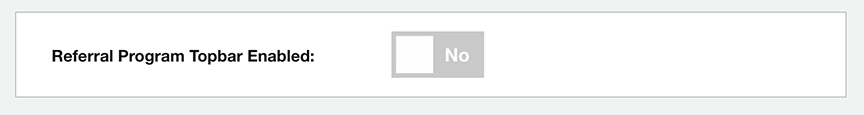
- click Save Settings
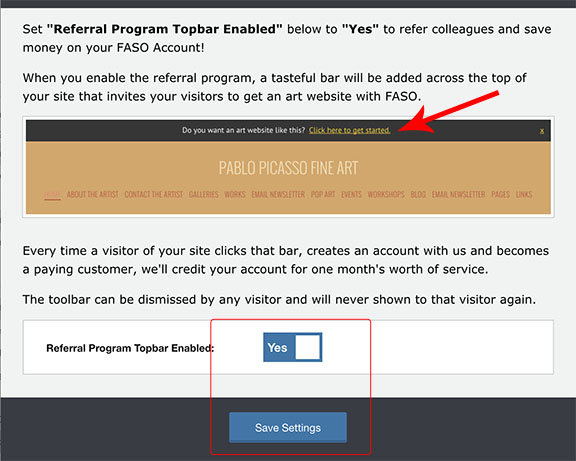
To remove the banner:
- for Toolbar Status, click Active
- for Referral Program Topbar Enabled, click on Yes to change setting to No
- click Save Settings
NOTE: If you referred someone without using the automated system, you can provide us with their name in a support ticket. We'll add them manually, giving you your well-deserved credit.
Refer a Friend Video Tutorial
Affiliate Program
If you sign-up and are approved to be an affiliate, you will earn 20% monthly revenue share for the first 36 months of the subscription of each customer you refer.
Click here to sign up for the Affiliate Program.
NOTE: You must be logged into your FASO account Control Panel.
Once you are approved, the existing Referral Program will be replaced with the new Affiliate program in your FASO control panel.

Click on Your Affiliate Account button for more info and options.

NOTE: We schedule a payout to you when the balance owed to you is $60 or more.
04152021