When there are no current events listed, your past events will drop into the Archived Events link, leaving the Events Page empty.
You can add a personal note on your Events Page so that when you have no current events scheduled visitors will see your message instead of a blank Events screen.
Here's How
- from FASO control panel
- click on Events
- click on Page Content When No Events are scheduled (top of page)
- add text (and image if desired)
- Save Changes
Note: this does not affect the Upcoming Events Widget.
Screenshot 1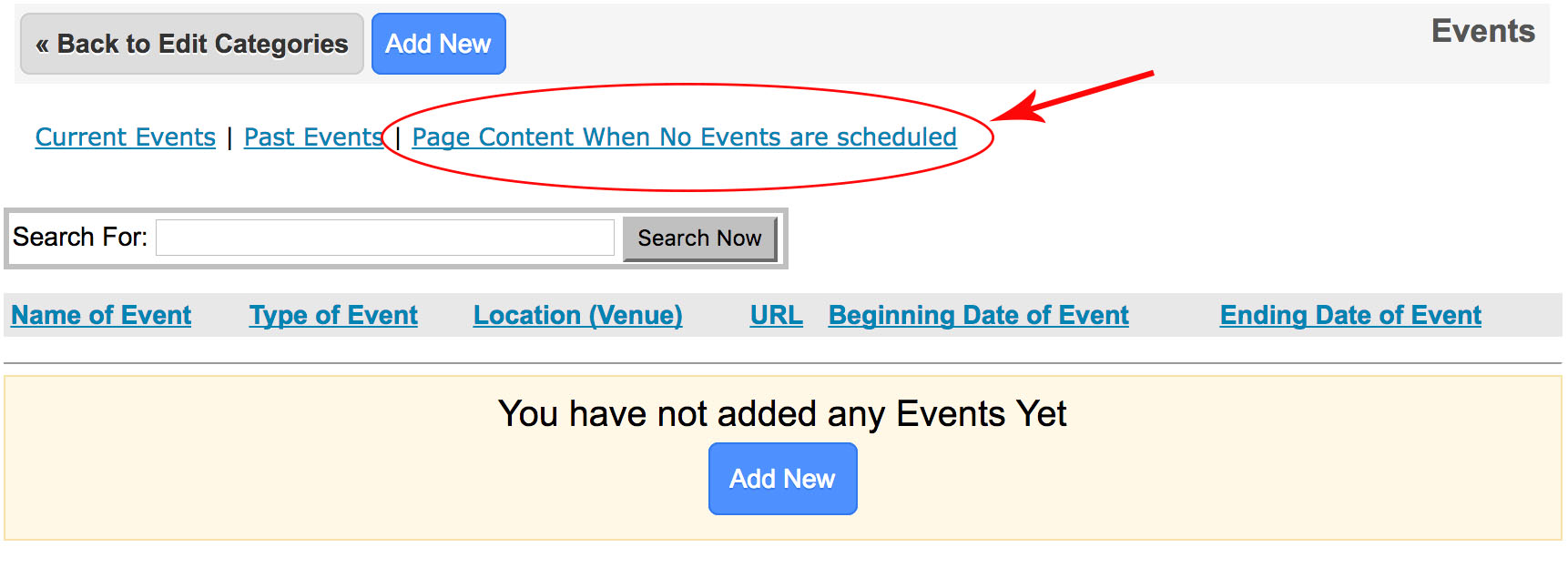
Screenshot 2

Screenshot 3

03172025