You can create anchor links on any page that contains a text field that has access to Full Screen Mode (FSM).
From FASO control panel
- go to the page you wish to edit
NOTE: if you need to set up a free form page see FAQ How do I set up a custom Page? - Add text / content to your page
- click on Full Screen Mode button or FSM Icon
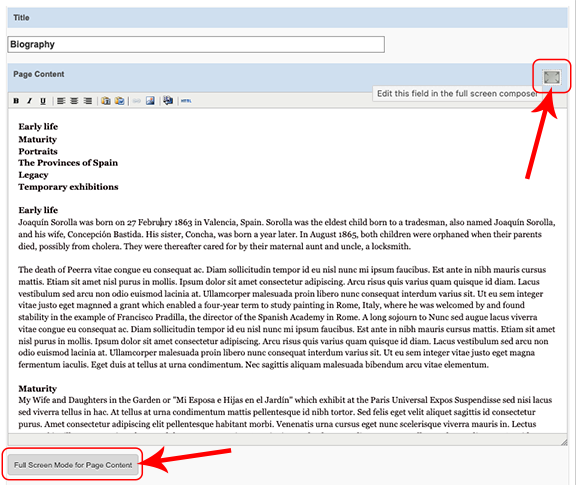
- highlight / select the text in the text section that you want the link to go to
- click on Anchor icon
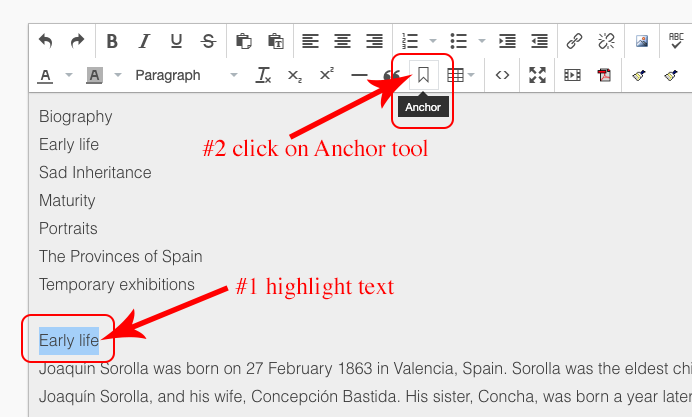
- add text to the Id field
- NOTE: Id needs to be one word. Start with a letter, followed only by letters, numbers, dashes, dots, colons or underscores - NO SPACES!
- click Ok
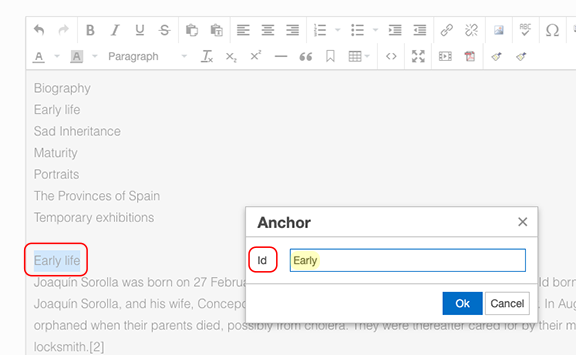
You will see a little icon next the word or sentence after you create the anchor Id:
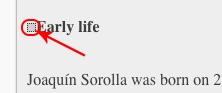
To link to an anchor:
- select the word or sentence you want the link to be added to
- click Insert/edit link icon
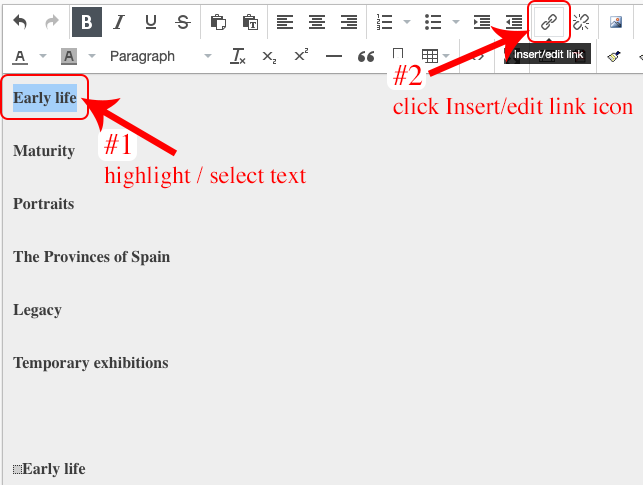
- for Anchors field
- select the correct anchor Id from drop down
- click Ok
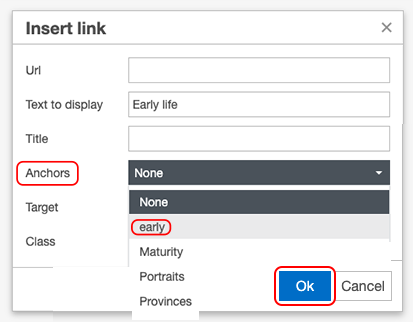
- for The URL you entered seems to be an external link. Do you want to add the required http:// prefix? click Cancel
(an Anchor link is not an external link)
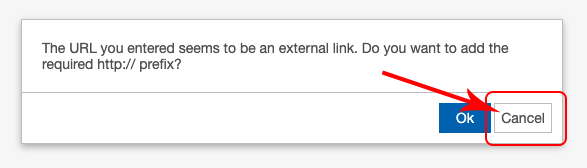
- repeat for additional anchors
- when completed click Save and Exit
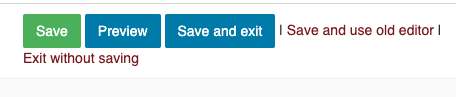
Go to https://www.jsorollaart.com/page/37214/anchor-text-exampleto see how it works on the website.
11232022