There are several things you could do to promote a special discount.
For example, you may have a series of giclee prints and want to offer a once a year special price for holiday shoppers.
Following are some suggestions.
1. Edit the 'retail price' on all your Giclee prints to reflect the discount.
- from your FASO account control panel
- click Edit all Artworks (top center)
- adjust prices in the Price field
- click Update
OR - from your FASO account control panel
- click on an image (left column) or the word Edit (to the right of the item)
- adjust price in the RetailPrice field
- in the Description content box make a note of the the regular price and the discounted savings price
- Save Changes
2. Assuming you already have a collection set up for your Prints, change the Navigation Label for the Prints/Giclees collection in your navigation bar to something like:
Giclees - Special Holiday Price
This will draw attention to the sale from your navigation bar.
How to:
- From your FASO account control panel
- click on Edit Navigation Bar (left column)
- click on the down facing arrow to right of the collection title
- edit the Navigation Label
- Save
If you need to set up your Print collection, see this FAQ:
How to Group your Artwork into Collections
3. Add content about your sale to your main page.
a. change Main Page Header
- from your FASO account control panel
- click on Your Site's Home Page (left column)
- for Main Page Heading, enter something like "Special Holiday Pricing for Giclees"
- Save Changes
b. add content about your sale to Main page text area:
- from your FASO account control panel
- click on Your Site's Home Page (left column)
- add text about your sale to the Main Page Text box
- include a link to the collection
see this FAQ: How do I add a live, clickable link to some text? - Save Changes
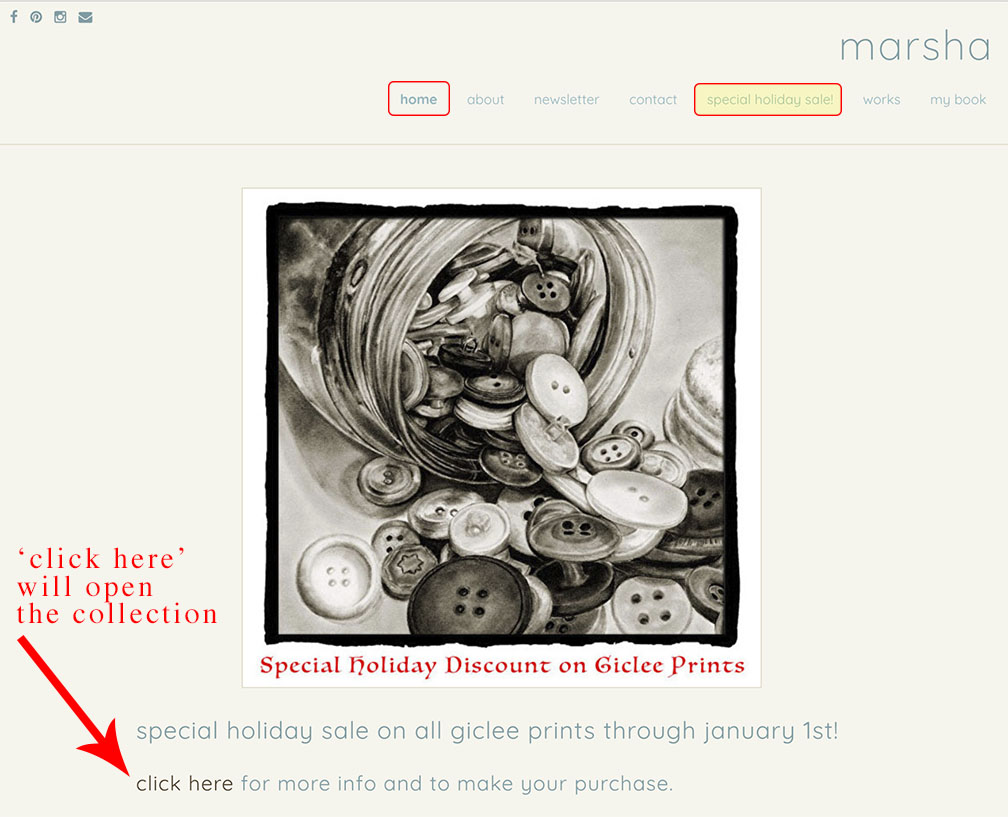
4. Add text content about the Giclee Holiday Special to the Collection description box for this collection. (even mentioning the special holiday discount percentage)
- from your FASO account control panel
- click Artwork icon (upper row)
- click Add /Edit Collections
- click on Edit to right of collection
- click on Details (not all versions include this step)
- edit Collection Description
- Save
5. Other Marketing
- post a note about this on all your Social Media sites
- send out a newsletter
- post on your blog
Then in two weeks do it again.
Send a final reminder.
Be sure to include the URL for your Holiday Giclee Special in each announcement (social media, Newsletter, blog) .
How to get the url:
- from public website
- click on the Giclee Holiday Special collection in your navigation bar
- copy the entire url from the address bar
- it will look something like this:
http://yourdomainname.com/collections/85427
Also see this FAQ:
How to Find the URL of a Page on your FASO Site
11152018 - 436115